
The vast majority of browsers offer a private browsing mode module designed to surf the net without leaving traces. This device is particularly effective for hiding its activities on the web. However, most users are not sure what it is, or how to activate it. Here is a guide to learn how to use private mode on Android and thus keep your browsing habits secret..
Start private browsing mode on Android
Like computer browsers, most Android browsers have an incognito mode to protect their browsing on the web and keep their internet searches confidential. And despite what many think, the latter is far from being reserved for the sole consultation of adult sites. We often forget it, but Android keeps track of all the websites you visit.
Without this protection system, it is possible for anyone with access to your smartphone to know your interests and your daily activity on the net. This is not without causing some problems. No one likes being tracked on the web..
Once the private browsing mode is activated, certain connection data will no longer be stored in the internal memory of your smartphone. This is the case, for example, for cookies, browsing history, temporary files and connection identifiers.
Incognito mode on Chrome
Private Browsing appeared for the first time in 2005 on version 2.0 of Safari. Many other browsers then took over this technology under different names. On Chrome, anonymous browsing is known as incognito mode..
- Open the Chrome app on your Android smartphone or tablet
- Click on the Menu button (3 points) located at the top right of the window
- Select the option New incognito tab
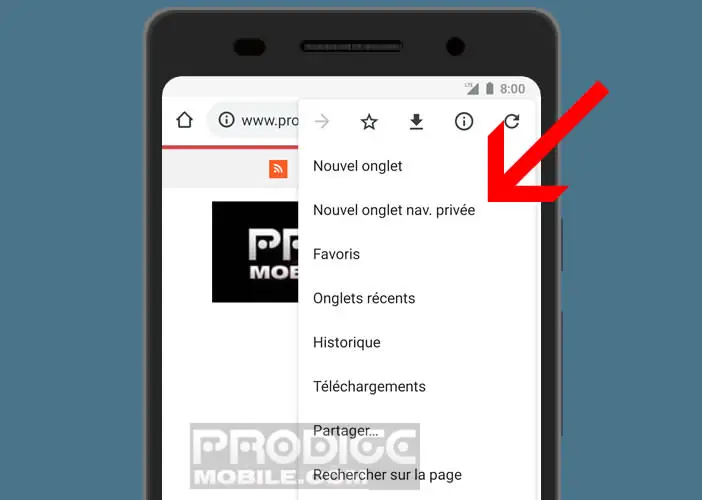
You will see a new tab appear with the mention incognito mode or private browsing mode depending on the version of Chrome installed on your device. The presence of a spy icon (little character wearing a hat and glasses) informs you that you are now browsing anonymously. The history, cookies and data entered in the forms will no longer be stored in the memory of your phone.
The management of windows in private browsing differs from the other tabs. These are found next to the so-called normal pages in the multitasking menu and no longer stacked one above the other. Except for this small difference, their use remains identical.
Note that it is possible to open a link on a web page directly in a Private tab. To do this, just leave your finger pressed long on the link to trigger the opening of a popup window. You will then click on the Open link option in the private tab.
Enable private browsing in Safari
The issue of data control and privacy has always been one of the priorities of the Mozilla Foundation. After launching the first private browsing system on its desktop browser, Mozilla decided to apply this technology to the Android version of Firefox.
Concretely, once this navigation mode is launched, all navigation traces will be automatically erased as soon as you close your browser. This will prevent cookies from targeting your preferences and offering you personalized advertising offers.
- Launch the Firefox application on your mobile device
- Click on the tab icon in the upper right corner
- Then tap on the mask symbol in the application banner
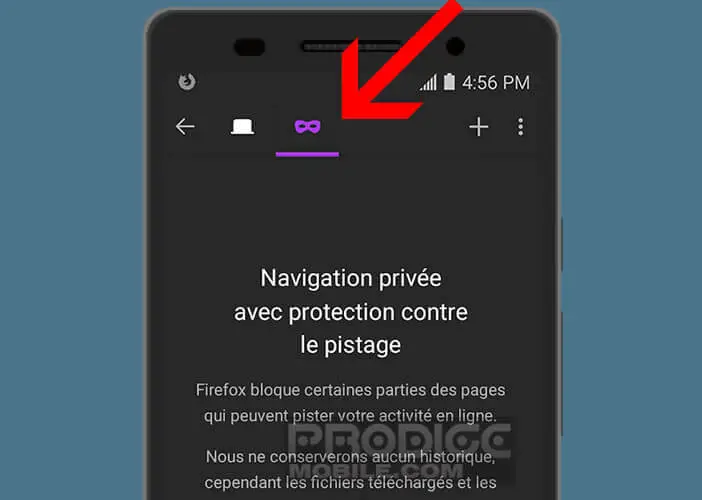
- Click on the Plus sign to open a new tab with private mode
The advantages of private browsing
Many users neglect the management of their personal data. And yet in these troubled times, mistrust must be in order. Nobody would accept that our loved ones put their noses in our private life. So why leave a lot of personal information on a computer freely accessible to other members of his family or his roommates.
As we will see a little further on, private mode is far from perfect but still remains very useful for hiding your activities on the internet. This device will delete all data collected during the use of the browser.
History, cookies, searches and temporary files are automatically deleted when the application is closed. With private browsing mode, your Android phone will not keep track of all the searches you do on a search engine or even all the websites you visit.
Is private browsing really effective?
Be careful, the incognito mode does not mean that you are invisible on the net. Deleting the history will not prevent your employer or your Internet service provider from having access to your connection history and in particular the list of websites visited.
Likewise, the editors of the websites to which you connect will always be able to see your IP address but also know the size and type of your browser as well as the version of your operating system. The private mode does not make anonymous but is only used to erase your connection data on your device.
To preserve your privacy online, it is better to add a password to your browser or to turn to a VPN service. The latter encrypts your internet traffic, masks your IP address and creates a truly private internet connection. Website publishers will no longer be able to track you.
The VPN is very useful especially in public places offering wireless internet access. Hackers know that public networks are very easy to hack because all information passing over public Wi-Fi is not protected. The VPN encrypts all data and makes information theft impossible.
You will be able to consult maize, consult your bank accounts or pay for purchases from a cafe or restaurant without fear for your safety. Note that the VPN blocks trackers and prevents ads from targeting you based on your interests.