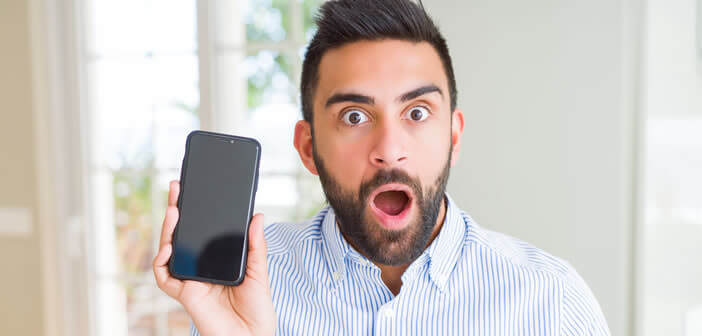
The interface of smartphones from Chinese manufacturer Huawei based on Android does not have an application drawer. Many users regret this choice. If like them you can not get used to this new display mode, we reveal today a tip to activate the application drawer on a Huawei device..
Display the application drawer button on the home screen of your mobile
Huawei brand smartphones offer a completely new user experience. The mobile operating system (EMUI) software interface has benefited from many improvements. The Chinese manufacturer has notably changed the appearance of the menus in order to make their use more intuitive and more pleasant.
But these modifications do not stop at the aesthetics of the launcher. The latest generation devices from the Huawei brand have an artificial intelligence module. The latter allows for example to reduce energy consumption while improving the performance of the device..
However it must be recognized that some of these modifications are not to the tastes of all users. This is particularly the case with the disappearance of the application drawer. Some users also find it difficult to adapt to this new mode of organization.
By moving all the applications to the desktop, Huawei was certainly thinking of making its interface simpler and more accessible. But that was without counting on the old habits of some users. Many of them remain very attached to this method of organization. Here are the different steps to bring up the applications drawer on a Huawei smartphone
- Open your phone settings
- Scroll down the window
- Press the Display button
- Select the Style section of the home screen
- You have two options. Click on the Drawer mention
Once you have done all these operations, return to the home screen. You will certainly be happy to discover your new application drawer. Then you just have to clean up on the various home screens of your device to find a clean desktop without all its application shortcuts..
Why put the application drawer back
Most of the overlays installed on smartphones from major manufacturers (Samsung, Huawei, LG or Xiaomi) no longer offer an application drawer. And this is not without posing some storage problems.
By force application icons can take up a lot of space on the home screen of a smartphone to the point of making it completely unusable. If you love to download the latest fashionable games you will surely know how difficult it is to keep your mobile desktop perfectly organized.
Not to mention the time lost every day searching for your applications in the different screens of the smartphone. Scrolling through dozens of pages filled with colorful icons can quickly become annoying. The application drawer will save you from this kind of frustrating situation.
For clarity, nothing prevents you from adding folders to your application drawer. Some phones have a creation tool capable of producing this type of page. If necessary you can always install a new launcher like Nova Launcher.
The home page can thus be reserved for your favorite applications and your various widgets (clock, weather, stock market and I forget some). Once the organization is in place, you will no longer have to search for this or that app in the middle of a jumble of icons. You will have everything you need at your fingertips.
Most smartphones are sold with dozens of pre-installed apps that nobody uses. Consider creating a special applications folder and placing them inside. These will no longer spoil your view. Obviously you can also opt for a more radical solution, namely deactivating the pre-installed applications. Here is a link that will explain the procedure to follow to carry out this operation.
As you can see, the application drawer remains useful in many situations. It is also really a shame that more and more manufacturers are removing it from the interface of their devices. This is a very useful everyday feature that will save you time.