
Not being able to install the Instagram app on the iPad is a source of frustration for many users. Unfortunately, the photo sharing site technical team is still slow to launch a version of its application optimized for tablets. In the meantime, here are several alternatives for using Instagram on an iPad..
When will there be an Instagram application for iPad?
If Instagram is also popular with Internet users, it is not only for its image editing tools (filters) but also for the quality of the shared photos. And what could be better than a large screen like the one fitted to the iPad Pro to take advantage of all these magnificent shots.
Unfortunately for totally inexplicable reasons, there is no official Instagram app for iPad . And the parent company Facebook does not plan to create one in the near future. The version that can be found on the App Store was developed for the iPhone and therefore does not allow comfortable viewing of photos..
Several companies took advantage of this opportunity to launch alternatives to the Instagram app. This is the case, for example, of Retro for Instagram, a client specially designed for the iPad. Unfortunately the adventure was short lived. Instagram has changed the API used by developers to display photos in a third-party application. With these changes, alternative apps for iPad can no longer access Instagram's photo sharing service.
Install the Instagram app for the iPhone on a tablet
The Instagram application on the App Store has not been optimized for Apple tablets. However, nothing prevents you from installing it on your iPad. However, you should keep in mind that the experience offered on this type of device will be far from perfect..
The official Instagram app will appear in a tiny window in the center of the huge iPad screen. Large black bands will appear all around the application. Worse, the app remains blocked in portrait mode and regardless of the tilt of the iPad. It is far from ideal for accessing the timeline of your friends.
- Launch the App Store on your iPad
- Find the Instagram app
- The application will normally appear in the results list
- If nothing is displayed, press the filters button
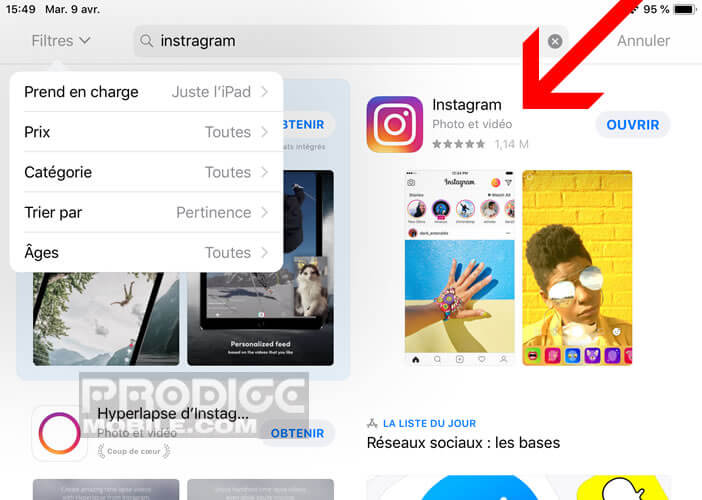
- Click button supports
- Just check the iPhone
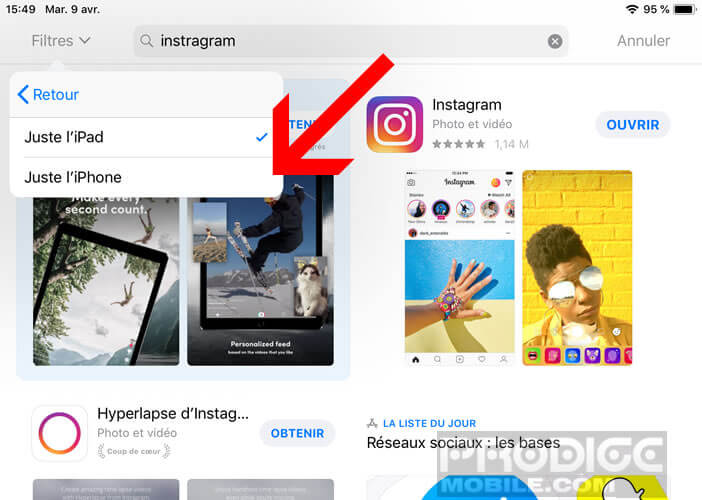
- Then press the get button to start downloading the photo sharing application on your iPad
Unfortunately, the method described above does not work on all Apple tablets. In some cases, the iPad application simply refuses to appear in the App Store. However, you still have a chance to install Instagram on your tablet.
- Launch the Safari browser
- Enter the Instagram web address https://www.instagram.com/ or click on the link
- You should see a download button on the App Store on the website's home page (Download on the App Store)
- A pop-up window will offer to open the link in the App Store application
- Click the open button
- You will be automatically redirected to the Apple app store
Note that it is possible to remove the black frame and enlarge the display (postage stamp) of the Instagram application via the zoom button. However, I do not recommend using this function. The quality of the photos on Instagram may deteriorate (pixelated rendering). 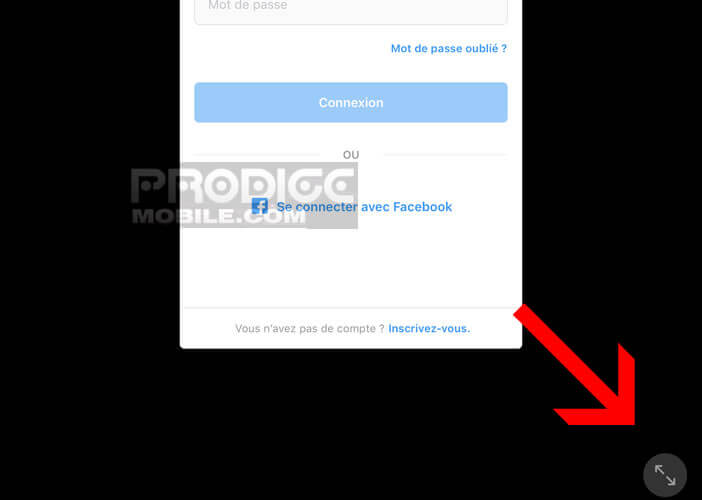 If this solution seems too restrictive and you want to take a break, here is the procedure to delete your Instagram account.
If this solution seems too restrictive and you want to take a break, here is the procedure to delete your Instagram account.
Share an image from the iPad
Instagram isn't just about viewing photos. It is also a free photo and video sharing service for all Internet users. But if the application was designed primarily for use on an iPhone, you can still publish photos from a tablet.
- Launch the photos app
- Open the photo you want to post on Instagram
- Click on the share button (square with an arrow pointing upwards)
- Tap the Instagram icon or the plus button to bring up the social network icon
- Enter the description of your image
- Select the share option to send your photo
View Instagram feeds from your web browser
If you are not completely satisfied with the Instagram application, why not use the web version. The latter has the advantage of working on all iPads regardless of the size of their screen. And then you will have absolutely nothing to install.
- Launch the Safari app
- Enter your login details
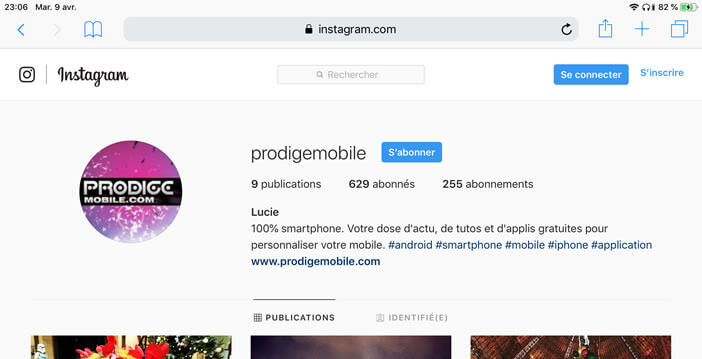
- The site is displayed without a black frame and works either in landscape or portrait mode
You will be able to browse your Instagram feed, view your notifications, make likes and ask comments. Be careful however, the web platform does not allow the sharing of photos and videos with family, followers and friends. You will also not be able to use photo editing tools such as automatic blurring of photo backgrounds.