
With the arrival of new players and the proliferation of promotional offers, more and more Internet users want to change their music streaming service. But moving from Spotify to Apple Music or from Deezer to Spotify (and vice versa) has long been a real obstacle course especially because of the playlists. Here are the key steps to follow to transfer your playlists and favorites from one music streaming platform to another..
How to move playlists
Everyone loves music. It is omnipresent everywhere and has accompanied man since the dawn of time. And with the appearance of different streaming platforms like Spotify, Deezer, Apple Music or Amazon Music Unlimited, the music offer has never been so rich. Every internet user can now listen to music for free and legally on their smartphone or computer.
But not everyone uses it the same way. Some spend their time scouring the catalog of music platforms in search of new artists, while others swear by their playlists. It is this last feature which is the most popular with the general public..
The playlist has also replaced the good old CD collection in the hearts of music lovers. But unlike optical discs or MP3s used to store an album, it is very difficult to retrieve your playlist to use it on another service. This phenomenon is due to the fact that there is no interoperability standard.
This is why changing musical services has long been perceived as a series of endless procedures. Losing your music library is a tragedy for most people. Fortunately, free tools can solve this problem..
Two methods to save your playlist
Do you want to be able to access your music library regardless of the streaming platform used? The Tune My Music service proposes to transfer all your playlists for you.
- Launch your web browser and open the Tune My Music page https://www.tunemymusic.com/en/
- Press the start button
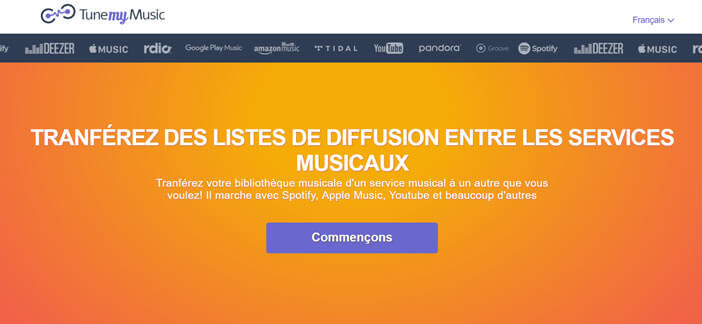
- Select the service on which your playlist was created
- The tool works with most streaming services: YouTube, Apple Music, Tidal, Google Play Music, Amazon Music, SoundCloud, iTunes, Last.fm, Napster, Spotify or Deezer
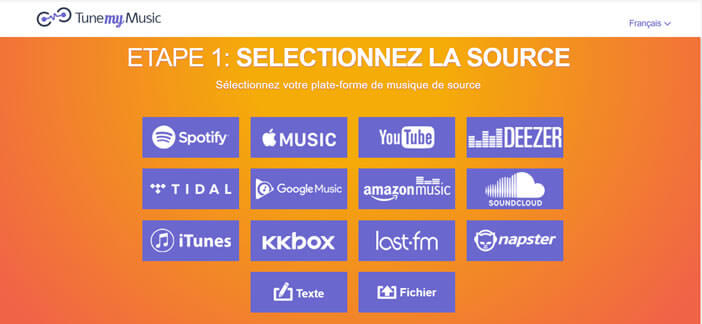
- Then connect to your music platform using your credentials
- Choose it (or the playlist) to transfer
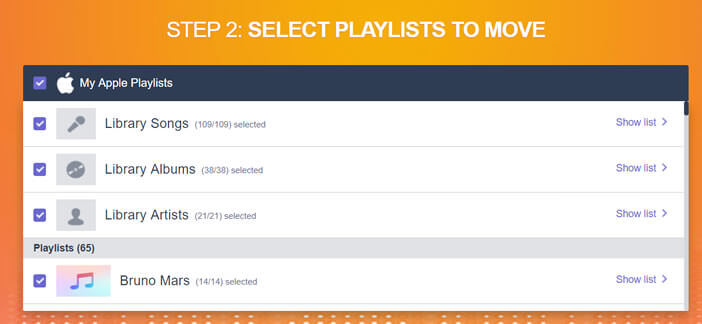
- Select the service to which you want to transfer your playlist then connect
- Click on the button to start the transfer
- Wait a few minutes
All you have to do is turn to your new streaming service to see if your playlists have been copied. But don't expect a miracle. Remember, however, that depending on the agreements made with the majors, some pieces of music may not be available on your new platform.
SongShift for iPhone owners
Here is a tutorial to retrieve playlists directly from an iPhone. The transfer will be done directly from the SongShift application. The system will allow you to import your library to an existing playlist or create a new one.
- Download SongShift from the App Store
- Open the app
- Press the Start button
- Connect to your streaming services
- Enter your username and password
- You will then have to authorize the application to access your music library
- Select the playlist to transfer
- Press the destination button then choose your service
- Tap create new playlist
- Give it a name
- Press the transfer button
Note that the free version only allows you to connect to two streaming sites. Similarly, the transfer is limited to 100 songs. To copy playlists containing more than 100 tracks, you will have to go to the paid version at 3.95 dollars.