
The question may seem silly to a seasoned user who has had an Android smartphone for several years. But many beginners do not know that it is possible to take a photo when recording a video. Fortunately for you, we will repair this oversight..
Take a photo while filming
Most Android phones have Google Camera by default. With its sleek interface and very good grip, it presents itself as one of the best photo applications on the market.
All essential functionality is at your fingertips. Image resolution, flash activation, number of images per second, bit rate, 360-degree shooting, nothing is missing from the call. As a bonus you can even take a photo when recording a video..
Unfortunately, this innovation went completely unnoticed. Most users arriving on Android don't even know it exists. And yet once mastered, it greatly facilitates your life.
To access this feature, you will need to make sure you have the latest version of the Google Camera app. In the Play Store, you will click on the menu button then on my games and applications. Then press the update button to the right of the name of the photo application..
- Open the Google Camera app
- Place your finger on the bookmarks placed above the shutter then slide your finger to the left to activate the video function

- Press the big button to start recording
- While you are filming a scene, a small transparent button will appear in the lower or upper right corner of your screen. It all depends on the direction in which you hold your smartphone in your hand (horizontal or vertical)
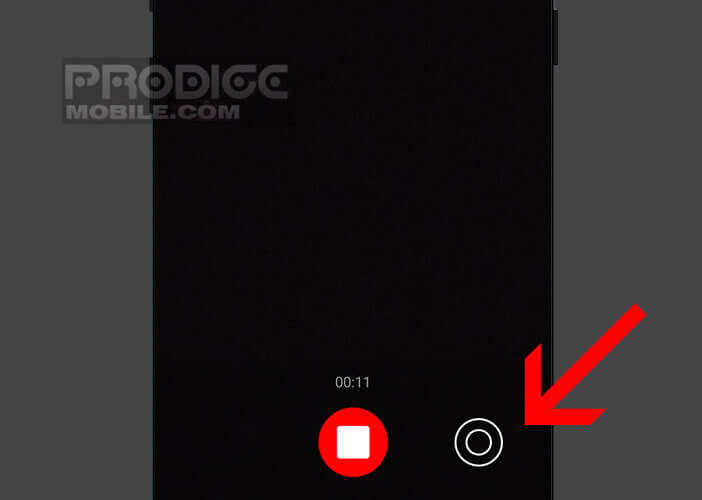
- Press this small shutter to take a photo while filming
- Screen will flash each time you capture an image or beep slightly
The photos are then automatically saved in the Gallery application installed by default on your smartphone. Once your video is finished, simply go to your gallery to view your photo captures.
Important detail, you can take as many photos as you want during your video session. You are in no way limited by the number of captures. In addition, this functionality is compatible with all Android phones.
Can this functionality affect the quality of your videos?
This technology opens new perspectives and generates a very strong craze among the general public. Nevertheless it knows some technical limitations. For example, the resolution of photos taken when recording a video will be lower than that of an image captured directly with camera mode.
You will therefore not be able to obtain a photo in high resolution. It's impossible. The loss of quality depends on the type of phone used, but remains perfectly acceptable in most uses. Note that the photos taken during a recording in 4K have a higher resolution than those taken with Full HD videos. However, it will never match that of a standard photo.
In addition, you will not be able to adjust most of the photo settings available on the Google Camera app. Focusing and exposure adjustment will remain locked in automatic mode. However, all these little annoyances will not affect the quality of your videos. The fluidity of the images remains excellent.