
All those who regularly read getFastAnswer know how essential the choice of a password is for the security of their data. But by the way, what is a good password? What are the codes to avoid? Are there techniques to retain several access keys without going crazy? Find all our tips to learn how to create really secure passwords..
Check if your login details have been hacked
Security is one of the major challenges of our time. Contrary to what many internet users think, cyber attacks do not only concern large companies or SMEs. Individuals are also prey of choice for hackers.
You do not believe me ? Go to the Have I been pwned site. This portal, created by an Australian security expert Troy Hint, brings together all the web attacks perpetrated against computer systems in recent years. 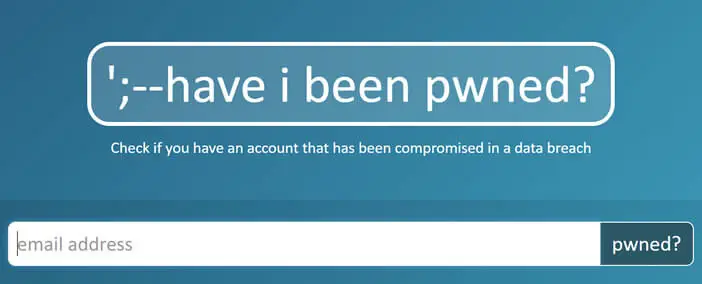 This will allow you to check whether your login details have been involved in data theft..
This will allow you to check whether your login details have been involved in data theft..
- Open your web browser
- Enter the following URL in the address field https://haveibeenpwned.com/
- Enter it or the email address (es) used to connect to a web service (social networks, online account, etc.) to find out if you are potentially among the victims
- Press the pwned?
- Wait a few seconds while the site searches for your mail in its listings
If your login credentials are circulating on forums and sites frequented by members of cybercrime, the Have I Been pwned portal will display the words Oh non pwned! as well as the name of the service attacked. You will then have no other choice than to take new security measures such as changing your password or implementing dual factor authentication.
If, on the other hand, you see the message Good news appear, this means that your address has not been compromised following an attack. But don't be too reassured. Database attacks occur daily and not all of them are made public..
Passwords to Avoid
Every year millions of people see their data hacked because of an easily decipherable password. Access codes of the anniversary date, 12345, 123123 or azerty type are still popular with a large number of Internet users who seek simplicity above all.
And pirates know this very well and take advantage of it. They have very powerful tools capable of testing thousands of different combinations in a very short time. This is why you should never choose one of the passwords present in the list below as your access code.
- 12345
- password
- 123456
- azerty
- soccer
- Hello
- 123123
- City Name
- dragon
- iloveyou
- famous personalities
- sports team name
- fictional characters
If one of your passwords is on this list, you should change it as quickly as possible, making sure it is long enough. The longer the password, the longer it will take the hacker to find it. A code of between eight and twelve characters represents a good compromise.
Also consider using the widest variety of characters possible. Don't limit yourself to just letters or numbers. Feel free to mix capital letters, lowercase letters, numbers and any punctuation characters available to you. Below are some tips for designing a truly secure secret code in seconds.
Generate a reinforced concrete password
All IT security specialists will tell you. The choice of password is crucial. Unfortunately with the proliferation of online accounts (social networks, administration, banking, e-commerce) it has become very difficult to memorize more than twenty different passwords.
This is why most of us favor simplicity by opting for easy-to-remember passwords. This error is all the more serious since most web services contain a great deal of confidential information. And yet with a few simple tips to adopt, you can easily create a secure password.
Use phonetics
Assuming that a good password is one you can't remember, security experts have developed several techniques to generate strong and easy-to-remember secret codes. The first method is to transcribe sentences phonetically using the letters of the alphabet.
Does that seem fuzzy to you? Do not panic, you will quickly understand. For example, the sentence, Helena bought wine for 100 euros will give LnaAHtDu20% E . The password obtained contains a special character, a number, an upper case and a dozen characters.
Now it's up to you to put your brain to work. And don't forget that the strength of a password is defined by its complexity to be deciphered.
Use the first letter of each word
I will not teach you anything by telling you that it is easier to memorize a sentence rather than a series of numbers or letters without any meaning. You will therefore start by choosing an easily memorable sentence and then remember only the first letters of each word.
In this example we will use the following sentence: my guy is the strongest man I have known for 25 years. By applying the method described above, this will give as password: mmel'Hl + fqjcd25a
Obviously, the complexity of the password will depend on the length of the chosen sentence. Below is a tool capable of calculating the strength of your password. Note that the CNIL has put online a tool to automate this process and generate a secure password in a few seconds.
If you think you are unable to remember all your access codes, do not hesitate to use one of the password managers for Android. This technique is much safer than a sticky note stuck awkwardly on the screen of your computer or placed in plain sight on your desk.