
The success of GoPro-type sports cameras has helped democratize the 4K video format. Despite these innumerable qualities, this digital image format is very demanding in terms of storage space. In addition, some computers and smartphones find it difficult to play this type of video. To avoid these annoyances, we present a method to you to compress your 4K videos..
Why compress a video?
The 4K format also called UHD (Ultra High Definition) allows you to obtain images of clarity and realism never before equaled. Its resolution which borders on 8 million pixels (against only 2 million for HD) allows to distinguish a multitude of details.
Unfortunately, quality comes at a price. The video files obtained with a 4K camera are particularly large. For example, a minute of video made with an iPhone in 4K (30 fps) weighs around 375 MB against only 130 MB for the same video in Full HD (1080p)..
You will therefore need almost 24 GB of disk space to store an hour of movies. If you are used to producing video content regularly, you risk quickly saturating the storage space of your smartphone or camera. You will then have to invest in an SD card.
Added to this are the problems relating to sharing multimedia content. The weight of a video is far too important to go by email. Likewise, if you plan to send your movies to YouTube or social media, upload times may be particularly long. Without a very fast fiber optic internet connection, video sharing can take you several hours. Also, don't forget that most platforms like Facebook impose limits on the size of videos..
The other disadvantage of this technology lies in the fact that the reading of Ultra High Definition content requires a muscular configuration. Unfortunately, some devices (smartphones or older computers) do not have the resources to read a 4K file.
Reduce the size of a 4K file
Recording in 4K requires a lot of memory. The easiest way to easily share your multimedia content is to compress the video file. You will lose a bit in resolution but if the file is not intended to be read on a 4K compatible screen, the differences will be invisible to the eye.
There are various tools on the net capable of performing this type of task. If you are looking for great video processing software I suggest you try VideoProc. It is one of the best video converter software on Windows.
Its particularly intuitive interface makes it possible to reduce the size of 4K video files, in particular those intended for smartphones without significant loss of quality. Note that the processing software supports modules dedicated to video encoding integrated on the processor chip (GPU).
This significantly accelerates the compression speed of a video while relieving the main processor of complex calculations. Most graphics chipsets integrated into computers benefit from hardware acceleration.
Convert 4K video to 1080p
In addition to video compression, VideoProc software supports common video editing operations such as cutting, cropping or merging sequences, as well as adding subtitles. Only downside, the tool is not free. The free trial version is limited to videos no longer than 5 minutes.
- Download the VideoProc software from the publisher's site
- Install it on your computer by following the instructions on your screen
- Launch VideoProc
- Click on the Video button in the top bar then select the file to compress
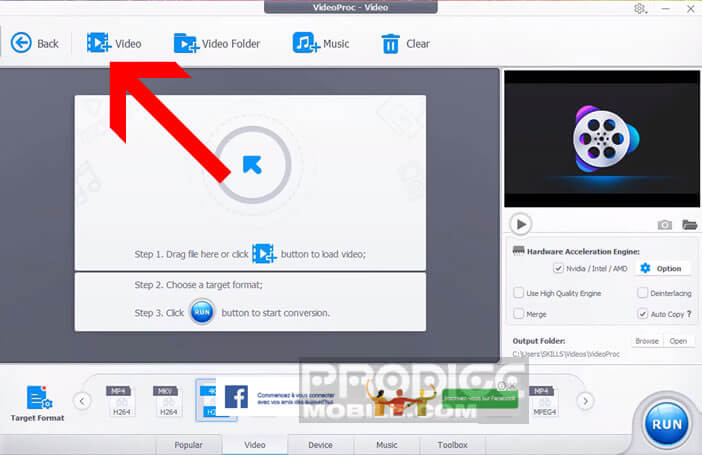
- Make sure the Nvidia, Intel, AMD hardware acceleration engine box is checked
- In the output configuration window, you will have to choose one of the formats offered
For videos taken from a GoPro or other 4K camera, you can convert your files with the H.265 codec also called MP4 HEVC. This will allow you to maintain very good video quality while drastically reducing the file size.
Note that the blue strip at the top of the window will allow you to adjust the parameters of your new video and in particular to modify its resolution. Then click the Run button to start the compression process for your video.
For comparison, our video file in 4K of ten seconds weighed a little more than 140 MB. Once the compression finished, the size of our video did not exceed 4 MB. I let you judge the difference.