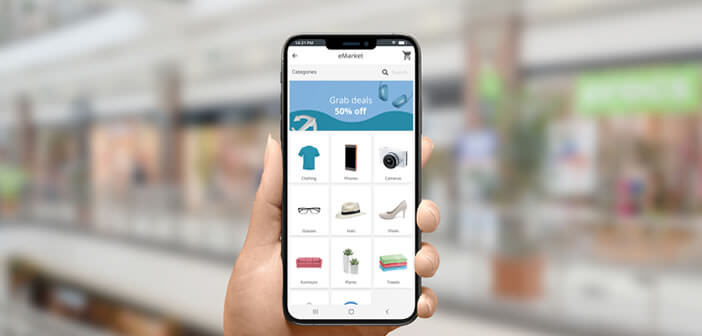
The Amazon Prime service offers a whole host of advantages such as free delivery or exclusive deals. However, access to this service requires having subscribed to the paid program. Here are the steps to cancel an Amazon Prime subscription..
End the free trial period
Amazon rules the e-commerce sector. Its Premium service called Amazon Prime has already attracted more than 100 million users worldwide. For those who still don't know, this private club brings together a whole bunch of services.
It notably offers access to a video streaming platform (similar to Netflix), an unlimited photo storage system, flash sales as well as free delivery in one day with no minimum purchase. If any of its services really interest you, know that the American retail giant offers a 30-day free trial to its Prime program..
But be careful after this deadline, the subscription to the Prime program will be billed to you 49 euros per year. Many internet users forget to cancel their subscription and are forced to pay an annual fee.
Here is the procedure to follow to benefit from the advantages of Amazon Prime for 30 days without paying a single penny. And contrary to what many people think the operation is relatively simple to perform..
- Open your web browser
- Type in the address bar the URL of the giant e-commerce site https://www.amazon.fr/
- Log in using your username (email and password)
- Click in the Account and list drop-down menu
- Select the Premium Subscription option
- Click the Renounce Amazon Prime Benefits button
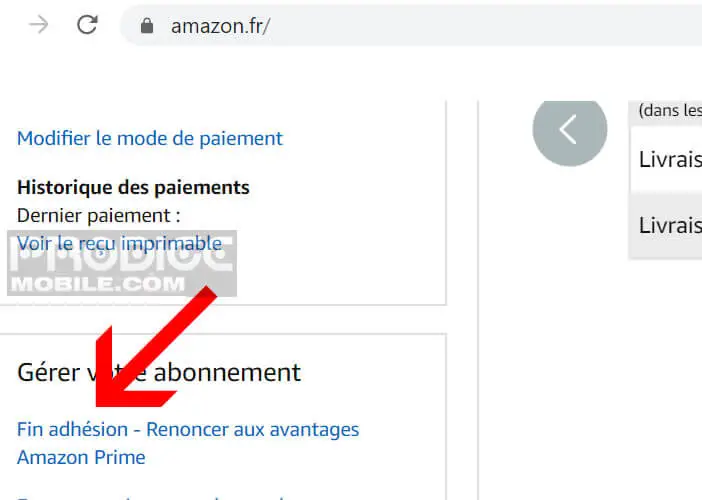
- Confirm your choice by clicking on the End my benefits option then on End of membership
To be sure you don't have any unpleasant surprises, we recommend that you return to your Amazon account in a few days and check in your account options that you are no longer registered for the Prime program.
Delete your Amazon Prime subscription
Most people take out an Amazon Prime subscription to get free delivery. If you are one of those people who rarely order on the internet (occasional buyers), the 49 euros subscription will seem a little high.
Note that it is possible to cancel the automatic renewal to the Amazon Prime program. This will not allow you to recover your 49 euros but it will block all future withdrawals.
- Connect to the Amazon site using your web browser
- Click on your Accounts and select the Amazon Prime option manage my settings
- You will access your payment options as well as your subscription renewal date
- To cancel your registration simply click on the End Membership button
Important detail, once the cancellation process for the Prime program is complete, you will still be able to access this service until the anniversary date of your subscription. For people who want to manage their options directly from their smartphone without going through a computer, here is how to do it.
- Launch the Amazon app on your mobile
- Click the Menu button at the top left of the screen to open the settings page
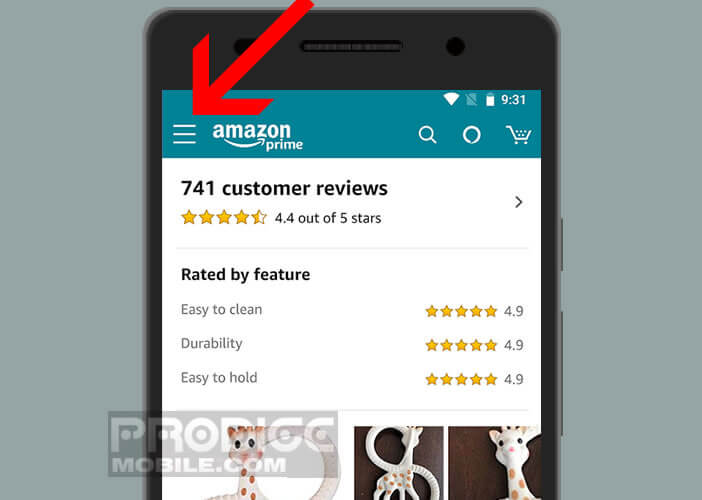
- Select the option Your account
- Click the manage your Amazon Prime settings button
- Scroll down to reveal your subscription details and your payment history
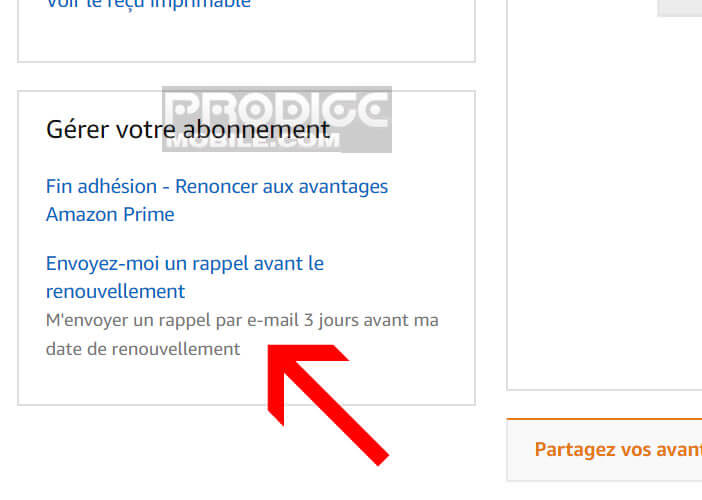
Note that it is possible to request in the account settings to receive a reminder email three days before the end of your subscription to the Amazon Prime program. You will not be surprised to be able to access films on Prime Video or free delivery service.