
The loss of a loved one is always a very painful ordeal. To the pain is often added another difficulty linked to administrative obligations. Many families wonder what to do with the Facebook profile of the deceased. Here are the different options offered by the social network..
Delete the Facebook account of a deceased person
Facebook has more than a billion users. Today it is the largest social platform in the world. Among all the registered members, some will unfortunately die during the year.
What to do with a person's Facebook account after their death? Should it be deleted or left online? Can we close a person's profile without knowing their identifiers? These are all the questions that families ask themselves when faced with the death of one of their members..
Since 2016, the law for a Digital Republic takes into account the concept of digital burial. It thus authorizes the legal heirs to erase and delete all personal data post mortem.
Unfortunately, in reality, things are far from being that simple. When a loved one dies, their friends or heirs very rarely have access credentials to their social accounts. In order to overcome this problem, Facebook has set up a form to report the account of a dead person..
- Launch your web browser
- Go to this help page available at the following address: https://www.facebook.com/help/contact/228813257197480
- Then make a special request on behalf of a deceased person
- You will be asked to enter various information such as their name, the profile URL of the deceased person and the email address that could have been used to create the account.
- Remember to choose what you want to do with the Facebook account. Either transform the profile into a commemoration account or delete it
You will then need to provide various supporting documents such as a copy of the deceased's death certificate as well as a paper justifying your filial link. Facebook will then send you an email notifying you that it has received your request as well as all the supporting documents.
Note that if you have login credentials, you will find in this link the complete procedure to delete the Facebook account of a deceased. This will not take you more than 10 minutes.
Ask Facebook to automatically close your account after you die
Paradoxically, while most people think about making a will, few people care about their digital data. And yet, this is a very important step.
Since 2015, Facebook has implemented a whole series of tools to help members of this network prepare for their death. We can for example ask Facebook to delete their account after their death.
- Connect to your Facebook account
- Click on the down arrow at the top right of the window
- Select the Settings option from the drop-down menu
- Click on General then on Manage Account
- Tap Delete my account
The social network will delete your profile and all the data it contains as soon as someone has informed you of your death. Note that Facebook also offers subscribers who wish to designate a legatee contact. The latter will then take care of deleting their personal data and closing their account.
- Connect to your Facebook account
- Click on the arrow pointing down at the top right
- Select the Parameters option then Parameters of transformation into commemoration account
- Enter the name of a friend in the field provided
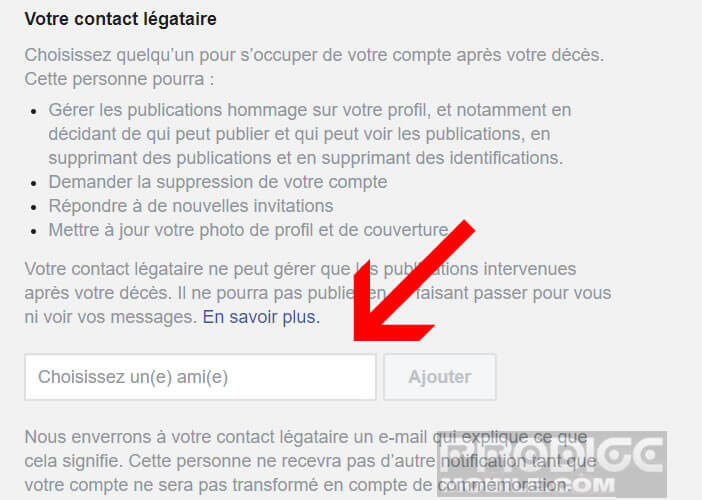
- Click on the Add button
Please note that only people over the age of 18 can be selected as legatee contact. Another important point, legatee contacts can neither read your messages, nor even log into your account.