
Android displays a warning message by default when the battery level of your smartphone reaches a critical level. Unfortunately, this device does not offer great flexibility of use. Here is an application that will allow you to be notified via an audible alarm as soon as your battery charge becomes low..
Set an audible alert when your battery reaches a certain percentage
Playing games, listening to music, checking your email, watching movies, surfing the internet you can now do everything with your smartphone. As a result, we are spending more and more time on our phones. Autonomy has become an important factor for most users.
It is also not uncommon to have to charge your mobile device several times during the day before it turns off. But for that, it is still necessary to be warned when the battery reaches a critical level. And that is the problem..
By default, Android displays a small notification at the top of the screen as soon as the charge level becomes critical. Unfortunately, this battery alert is far too discreet. To avoid seeing your smartphone go off by itself without warning, it is better to install a battery alarm system.
Monitor your battery status with an app
We find in the Google app store, different devices designed to ring a phone when the battery reaches a certain level of charge. This is the case, for example, with the Battery Charger Alarm application..
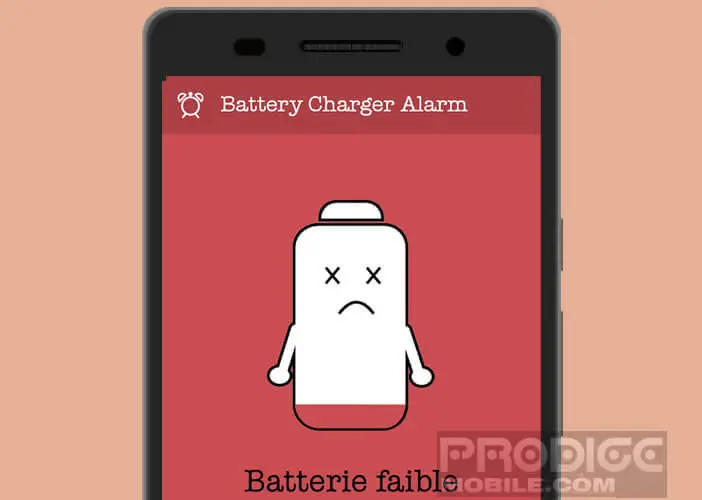 Once installed on your smartphone, it will constantly monitor the status of your battery. This will ensure that your phone has enough energy to operate without spending your time staring at the remaining battery percentage counter.
Once installed on your smartphone, it will constantly monitor the status of your battery. This will ensure that your phone has enough energy to operate without spending your time staring at the remaining battery percentage counter.
- Open the Google Play Store
- Search for Battery Charger Alarm directly from the app store
- If you are reading this tutorial from your smartphone click directly on the link above
- Launch the application
- Press the Settings button
- Click on the low battery alarm section

- Use the cursor to select the percentage from which you want the alarm to go off
- Click on Ringtone and select one of the alarms available on your phone
How to be notified when your phone's battery is full
Everyone knows today that leaving the battery in charge for several hours shortens its lifespan. Smartphone manufacturers also recommend disconnecting the charger as soon as the battery meter shows 100%.
However, unless you constantly monitor your smartphone’s lock screen, it’s complicated to say that it’s impossible to know when the battery charge will end. Again Battery Charger Alarm can be of great help to you.
It will keep you informed of the status of your battery and will notify you as soon as it reaches the 100% mark. You will be able to disconnect your smartphone from the mains and increase the battery life.
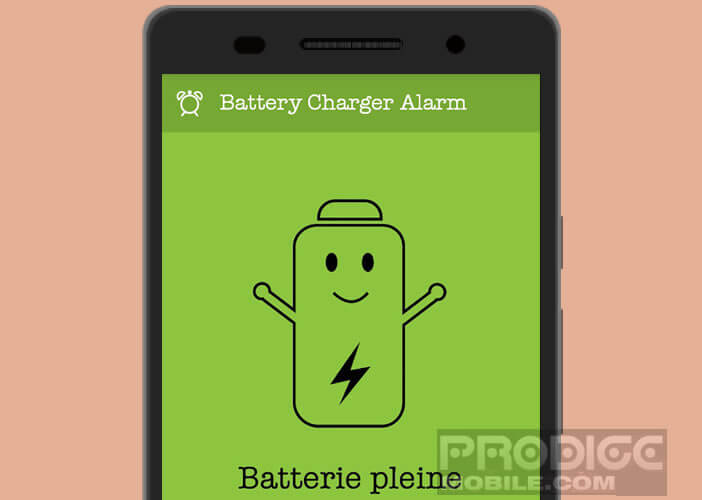 Obviously leaving your phone on charge is not dangerous. Smartphones today have a security system that can automatically cut the charge. Their role is to prevent any risk of overheating of the battery and therefore of explosion.
Obviously leaving your phone on charge is not dangerous. Smartphones today have a security system that can automatically cut the charge. Their role is to prevent any risk of overheating of the battery and therefore of explosion.
- Launch the Battery Charger Alarm app
- Open the settings page
- Select the full battery alarm option and make sure that the counter is at 100%
The Battery Charger Alarm app will help you conserve your smartphone battery for longer while saving some energy. We don't always think about it, and yet a smartphone plugged into a power outlet while it is 100% charged continues to absorb electricity.