
Are you addicted to your smartphone and regularly exceed your data quota? To avoid slowing bandwidth or off-plan, it is better to keep control over your mobile subscription. Here are some tips to never exceed your data quota on an Android smartphone..
What happens when I spend all my internet money?
The off-plan is an endangered species. With the generalization of subscriptions with unlimited calls and SMS, this type of mishap is tending to disappear. Unfortunately there is still the problem of data envelopes.
Indeed, most mobile operators impose on their customers a data limit not to be exceeded during their billing month. You may be wondering what will happen when you reach this threshold..
In fact, everything depends on the package contracted with your mobile operator. Generally, in case of exceeding the 4G or 5G mobile plan, the latter will apply a reduction in speed or even a total blogging of internet access until the date of monthly renewal of your plan.
Concretely this means that you will surf at reduced speed. Videos and web pages will take longer to load. You will receive an SMS to notify you that your internet usage is restricted..
But beware, some operators have chosen to charge for the mega bytes consumed in excess rather than reducing the speed. Do not hesitate to connect to your customer area or to contact the customer service of your operator to find out the type of pricing applied to your plan in the event of a plan being exceeded.
Some tips to avoid exceeding your data plan
Contrary to popular belief, operators do not make money just by selling phones that include a plan. They also derive benefits from services sold via their network, in particular off-plan services.
If you are a heavy consumer of mobile data, you may have to pay additional fees. And beware, these can sometimes be heavy. Likewise, it is never pleasant to surf the net with a reduced speed. It is therefore in your best interest to monitor your mobile plan.
Configure a data overflow limit alert
The vast majority of operators offer different tools to monitor their data consumption in real time. It is accessible directly from its subscriber. You can also set an alert on your Android smartphone.
- Open the settings of your Android smartphone
- Click on Network and Internet
- Select the Data consumption option
- Press the Data consumption of applications section

- Click on the gear icon at the top of the screen
- Place your finger on the data consumption cycle section
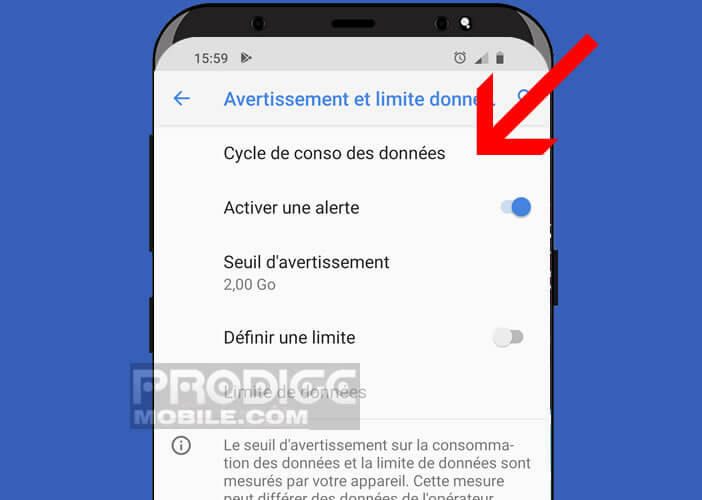
- Then choose the monthly renewal date for your plan. The latter is available from your subscribed area
- Click on Warning Threshold
- Enter the data volume not to be exceeded. If you have a plan with 3GB you can apply a limit of 2.5GB
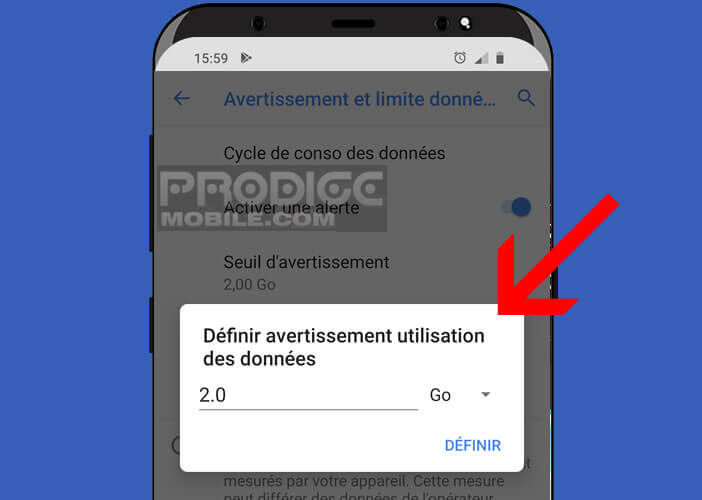
- Don't forget to press the Activate alert switch
You will automatically receive a notification on your smartphone screen when the limit is reached. It is then up to you to make the necessary decisions to reduce your data consumption.
Automatically limit data consumption
The new web uses and in particular the viewing of videos (Netflix, YouTube in HD) are particularly data intensive. This is not really a problem when connected via Wi-Fi on the other hand in 4G, things are different.
To avoid unpleasant surprises, be aware that Android offers the possibility of automatically cutting the data connection of its smartphone as soon as the previously fixed limit has been exceeded. It is then possible to surf without worrying about your mobile plan
- Open the Warning and data limit section accessible from Android settings
- Tap the Set Limit switch
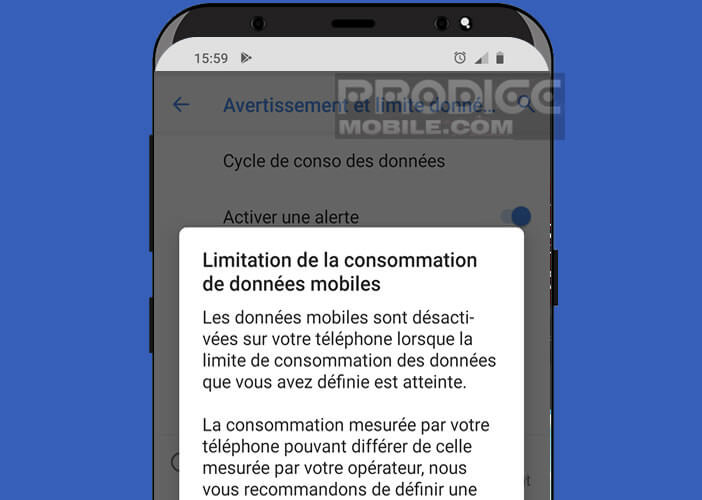
- You will then need to define a data usage quota in GB or MB
- Save the changes by clicking on the define button
Please note that the data consumption measured by your telephone may differ from that measured by your operator. It is therefore advisable to leave a small margin when defining a limit.
Block certain applications
There are many solutions to avoid the off plan. For example, you can favor Wi-Fi rather than 4G when you are at the office or at home. This is particularly true for data-intensive uses such as watching videos, downloading or streaming audio.
You can also restrict background traffic for certain applications. Many ignore it and yet a large number of apps access the Internet even when you are not using them (data synchronization, checking for the arrival of new messages).
- Open the Application data consumption section
- Select the most data-intensive applications
- Press the Data button in the background to block the consumption of mobile data from the app when not in use

This will save you precious mega bytes. We advise you not to block messaging services like WhatsApp or Facebook Messenger. You will no longer receive alerts when new messages arrive.