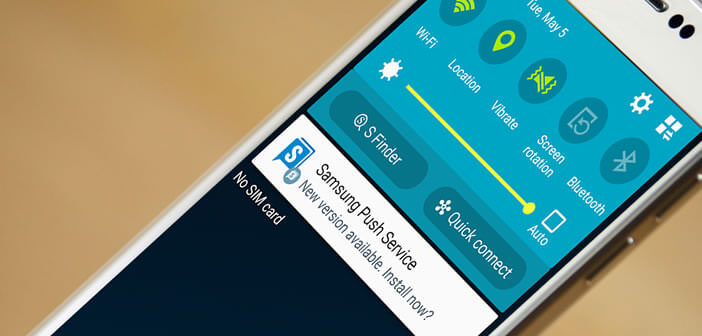
Samsung and the vast majority of smartphone manufacturers enrich the interface of their devices with a whole bunch of pre-installed applications. This is the case, for example, of Samsung push service which most mobile owners never use. So why not get rid of it? Thanks to our advice you will learn how to uninstall Samsung push service from your Android..
What is the Samsung push service for?
As its name suggests, it is a communication system using push messages. Owners of Samsung smartphones who have installed this application will automatically receive information on products and services (Samsung Apps, Samsung Pay, ChatON or AllSharePlay) from the Korean brand.
This device allows you to stay abreast of the latest high-tech news without wasting time. No need to search for news on the latest Samsung products, the information comes to you directly on the screen of your mobile..
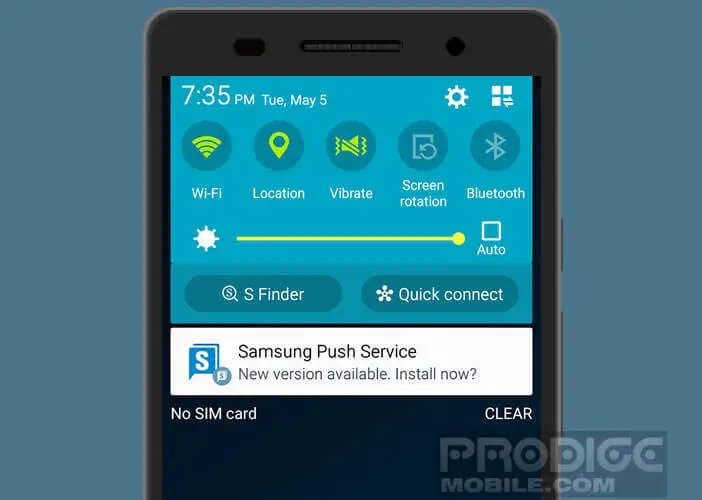 Messages sent by Samsung push service are displayed in the notification bar of your phone just below the system icons (battery, Wi-Fi, Bluetooth, mobile network coverage, etc.). You can specify the type of notifications you want to receive by adjusting the settings of Samsung service push.
Messages sent by Samsung push service are displayed in the notification bar of your phone just below the system icons (battery, Wi-Fi, Bluetooth, mobile network coverage, etc.). You can specify the type of notifications you want to receive by adjusting the settings of Samsung service push.
Some disadvantages
As much to tell you right away, if you are not interested in the news of Samsung applications, Push service will know you of no use. At best it will take up unnecessary space on your home page and in the internal memory of your device. At worst, the accumulation of push notifications will hurt your productivity, not to mention wasting system resources (draining the battery)..
We all know that notifications can quickly become an ordeal. The phone rings every 10 minutes. Important messages are then drowned in the middle of advertisements touting the latest features of Samsung applications. In short you will have understood in the long run these reminders quickly become annoying.
Disable Samsung push service
At the end of the day, you will have only one desire, that of getting rid of this application as soon as possible. Problem, it is quite complicated to delete an application preinstalled by the manufacturer of the smartphone.
If your phone is not rooted, it is practically impossible to completely uninstall all the files of a bloatware (name given to software preinstalled by a manufacturer on the operating system of a new product). However, there are different methods to prevent this app from continuing to bother you.
Stop push notifications
The easiest way to reduce Samsung push service is to simply turn off automatic messages. In fact the application will still be present on your smartphone but you will no longer receive any notification.
- Open the list of your applications
- Launch Samsung Apps
- Make sure you are connected to the internet
- Open the app settings
- Uncheck the Push notifications box
- Close the Samsung Apps app
When opening the notification panel, you should normally notice the disappearance of the Samsung push service icon. Given the diversity of the number of models, the method described above may not work with your mobile. Here is another solution to disable push notifications.
- Open your phone settings
- Click on Applications or Application Manager
- Search the Samsung push service list
- Click on the application icon
- Select the notifications option
- Tap the block all switch to stop showing notifications from Samsung push service
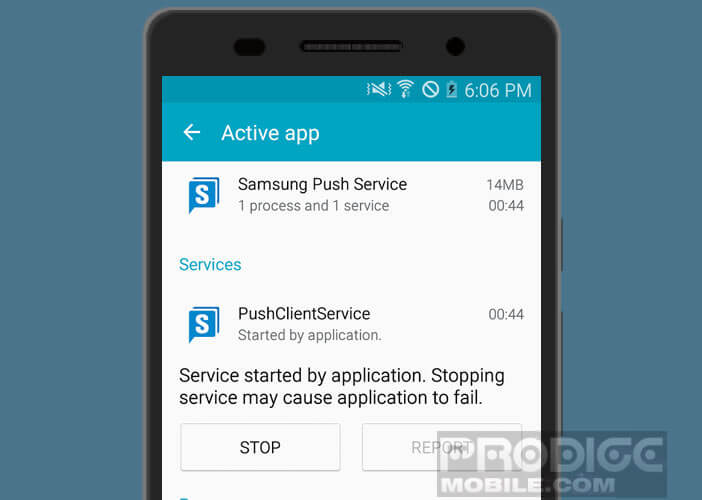 Unfortunately with this solution, the bloatware continues to consume battery. Rest assured all is not lost. Even if your smartphone is not rooted here is a tip to get rid of Samsung push service and disable the preinstalled apps of your choice.
Unfortunately with this solution, the bloatware continues to consume battery. Rest assured all is not lost. Even if your smartphone is not rooted here is a tip to get rid of Samsung push service and disable the preinstalled apps of your choice.
- Go to the home screen of your Samsung smartphone
- Press the Apps button
- Click on the title Modify placed at the top right of the window
- Tap the - (minus) symbol in the upper right corner of the icon
- Click Disable in the warning window
This will automatically remove all updates from Samsung push service. The application will return to its original configuration. Note that on some devices in the Samsung range, it is not possible to perform this operation because Samsung push service is considered to be a system application.