
The Tinder application is now used as a benchmark in the small world of dating applications. Practical and easy to use, it also has the advantage of being accessible to all budgets. Thanks to the 5 tips that we are going to reveal to you, you will be able to use Tinder like a pro and increase your chances of meeting people..
Little reminder on how Tinder works
Tinder is a very popular online dating service. According to company executives, the app generates more than 26 million encounters worldwide every day. Few companies in this sector can boast such figures.
And yet the online dating market has no shortage of players. See our selection of the 3 best dating apps for smartphones. But unlike most of its competitors, Tinder has been able to meet the needs of this new generation eager for love zapping..
The concept is extremely simple but particularly addictive. Users see profiles of singles on their smartphone screen that match their search criteria (age, gender, location, etc.). As soon as a profile interests you, you drag its photo to the right, otherwise you swipe to the left.
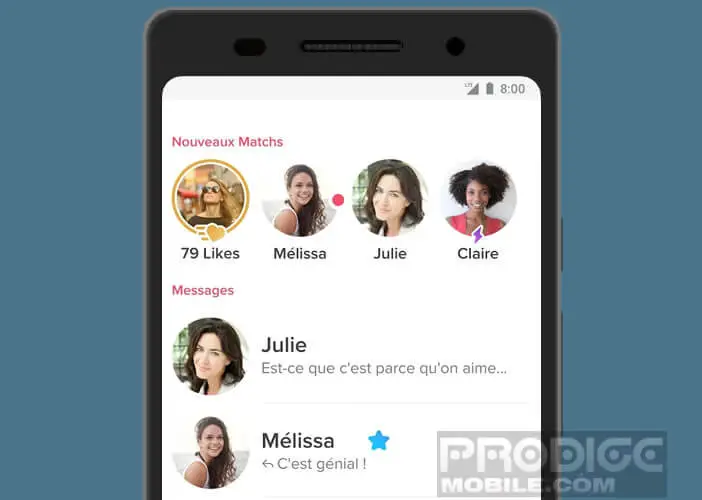 When two users have liked each other, the love zapping application invites you to start the discussion to get to know each other better. It is then up to you to start the conversation, avoiding, if possible, old-fashioned jokes and ready-made sentences..
When two users have liked each other, the love zapping application invites you to start the discussion to get to know each other better. It is then up to you to start the conversation, avoiding, if possible, old-fashioned jokes and ready-made sentences..
How to get started
The Tinder application offers free access to its service. Please note, the free version only allows 50 likes (scanning a profile to the right) per day. To enjoy unlimited likes, you will need to subscribe to one of the paid offers (Tinder Plus at $ 9.99 per month or Tinder Gold at $ 14.99 per month).
- Download and install the Tinder app from the Play Store
- Create an account either with your mobile phone number or using your Facebook credentials
- If you choose this second option, the Tinder application will retrieve information from your profile (friends, photos, likes).
- Then authorize Tinder to access location services on your smartphone
If you do not want everyone to know that you are registered with Tinder, then head to the privacy settings of your Facebook account. Then click on see more parameters and on the section apps and websites. All you have to do is select the Tinder app from the list, click on view then modify and adjust the visibility of the app on me only.
Importance of the profile picture
Now that you are registered on Tinder, you will have to work on your profile. This stage is essential to increase the number of matches. Note that Tinder assigns a rating to all users based on the attractiveness of their profile.
As much to tell you right away, if your rating is very low, the probability of meeting beautiful young men or pretty young women will be very low. Start by choosing your most beautiful profile photo in the image library of your phone or your Facebook account.
- Press the Menu button at the top left of the screen
- Click on see profile
- Tap the pen icon to change your photo and bio. Take care of your catchphrase. You have 500 characters to describe yourself
- You can also share the name of the company you work for, your job title, and the school you attend.
These parameters must provoke positive emotions. Take the time to select the photos you want to present. Make sure other members want to know more about you. Do tests and analyze the reactions to improve your profile.
Increase your number of matches
Do you think you're ready to meet people? Don't forget to customize your search criteria. This will save you from wasting your time looking at profiles that do not meet your expectations. By being as selective as possible, you will maximize your chances of meeting your soul mate.
- Click on the gear icon on the main page of the application
- Select the Discovery Preferences option
- Check that the discovery box is checked. Otherwise, other members will not be able to see your profile on the app.
- Choose the gender and age group of the members you want to meet
- If Man or Woman does not match your identity, click on more and select one of the options offered
- Then indicate the maximum distance to locate your future idyll
- Customize notifications to be notified immediately when the Tinder app offers new matches
Force Tinder to view your profile
Be aware that men and women do not use Tinder in the same way. While women take the time to carefully select profiles, men will tend to like everything.
However, it should not be forgotten that Tinder tends to offer first the profile of the users (or users) who liked you. If you like the profiles suggested first you risk increasing your matches considerably.
Do not go overboard. Take the time to choose the profiles that interest you. Tap the green heart or swipe to the right only if you like the photo you presented.
Frequency of use is the other important point to take into account. Tinder prioritizes members with a high activity on the dating service. If you have not used your Tinder account for several months, there is little chance that your profile will be highlighted.
Do not hesitate to exchange and discuss with the other members. If you don't want to get into big discussions, opt for sending funny GIFs. Also remember to click on the green heart next to the last message that your correspondent sent you.
Paid features
To increase your chances of getting a match, Tinder has implemented various features. The Super Like symbolized by a blue star means that you are really interested in a profile. The user will receive a notification to notify him of your approach.
This type of tool is particularly effective in making your profile known to another member. Please note, each free account can only send one Super Like per day. Subscribers to paid offers have 4 additional Super Likes.
The Boost function (purple lightning) allows you to appear at the top of the waiting list for other Tinder users in the vicinity and for 30 minutes. This device will boost the visibility of your profile photo on Tinder. It is one of the best solutions to increase your chances of getting a match.
Please note, this option is particularly expensive. It will cost just over 4 euros to acquire a single Boost. The pack of 5 Boosts will cost you around 16 euros. Note that people who have subscribed to a paid offer have a free Boost per month.