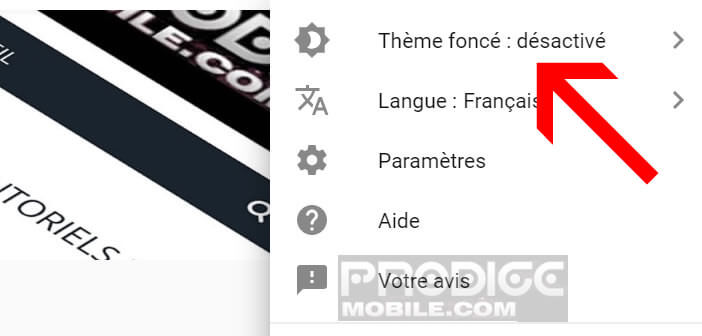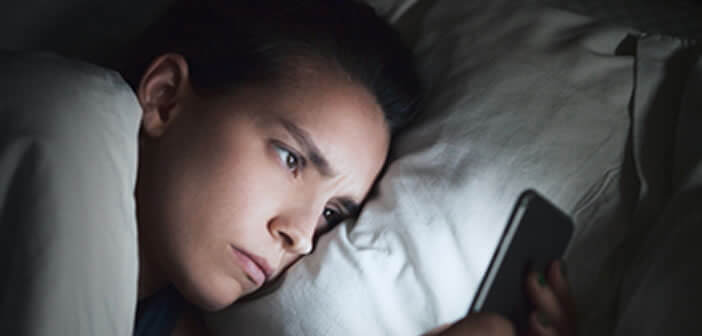
The internet giant Google in turn succumbs to the fashion of the dark theme. The YouTube app for Android smartphones now includes a new Dark mode for watching videos in a dark room without damaging your eyes. Here's how to change the background color of the YouTube interface..
Activate YouTube night mode
The white background of the YouTube app is ideal for most everyday situations. However in the dark, the color of the interface makes viewing the video application very unpleasant. The white background gives the impression of looking at the sun without protective glasses.
YouTube seems to have heard complaints from its users. The latest version of its video sharing application (13.35.51) has the dark theme option. The deployment began a few weeks ago. It is very likely that you will use it without even knowing it..
Change YouTube display settings
Like the web version for computer, you can now watch videos in your bed without worrying about damaging your eyes. You still need to know how to activate the dark theme. This is what we are going to see now.
- Launch the Play Store and click on the Menu button
- Tap the My apps option
- Make sure the YouTube app is up to date
- If necessary you will need to download the latest version
- Launch YouTube
- Press the icon in the shape of a man (avatar) at the top right of the window
- Select the Settings option then General settings
- Tap the Dark Theme button to activate the Dark Theme throughout the app
Once the option is activated, the usual white background of YouTube changes to black. The background, settings windows and the search page look dark. This allows the eyes to better adjust to the brightness of the different windows without being blinded. By reducing glare, Google hopes to provide its users with a cinema-like experience..
But that's not all. Many tests have shown that the dark theme reduces the energy consumption of smartphones and therefore increases the economy of phones. If you're the type to watch videos at night before bed, this feature will transform your life.
Note that the YouTube application is not the only one to offer this type of service. Very famous applications like Twitter, Pocket, Feedly or Facebook Messenger have already followed this path. For those interested, here is a tutorial to automatically activate a dark theme on an Android smartphone.
Activate YouTube Dark Mode on a web browser
The YouTube app is not exclusive to dark mode. The web version also has a device similar to what the Android app offers. Once active, the dark mode will allow you to darken the light areas of the interface of the video sharing site and reduce the brightness of the screen.
Before seeing in detail the procedure to activate the dark mode, first make sure that the version of Chrome installed on your computer is the most recent.
- Open Google chrome on your computer
- Click on the Plus button at the top right of the window
- Select the Update Google Chrome option
- If this option does not appear it means that you already have the latest version of the Google Chrome browser
- Press the Relaunch button to complete the installation
- Open the YouTube website
- Click on your profile icon in the upper right corner of the page
- Select the dark theme option from the menu
- Tap the switch in the pop-up window
Important detail, this setting only applies to the web browser you are working on. If you have several computers, you will have to repeat this same process on each of your machines. Google sync doesn't work with this feature.
Dark mode without using the YouTube Google account
Don't want to log into your Google Account? You are concerned that the American giant will collect a whole bunch of information and in particular your viewing history on YouTube. Whatever the reason, be aware that dark mode does not require a connection to the Google account to function.
- Click on the menu button (three vertical dots)
- The title dark mode will appear at the top of the window
- Activate the Dark Mode slider