
IPhone owners have always been favored targets for thieves. To stem this phenomenon, developers have developed a formidable anti-theft application. Without further ado, let's see how Direwolf will help you keep your iPhone under surveillance 24 hours a day..
Phone theft protection
The iPhone is one of the hottest smartphones today. It stirs up many lusts. No wonder then to find it in the list of the most stolen phones in the world. Traffickers know that they can very easily sell it on the parallel market and thus collect solid profits.
This is why each year hundreds of thousands of phones and especially iPhones disappear in the wild. You may have already faced this type of situation. You are at a restaurant with friends and when you leave the table you realize that your iPhone is no longer in your pocket in your bag..
Obviously this is a very traumatic experience. You then lose all your personal information, your messages, your contact list, your personal photos and possibly your financial data, not to mention the device itself.
Be alerted about the theft of your iPhone
Fortunately the loss or theft of iPhone is not inevitable. There are many security features. This is the case for example of the activation lock provided by default on all iPhones. But there are many others such as the Direwolf secure app?
It is an innovative system connected in Bluetooth to an Apple Watch (connected watch) and functioning thanks to the accelerometer of the iPhone. So as soon as your phone moves a little too far from you (more than 5 meters), your Apple Watch starts to vibrate and an alert is displayed on its screen. 
How it works ? It is very simple. The Direwolf application continuously analyzes the strength of the Bluetooth signal as well as the different variations of the accelerometer on the iPhone..
In this way, in the event of unauthorized movement of your phone or sudden and rapid movements, you will receive an alert (sound and vibration) directly on your watch. It is then up to you to take the appropriate measures immediately.
Obviously all this is only possible if the Direwolf application is permanently open on the iPhone and Apple Watch. Note that this is not without consequence on the autonomy of your two devices.
Configure distance alerts
As we have just explained to you, the Direwolf application helps iPhone owners to reduce the risk of theft. It also adds a function absent from the Apple Watch, namely the possibility of being notified when you forget your iPhone at the office, at home or in a car.
For this, the Direwolf application has two different modes. The first will alert the user when he moves too far from his phone via vibrations and audio alerts on the Apple Watch.
The second mode uses the proximity sensors and the accelerometer of the iPhone to detect sudden movements. Please note, the latter is sometimes a little finicky. During our test, we noted some false alerts, despite the possibility of adjusting the sensitivity of the accelerometer (low, normal and high).
Note that when starting Direwolf, only the first module is launched. The iPhone motion monitoring system (accelerometer) needs to be activated manually via the switch on the main page of the application. 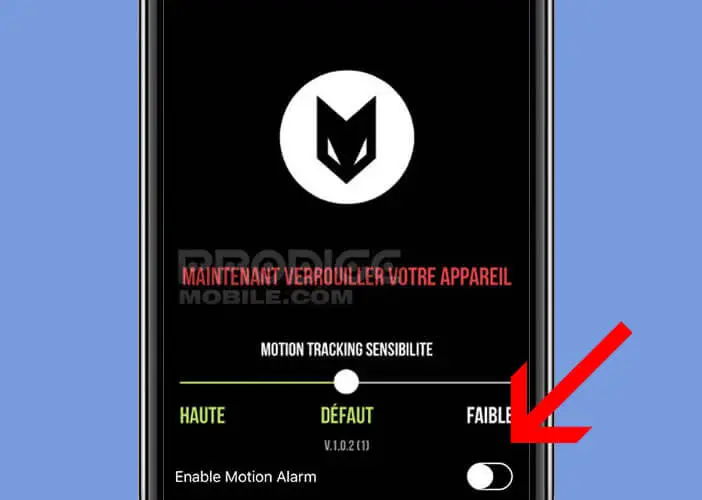
Another important point, when you start the tracking tool for the first time, you will need to activate and deactivate the airplane mode on your device. This mandatory step will synchronize the application on the watch and the smartphone.
Locate a stolen iPhone
Losing your smartphone can be considered one of the most traumatic experiences. To avoid this type of inconvenience Direwolf offers various tools to quickly find a lost or stolen phone.
In the event of theft or loss, the Monitoring service will send you the GPS coordinates of your iPhone as well as its position on a map. You will be able to react immediately and if necessary lock your device or erase your data remotely. Also, don't forget to enable restricted USB mode on your iPhone. 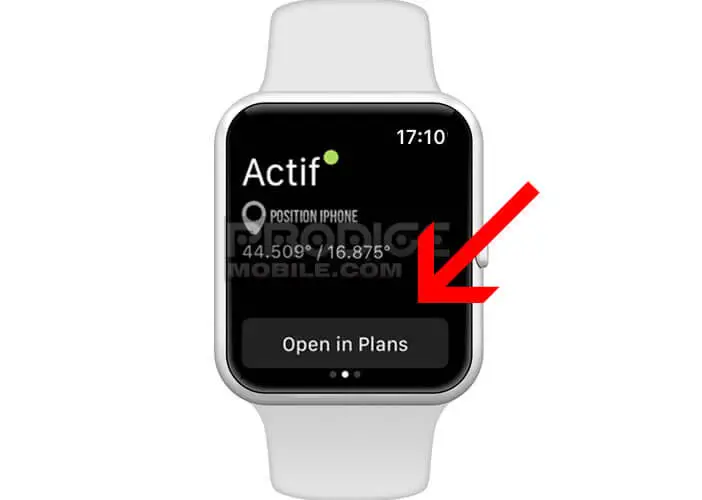
Direwolf also has a proximity indicator to help you quickly locate your phone. The latter is based on the quality of the Bluetooth signal from your device. The red light indicates that you are far from your mobile. Green light informs you that your iPhone is near you. 
Obviously this device will only work if your phone is within a radius of 10 meters around your position. This corresponds to the average range of Bluetooth chips installed in the latest generation phones.