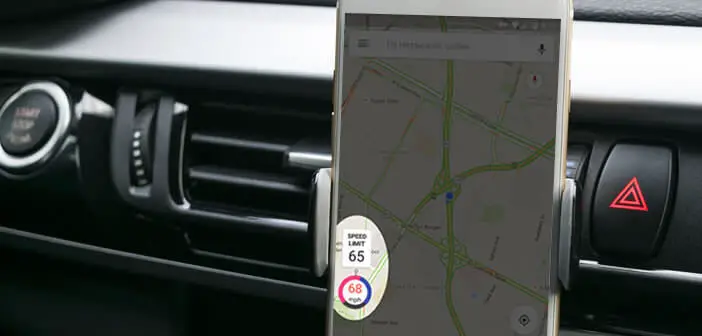
Since its launch in 2004, Google has continuously improved its mapping service. After setting up the offline mode, the American giant now offers the display of the maximum speed allowed on each route. But the traffic speedometer is still sorely lacking. Here is a solution to add a speedometer in the Google Maps application..
Display your speed in real time in Google Maps
With the proliferation of automatic radars and especially Flashers vehicles, passing between the cracks is a wonder. To avoid being sanctioned it is therefore better to carefully monitor your speed. Problem, Google Maps still doesn't have a speedometer to notify you when you exceed the limits.
This is all the more surprising since most competing GPS systems have been offering this type of functionality for a long time. This is particularly the case with the Waze application. Obviously nothing prevents you from changing GPS navigation software..
But now many people are used to using Google Maps and its Street View function. And then who says new application necessarily says less space to store music or photos in the memory of his mobile.
It is all the more annoying that the geolocation system of the American giant is installed natively on all Android smartphones. It is therefore impossible to uninstall Google Maps. However, nothing is lost..
Install the Velociraptor floating speedometer
Google Maps has become over the versions one of the essential references of online services both on computer and on mobile. But as curious as it may seem, the GPS application is still not able to display the speed of movement of your vehicle in real time. And yet this function is particularly useful.
Pending its arrival, developers offer a complementary solution to repair this oversight. Thanks to the free Velociraptor application, you will finally be able to know your instantaneous speed without leaving the Google Maps app.
How is this miracle possible, you say? If you cannot modify the Maps interface, the Velociraptor application will simply add a floating icon on the map so that you can control your speed. Important detail the application will be displayed automatically each time you launch Maps.
- Open the Play Store
- Click on the search field at the top of the window
- Type the name of the Velociraptor application
- Click the install button.
- Then launch Velociraptor to configure it
- During the first start-up you will be asked to authorize the app to use the accessibility services
- Click the Authorize button
- Repeat the operation in the settings menus of your phone's accessibility functions
- Then return to the Velociraptor app
- Press the Configure button
- Select the application in which you want the Velociraptor speedometer to be displayed, namely Google Maps
- Do not activate other GPS applications. This will prevent you from having two speedometers permanently displayed on the screen of your smartphone
- Do not forget to activate the Only in navigation option so that the counter is only displayed during navigation mode
Additional settings in Velociraptor settings
The Velociraptor application has a few additional settings to customize the display of the speedometer in Google Maps. You can, for example, configure an audible alert to be warned if the maximum authorized speed is exceeded.
The application also offers you the possibility of customizing the display of the speedometer or of setting a certain speed tolerance. Note that Velociraptor only works with GPS applications. It is therefore impossible to know its cruising speed while consulting its Facebook news feed. That's good, it's extremely dangerous.
- Launch the Velociraptor app
- Open settings
- Turn on the Show speedometer switch
- Click on the heading Speed Limit to select the speed unit (mph or km / h)
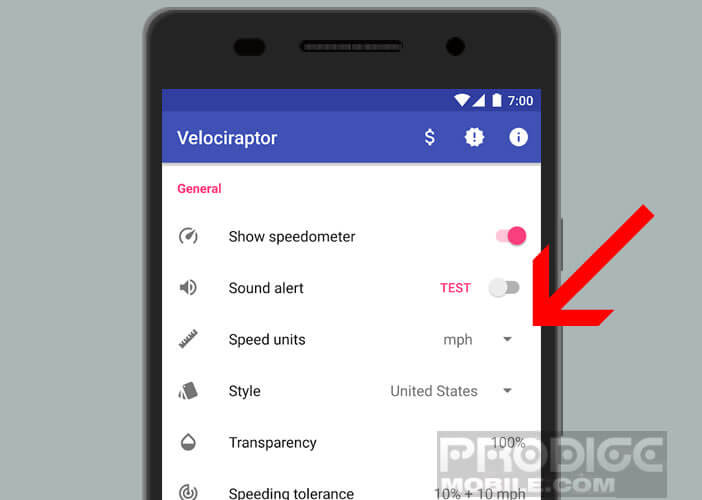
- To modify the display of the counter, click on Style and select one of the proposed interfaces
Now that Velociraptor is configured, all you have to do is launch Google Maps and select a destination address to plan a trip. Once the navigation mode has started, the speedometer will appear on the left side of the screen. You can place it anywhere on the screen.