
The volume buttons on Android smartphones are configured by default to change the ringtone volume. This is not without causing some problems, especially when the phone goes on its own on a vibrator. Fortunately there is a system to deactivate the ringer volume adjustment by the volume buttons..
Block buttons on the media volume control
The volume buttons placed on the edge of the phones allow you to adjust the sound level of notifications, ringtone or multimedia files played on the device (video, music files, streaming service). The switch between the different modes is done automatically depending on the applications used.
So when watching a video on the YouTube app, just pressing one of the volume buttons will allow you to vary the overall volume of the speaker or headphones. But as soon as you exit the YouTube app, the volume buttons will return to their default configuration, namely the setting of the sound rendering of your phone's ringtone..
The ringer goes on its own in silent mode
So much for the theory because in practice things are slightly different. The volume rocker sometimes poses some problems. Sometimes when trying to turn the sound down while loading a video, the phone goes into vibrate mode on its own.
Has this ever happened to you? One usually does not realize the problem by discovering the list of missed calls. It is particularly frustrating especially if you are expecting a major call..
Force volume buttons to control only the volume of music and videos
Most smartphone users never change the volume of their ringtone. And yet Google has decided to assign by default to the volume buttons placed on the edge of the phone control the sound level of the ringtone. It is a choice that is difficult to explain.
And to top it all, Android does not offer any option to change this behavior. Fortunately, there is a solution to block the physical buttons on your phone on the volume control of multimedia files.
- Open the Google Play Store
- Download and install the Rocker Locker application by clicking directly on the link given opposite
- Click on the icon to start the new application
- Press the Enable button to start the service
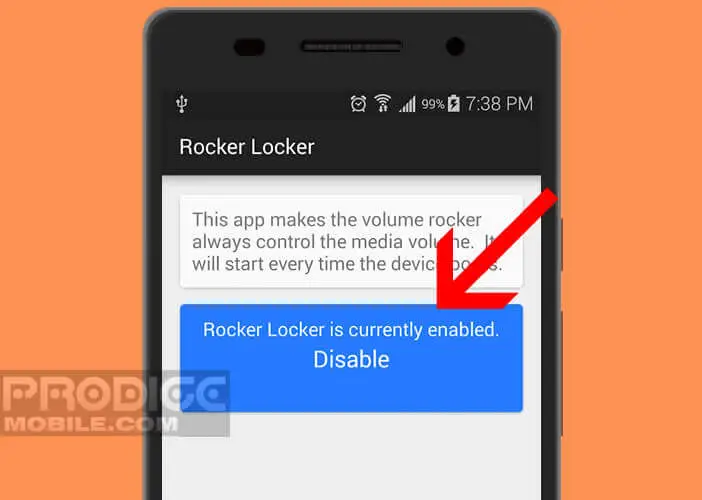
The button will automatically change color and turn blue. So the next time you press the volume buttons you will adjust the volume of the multimedia content, regardless of the application used.
Besides by testing the application, you will realize that the traditional sound cursor surmounted by the bell icon is replaced by an icon in the form of a musical note. Important detail, the application launches automatically each time you start your smartphone without any intervention on your part.
You can therefore quit the Rocker Locker application and completely forget it. For those who would like to automatically adjust the volume of their mobile according to the applications used, here is a tutorial that should interest you.
Also note that there are applications on the Play Store offering the possibility of controlling the volume directly from the notifications drawer via the addition of virtual buttons. This can be a good alternative, especially for users who prefer not to change the configuration of the physical buttons on their smartphone.