
The configuration of certain applications requires knowing the IP address of your smartphone. This is the case for example to access the content of his computer from a mobile. This comprehensive tutorial will help you find the public and local IP address of your Android smartphone..
What is an IP address?
Unless you are a computer technician or engineer, you probably do not know what an IP address is. If that reassures you, most people using a computer or a smartphone are in the same situation as you. And that doesn't stop them from connecting and browsing the internet.
The term IP address indicates an English abbreviation: Internet Protocol. It is actually a series of numbers temporarily or permanently assigned to all devices (smartphone, computer, internet watch, network printer, router, etc.) connecting to the internet..
Typically, IP addresses are in the form of a series of numbers made up of four numbers between 0 and 255 and separated by periods. As an example, here is a valid IP address (IPv4 standard): 127.240.25.16.
IPv6 address
IPv4 addresses are the most widely used standard in the world today for identifying a device on the Internet. However, the very rapid development of smartphones and connected objects has caused a shortage of available IP addresses..
To meet this high demand, electronic equipment manufacturers have developed a new IPv6 protocol encoded on 128 bits in order to offer an almost unlimited set of IP addresses. The address format of this new generation is very different from the previous version (IPv4). IPv6 addresses contain a series of numbers and letters with no less than 39 characters.
What is an IP address for?
The internet service provider (ISP) and mobile operators provide an IP address to all devices with internet access. The latter is used above all to identify each terminal within the internet network. Thanks to it, you will be able to send and retrieve data via your internet connection.
Just like you need a postal address to receive a package, your computer or mobile device needs an IP address to browse the web and communicate with other computers connected to the internet.
Without this address, you would, for example, be unable to inform yourself in real time on current news sites, consult the online Wikipedia encyclopedia, do your shopping on e-commerce sites, consult your bank accounts and to play on a network. Each public IP address is unique.
How to find your IP address on Android
Do you need to know the IP address of your Android smartphone or tablet? Problem, you don't know how to do it. Rest assured, we are here to help you. There are different procedures for viewing your phone's IP address.
Before going further in this tutorial, it is essential to understand the difference between public and private IP addresses. The public IP address or external global address corresponds to the address provided by your ISP to identify your device with other internet servers.
This information is automatically transmitted to all the websites you visit. The public IP address is very easy to find. There are a multitude of websites on the internet offering this type of service, such as What is my IP.
- Make sure you are connected to the internet
- Launch the web browser of your Android smartphone
- Type in the address field the following search: what is my IP
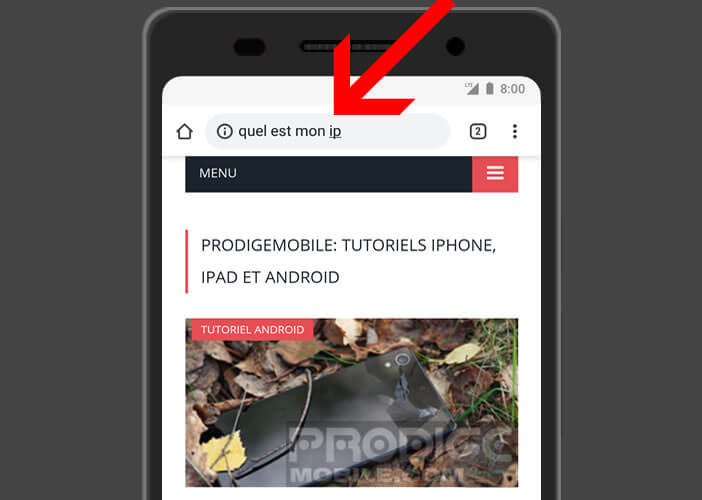
- Select the site of your choice from the list of results
Note that the assignment of this public IP address varies depending on the mobile operator and the type of plan chosen. Some owners of Android smartphones have a fixed (static) public IP address that never changes. 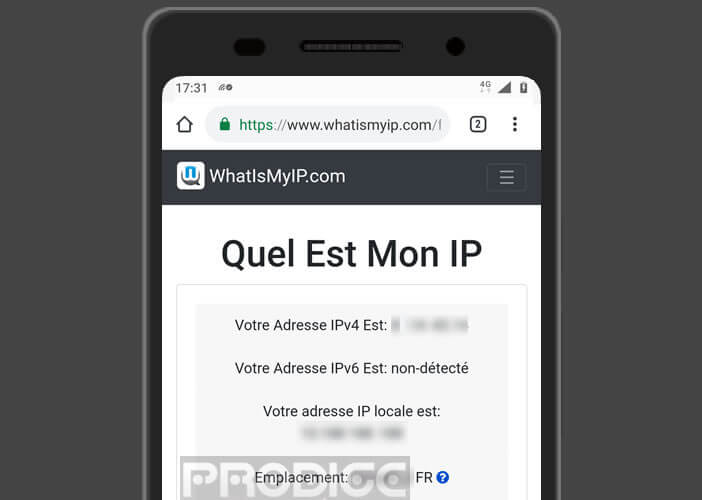 However, this scenario remains relatively rare. Most internet service providers prefer to provide their customers with a so-called dynamic IP address.
However, this scenario remains relatively rare. Most internet service providers prefer to provide their customers with a so-called dynamic IP address.
Locate an IP address
You will notice that some sites do not just display your IP address. You will also get the name of your internet service provider and your approximate location on a map (connection city).
Please note that information related to your geographic position is sometimes inaccurate. IP localization does not guarantee the reliability of the results. This is explained by the fact that ISPs and companies constantly modify their technical infrastructures.
Databases allowing the link between IP address and physical address do not always have time to update. Added to this problem is that of using a proxy or VPN. These connection systems used to secure internet connections also make it possible to hide its true location.
These devices are very popular in countries where censorship restricts access to the internet. Hiding your IP address has become a very popular sport with many Internet users around the world. This not only allows you to anonymize your internet connection and surf in peace, but also to view content prohibited by authoritarian regimes.
VPN can also be very effective in circumventing the geographic filtering system implemented by video platforms. Television channels and producers no longer hesitate to block access to their works in certain regions of the globe.
View your mobile's private IP address
Private addresses are used to allow all your devices (computer, smartphone, tablet, network printer) to communicate with each other on your home network. Unlike public addresses, these are reserved for internal use.
They are therefore not visible outside of your private network. Private addresses generally take the form of 192.168.XX or 10.XXX . The letter X corresponds to a number between 0 and 255.
- Open your smartphone settings
- Click on Network and Internet
- Press the switch to activate the Wi-Fi function of your Android terminal

- Select the network you are connected to
- Scroll down the window to the Advanced section
- The private IP address can be found at the bottom of the page
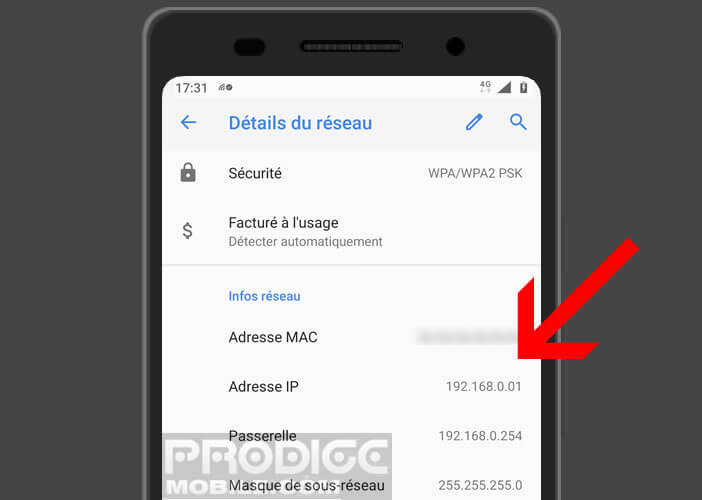
Note that the procedure described above may be slightly different depending on the Android version used. Also, don't forget that your private IP address is automatically assigned by your box or router. This means that if your device is disconnected or restarted, your device will receive a new private IP address via the DHCP (Dynamic Host Configuration Protocol) server function. Here is the procedure to configure a static IP address on an Android smartphone.