
The Instagram photo sharing social network is extremely popular with younger people. Before opening an account for the youngest, parents must take all possible precautions to protect their privacy. The risks of harassment via social networks are constantly increasing. Here are some helpful tips for your kids to enjoy Instagram safely..
What parents need to know on Instagram
We live in a resolutely digital world. Social networks have taken precedence over most traditional entertainment (television, radio, press). Even if they represent an inexhaustible source of information, social media and more generally the internet also have a dark side, often unknown to the general public.
Despite its highly polished image, Instagram is no exception to the rule. Based on image sharing, the application offers adolescents the possibility of sharing their experiences and interacting with their classmates. But it is also important to define strict rules to avoid unpleasant surprises..
Even if you cannot control what others share, it is essential to inform your offspring about the risks involved. Sharing images or videos on the net is far from trivial.
The display of his private life is not without risk. Children often find it very difficult to perceive the negative side of their actions. Posting photos of your vacation, home, or Christmas presents is not always the best thing to do. This could harm him..
Take the time to explain to him what he can do on Instagram. It should also be pointed out that disclosing too much personal information on the net can be detrimental to him. Encourage him to show him what he publishes on his Instagram account and if possible avoid reposting photos from other profiles.
He must absolutely understand why you introduced such rules. He will be able to respect them more easily. Do not hesitate to repeat it regularly. Enumeration and repetition are the keys to learning.
Small lexicon of terms used on social networks
With the emergence of social networks, a new vocabulary has emerged. As a parent, you need to familiarize yourself with the language used on Instagram. To help you see clearly and understand the intricacies of this social network, we have put together a small lexicon
- Profile: This is the main page of your Instagram account. It brings together various important information: your photo, your nickname, your subscriber numbers, a link to your blog but also your biography
- Subscriber or follower: this section includes all the people who follow you. Nothing forces you to follow them back
- Subscription or following: you will find in this section the list of people to whom you have subscribed. Note that unlike Facebook it is not mandatory to subscribe to an Instagram account to access its publications (photos and videos)
- Hashtag: it's a keyword used to classify and search photos and videos shared on Instagram more easily. The word is always preceded by the pound symbol (#). For example the hashtag #plage groups all the images related to the beach, the sea and more generally to the holidays.
- Note: this device makes it possible to challenge another member of Instagram. If you add the name of a subscriber (for example @prodigemobile) in one of your publications or in a comment, he will receive a notification to notify him that you are talking to him
- Instagram Direct: Instagram's private messaging system. Messages posted by this tool will not appear in your profile or in your photo feed.
- Stories: these are ephemeral publications whose visibility duration is limited to 24 hours. Exceeded this period they will self-destruct. Instagram stories can be made up of photos or videos. Note that it is possible to personalize them using texts and small drawings.
- Filters: Filters are used to enhance photos by changing the saturation and color level of your photo
Configure your child's Instagram account
The photo sharing platform now has more than one billion active users worldwide. And teenagers represent a significant share of subscribers. According to a study, more than 72% of teens living in the USA have an Instagram account.
So there is a very good chance that your teenager will one day ask you to open an account on the photo sharing site. Unless you want to cut him off from the world, it will be very difficult to ban him. Note that you must be at least 13 years old to open a profile. But some do not hesitate to cheat by lying about their age. If your child is present on this media without your consent, here is the procedure to delete an Instagram account.
You have to imagine social networks as a huge shopping center. It would never occur to you to leave your offspring for even 10 minutes in this huge building. You would be far too afraid of him having bad encounters. Well, it's exactly the same on social media.
To avoid any unpleasant surprises, it is essential to properly configure your son's or daughter's account. Instagram has many security and privacy settings, it would be a shame not to take advantage of it.
Make an Instagram account private
The easiest way to prevent your child from being targeted by a predator or a cyber bully is to make his Instagram account private. It's very simple to do and it won't take you more than 5 minutes.
- Launch the Instagram application on your child's smartphone
- Click on the Profile icon placed in the lower right corner
- Tap the Settings icon. It comes in the form of a toothed wheel on the iPhone (iOs) and 3 vertical dots on Android
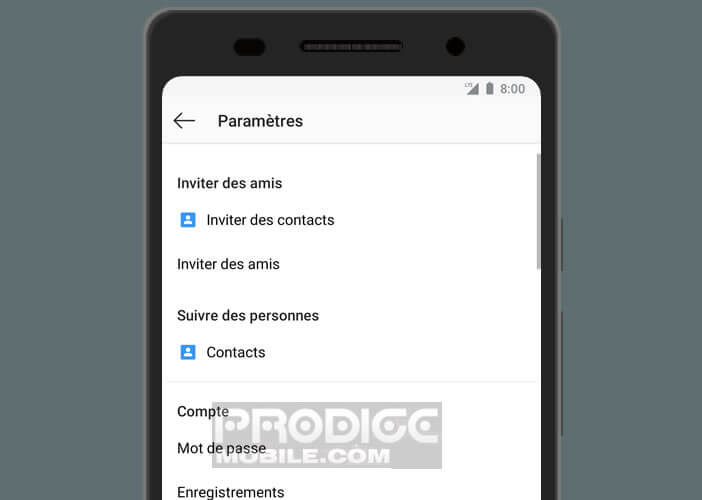
- Select the Account option
- Activate the Private account option
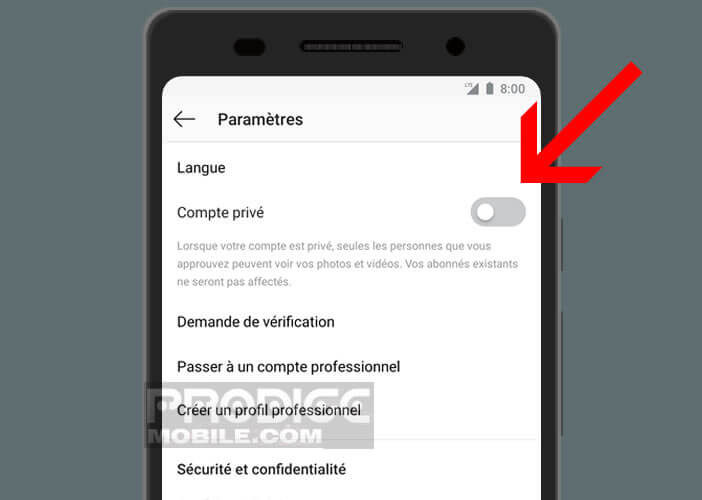
- Confirm your choice
Your child's account is now private. This means that his friends list, photos and videos will only be visible to the people who follow him (his subscribers). Users wishing to view his publications should send him an invitation. Do not forget to explain to him that he must accept only requests from people he knows (friends or family).
Here is a test that will allow you to check if your child's Instagram feed went well in private mode. As you know, you can never be too careful. Also consider hiding its activity status.
- Open your computer's web browser
- In the Software URL field type: www.instagram / profil (replace the word profil by the name of your child's account)
- A message should appear on your computer screen telling you that the account is private and that only subscribers can access photos and videos
Prevent location sharing
Instagram has a function to know where the photos were taken. Unfortunately a large number of users are not aware that such information is shared. Needless to say, it's best to disable this feature. This could allow stalkers to accurately determine your home mailing address.
Unfortunately the Instagram application does not offer any system to block sharing of GPS position. However, there is a solution to get around this oversight.
- Open your iPhone Settings
- Select the Confidentiality section then Location services
- Click on the Instagram icon in the list of applications
- Select the option Never
For owners of Android smartphones, here is the procedure to deactivate the geolocation function for Instagram. As with the iPhone, everything is done from the smartphone settings. If that doesn't work, please delete the problematic image. Attention, it will be necessary beforehand to make a backup of the images published on his Instagram account.
- Click on the Settings icon in the application drawer of your mobile
- Click on Security and Location (note that the name of the section differs depending on the type of smartphone)
- Then press Location
- Select the Authorization section for apps
- Tap the switch next to the Instagram icon to deny access to your location
Now let's clean up your child's Instagram feed. Your child may have already shared photos with GPS information. Here is the method to remove location data from an image.
- Launch the Instagram app
- Press the button (three dots) placed above your photo or video
- Select the Edit option
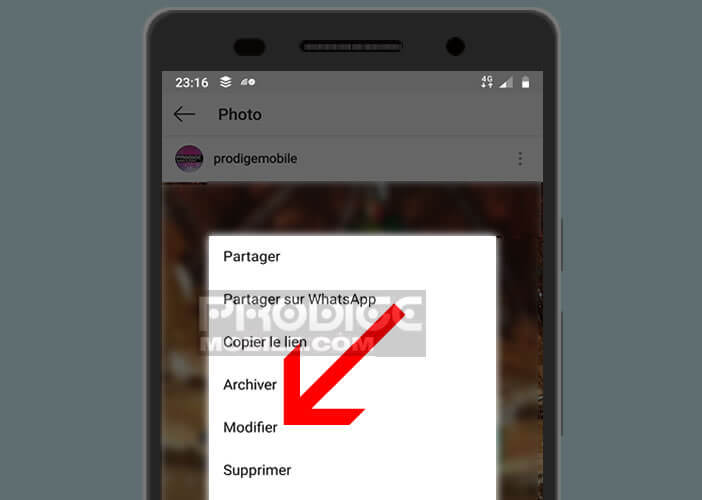
- Click on the name of the location
- Tap the Delete Location button
You will have to repeat this operation for each of the photos or videos published. It is long but essential. It is also important to make it clear to your child never to add places to their Instagram posts. The social network also has tools to automatically blur the background of selfies.
Limit personal information
Young people tend to use their real identity on social networks and to provide personal information (date of birth, name of their school, city where they live). This can make them easy targets for predators.
Even if your child's Instagram account is private, their profile information remains public. This means that all other subscribers will be able to see their bio, their profile picture and their username. Keep only really essential information.
This is essential work to protect your child's privacy. This will keep people likely to send him mail. Do not hesitate to regularly visit his Instagram profile from a computer without logging in to ensure that no personal information is accessible.
Block private messages and inappropriate comments
Another potential trap for children is Instagram messaging. As amazing as it sounds, any Instagram member has the ability to send messages to your child. Unfortunately the social network does not offer any functionality to protect users against receiving anonymous messages.
If your child is bullied online, you can block people who send inappropriate messages.
- Open Instagram Direct messaging
- Select the profile of the user who has fun sending them messages
- Click on the Menu button (3 points) placed in the upper right corner
- Select the Block option
Blocked users will not be informed of your approach. They will think that your child continues to receive their messages. Note that it is possible to report any suspicious behavior to Instagram moderators. To do this, simply leave your finger pressed for a long time on the message and select the report abuse option. 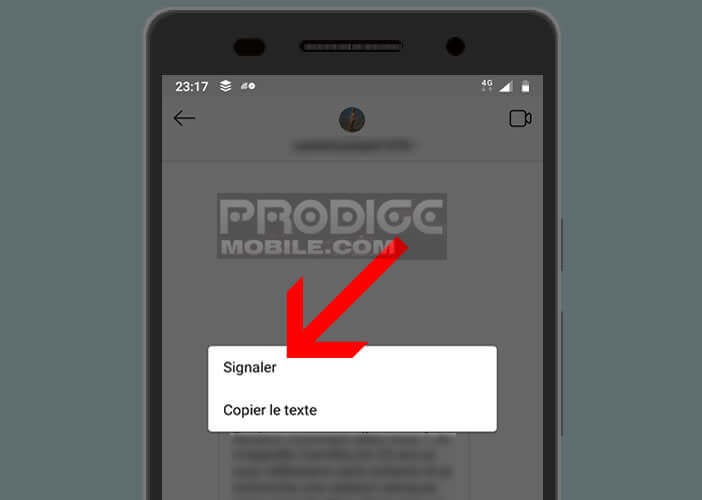
The process is slightly different for comments. On an iPhone, simply swipe the message to the left to delete it. For owners of Android smartphones, long press on the comment and then click on the trash can icon.