
To cope with a decline in the number of its users, Snapchat has implemented a whole series of new features, supposed to allow the company to return to the path of growth. Among its innovations, we note the arrival of a new option allowing to publish musical GIFs on the chat or on a story. Here's how it works..
Add music to your snaps
Snapchat already had a whole lot of particularly original functions to enrich its publications and in particular the famous filters which made the reputation of this social network. To this long list is added a newcomer: the musical gif.
Indeed, the social network with the little ghost has just formed a partnership with TuneMoji one of the largest platforms for sharing audio GIF files. This new agreement will allow Snapchat users to tap into the huge music library of American society to enhance their publication of songs or melodies..
This is good news that should appeal to many Snapchat members and all those who already use this music service on messaging applications like Viber and Skype. This integration was made possible by the implementation of Snap Kit, a platform dedicated to developers.
The tool thus allows third-party applications like TuneMoji to offer their services to all Snapchat subscribers. Unfortunately as you will see a little later, the integration is far from perfect..
Use TuneMoji GIFs on Snapchat
Friedrich Nietzsche, the famous German philosopher liked to say that without music, life would be a mistake. And he was probably right. Music brings joy and emotions. So what could be more normal than finding it on social networks.
The process of adding musical GIFs to Snapchat is quite simple but requires a few configurations. As you already know Snapchat is far from being an intuitive application. We explain how to send music on the social network.
- Launch the Google Play Store
- Click on the magnifying glass icon and enter the word TuneMoji
- Press the install button to download the TuneMoji app
- Log in using your Google or Facebook credentials
- You can also click the Later button to enjoy TuneMoji without registering
- Then search the catalog for the musical GIF you want to add to your snap
- Press the Share this GIF button
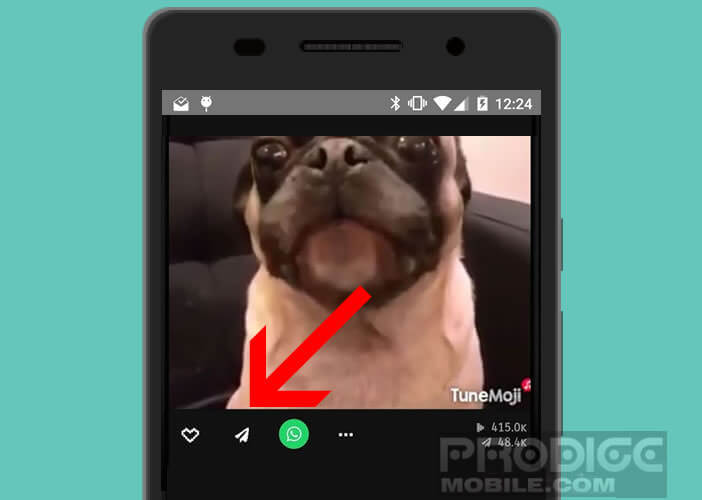
- Then click on the Snapchat logo
- Then select the conversation or the story in which you are going to add your music file
Having to install an app in addition to the Snapchat app to add music to a Snap may annoy some users. It is not currently possible to perform this operation directly from the Snapchat application. Apart from that, the integration of this new functionality poses no particular problem.
New Snapchat interface
The latest update to the Snapchat app left a bitter taste for most snapchatters. A large number of them have also expressed their dissatisfaction on social networks and in particular Twitter. A petition on Change.org has even been put online to request the return of the old interface. The latter has received more than a million signatures.
This call did not go unheeded. Evan Spiegel, the co-founder of the Snapchat mobile app, has just announced that he is working on a brand new app. The general performance of the tool will be improved. A lot of work has been done on the fluidity of the application.
The transition from one screen to another takes place almost instantly. Charging the camera also gained speed. We regret, however, that the Snapchat application does not use the camera API and just takes screenshots.
As a result, the quality of photos captured with Snapchat is much lower than with other applications like Instagram. Another downside, the interface changes very little. The photos released on Twitter show that the developers did not want to return to the old format.