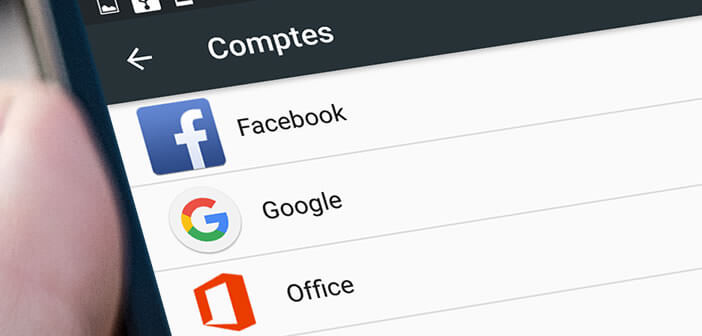
Almost everyone today has a Google account. Some users even have more than one. You may have set up multiple Gmail addresses yourself on your Android smartphone. But is it really a good idea? Here's how to delete a Google account on an Android smartphone..
What is a Google account for?
Contrary to what one might think, the Google account is not only used to synchronize emails on your mobile phone. It provides access to all of the free online products and services offered by Google. And as you will see, the number of tools created by the giant of Mountain View is immense.
Obviously everyone knows Gmail (email service), Drive (online file storage), Google+ (social networks), Calendar (interconnected calendar), Documents (direct competitor of Microsoft Office) or Google Play Store (online stores selling apps, books, movies, and music)..
We can add to this list Blogger (blog service), YouTube (video hosting), Analytics (website audience analysis), Alerts (email alerts), Maps (online mapping). There are many others.
Multiple account on Android
The American online search giant authorizes the use of several Google accounts on an Android mobile. This mode can prove to be very practical in particular for automatically recovering messages coming from several Gmail mailboxes (pro and personal). You will be able to synchronize your emails, your calendars and your address books within a single interface..
Be careful, however, not to be overwhelmed by unread messages. Mobile consultation is particularly time-consuming. Each user receives an average of 40 messages per day and spends several hours a week managing their correspondence.
Remove a Google account from your smartphone
The moving your messaging has become a source of stress? Do you feel like you spend your days replying and classifying your different messages? It might be time to change your habits.
Why not start reducing the number of Gmail mailboxes on your mobile. Is it really necessary to always have two or three email addresses on a mobile phone? You might be able to delete a Google account from your mobile.
Be careful before doing this. Removing a Google Account automatically deletes all data linked to it, such as messages, contacts, information from the calendar, YouTube favorites, documents stored in Drive, purchased content. on a Google online store etc ...
- Open your smartphone settings
- In the personal section, click on account then on the Google icon
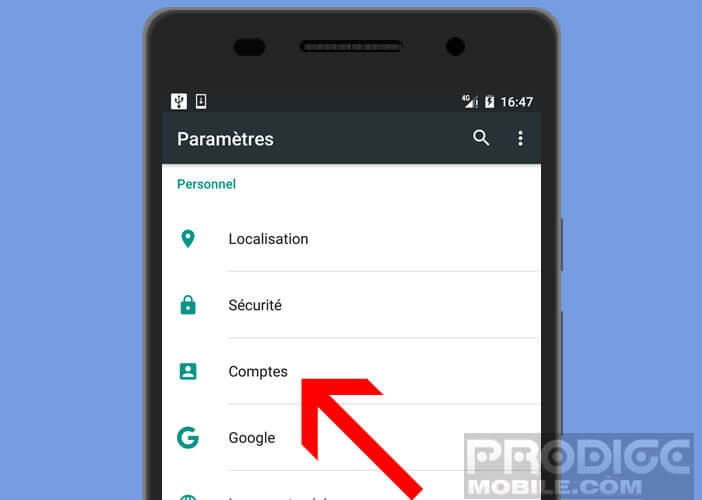
- Select the name of the account you wish to withdraw from the list
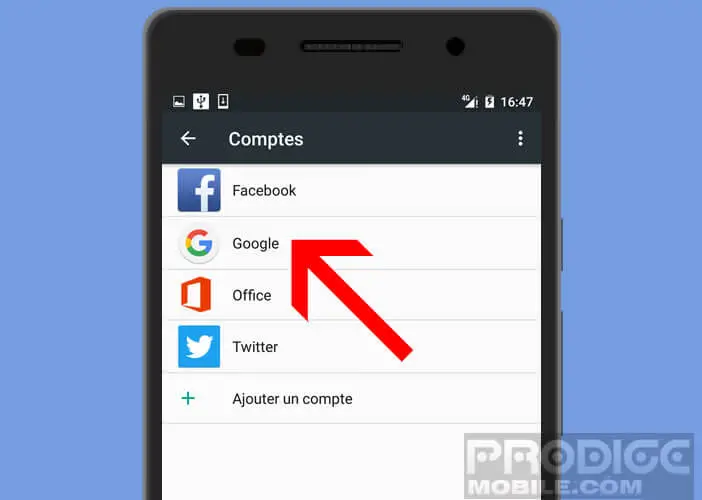
- Press the delete button
- Then enter your password to finalize the operation
Important detail, it is impossible to delete the main account (the one used by the applications) from a phone using the method described above. To erase it, you will have no other choice than to restore the factory settings of your phone.
Please note, this operation will automatically erase all the data stored (messages, contacts, music, films, videos, photos, etc.) in your phone's memory. For more information, do not hesitate to consult: how to reset a Samsung Galaxy smartphone and how to restore a mobile with a hard reset.