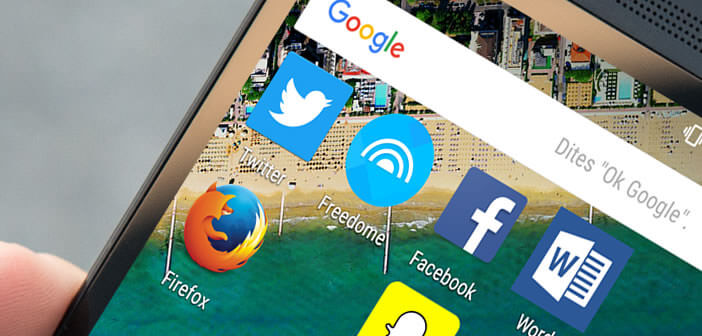
Do you want to transfer photos taken with your Android mobile to a Mac? You would like to be able to access your computer's music library on your mobile phone. Contrary to what you might think, synchronizing an Android device with an Apple computer is not that complicated. As you will see right away, it is possible to connect an Android smartphone to a Mac..
Compatibility issues between MacOS and Android
Apple and Google have become major and essential players in the smartphone market. The two American electronics giants have been waging a relentless fight for several years to attract as many customers as possible. Even if Google benefits from the best dynamics, the iPhone still remains one of the best-selling phones in the world today.
As you already know, Apple is doing everything to keep its products within its own ecosystem and does not want to see a competitor gain a foothold in any way on its mobile platform. For example, you cannot connect an Apple Watch to an Android phone..
What is true for iOs is also true for the big brother Mac OS . Apple is working hard to make its system inseparable from the iPhone. But that was without counting on the tenacity of certain users who decide to use the two ecosystems.
Coexisting an Android smartphone and a Mac
As surprising as it may seem, many Android mobile users have abandoned their PCs in favor of a Mac. And as you will see this choice is far from being stupid. There are solutions to make the two systems coexist ..
Most smartphone manufacturers like Sony (Xperia Companion) or Samsung provide Mac compatible software with their phones. These will allow you to transfer, organize and synchronize all your content on your mobile.
Android File Transfer
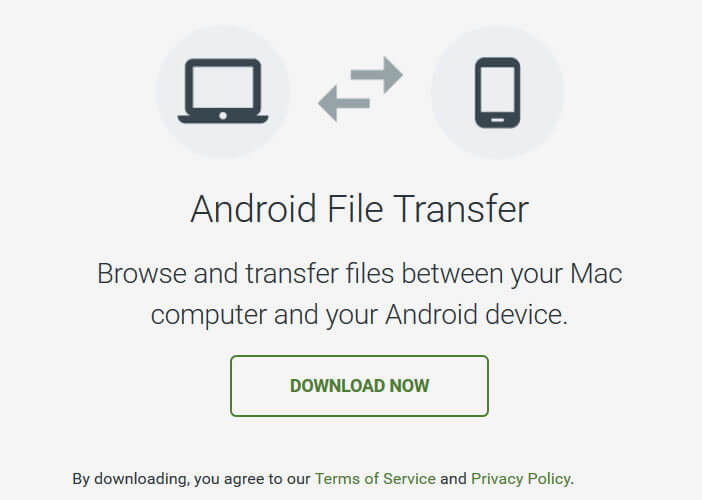 If you have a smartphone that does not have this type of software, do not panic. Google offers a small utility capable of turning any Android device into an external hard drive on a Mac. Once installed, you can use it to easily transfer (drag and drop) photos, videos and music to your phone.
If you have a smartphone that does not have this type of software, do not panic. Google offers a small utility capable of turning any Android device into an external hard drive on a Mac. Once installed, you can use it to easily transfer (drag and drop) photos, videos and music to your phone.
- Open your web browser
- Download the Android File Transfer software available on the official Android site by clicking on the Download Now button.
- Open the androidfiletransfer.dmg file then drag the small green icon into the applications folder of your Mac
- Then connect your phone to your Apple computer using a USB cable
- Don't forget to activate MTP by changing the USB connection mode on your smartphone
The mobile device is then automatically recognized by your computer. The name of your machine will appear at the top of the software window. All you have to do is browse the tree structure of your smartphone's internal memory and transfer the files of your choice.  To do this, simply drag an item while holding down your mouse or trackpad button in the folder of your choice. Important detail, Google software only manages transfers less than 4 GB.
To do this, simply drag an item while holding down your mouse or trackpad button in the folder of your choice. Important detail, Google software only manages transfers less than 4 GB.
Note that Android File Transfer will also allow you to access your SD card memory (if you have one). As a reminder, the photos and videos taken with the sensor integrated in the phone are in the directory called DCIM.