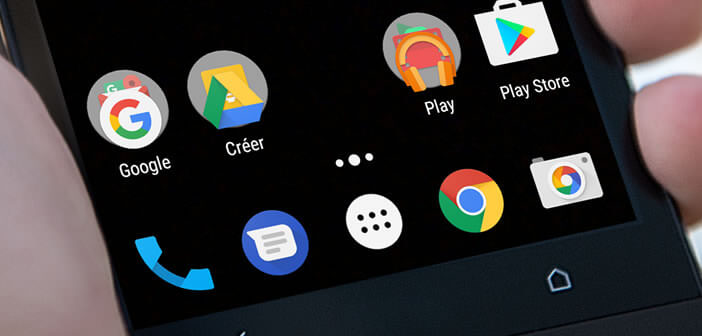
No more stress from the power outage. To optimize the autonomy of your smartphone do like millions of people around the world, use a black wallpaper. Far from being a joke, this tip will save your battery..
Save the battery of your Android terminal
All mobile manufacturers are well aware of this. The autonomy of telephones is the number one problem for users today. Unlike the mobiles of 10 years ago that were recharged once a week, today's smartphones require a lot of energy to function. You have certainly already happened to have a battery failure.
Obviously there are dozens of tips to improve the autonomy of smartphones. You may already know them, but a little reminder never hurt anyone. For example, you can lower the screen brightness, turn off GPS, cut Wi-Fi and Bluetooth connections, suppress keyboard vibrations, and hunt for apps that run in the background..
Although effective, all these operations reduce the capacity of your machine and thus deprive you of all the features that made the success of Android (location, internet connection, mobile messaging).
Those who want to go even further, can turn to specialized applications in battery optimization. They will allow you to intelligently manage your internet connection and kill the inactive processes that pump unnecessarily on the battery..
Also remember to charge your mobile when there is 20% of autonomy. This simple gesture will allow you to extend the life of your lithium battery.
Why a black wallpaper reduces the energy consumption of smartphones
No it's not a joke. Using a black wallpaper can save you a few minutes or even several hours of additional autonomy. Besides, if you are a regular reader of getFastAnswer, you already know that some manufacturers use this principle with the grayscale mode also called Grayscale
Please note this tip does not work with all smartphones. Only owners of devices with an Amoled and OLED screen will be able to use this trick.  Indeed, on this type of telephone, the tiny LED bulbs remain off when they have to display the color black. Amoled produces black on its own. As a result, the darker the image, the less battery your phone consumes.
Indeed, on this type of telephone, the tiny LED bulbs remain off when they have to display the color black. Amoled produces black on its own. As a result, the darker the image, the less battery your phone consumes.
On the other hand if your mobile device is equipped with an LCD screen, the black wallpaper will be of no use to you. This technology requires permanent backlighting regardless of the color to be displayed. 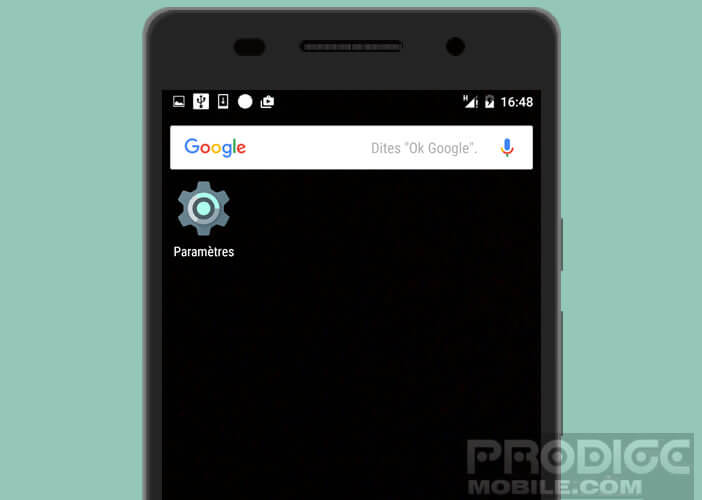 If you have a laptop, iPhone or Android smartphone with an LCD screen, you will not be able to optimize your battery life with a simple black wallpaper.
If you have a laptop, iPhone or Android smartphone with an LCD screen, you will not be able to optimize your battery life with a simple black wallpaper.
To know precisely the technology (IPS, LCD, AMOLED, OLED, TFT) used on your smartphone, I recommend that you take a look at the user guide sold with your device. If you have lost it a little search on the Google search engine should dispel your questions about your phone screen.
Note that most of the latest high-end phones use Amoled screens. This is the case for example of Google Pixels, Nexus 6P, Galaxy S5, S6, S7, J3, A3, Note 5, OnePlus 3 etc.
Set a black wallpaper on Android
The first step is to find a totally black wallpaper. If you are familiar with photo editing software like Photoshop or Windows Paint, this should not be a problem for you. For the others, I invite you to download this magnificent all-black wallpaper on your mobile, made available to you free of charge by getFastAnswer.
- Let your finger long press the link
- Click on the option download this link
- Then launch the Photos Gallery or Google Photos app
- Locate the download folder
- Open the photo you just uploaded
- Click on the Menu button (Google Photos) at the top right

- Tap Use as
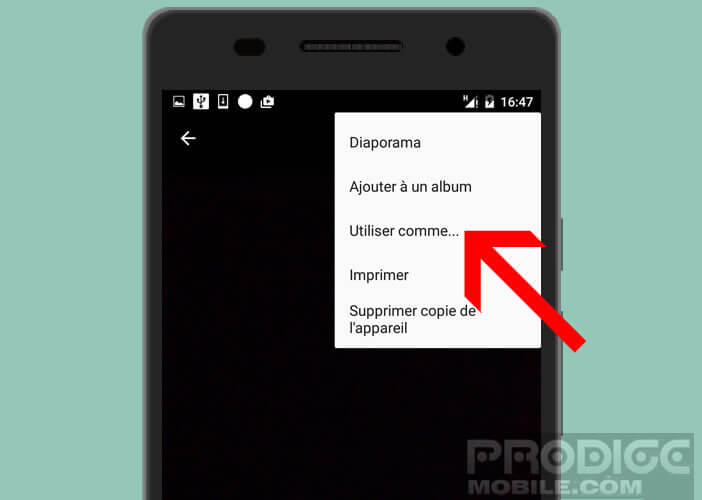
- Select the wallpaper option
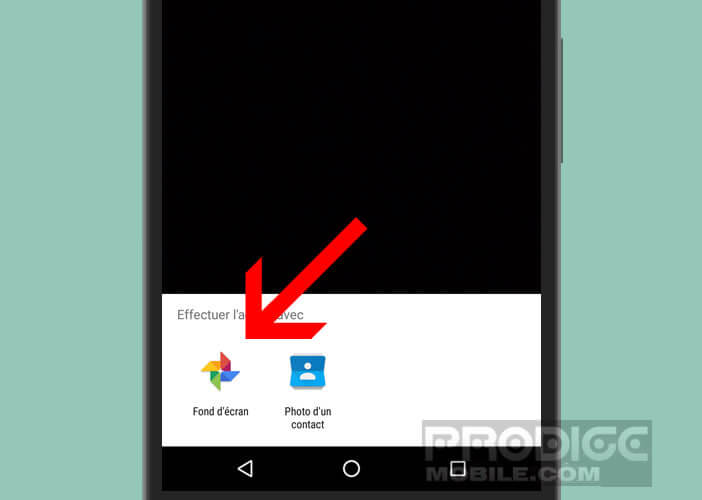
If the color black depresses you, you can opt for a dark wallpaper . The results in terms of autonomy will obviously be less impressive.