
Are you looking for a simple and easy solution to transfer your entire iTunes music library to your Android smartphone? Do you think that Apple's music player is not compatible with Google's OS? You will see in this tutorial that there are several methods to synchronize iTunes with an Android mobile..
Copy music from your computer to an Android device
There are multiple ways to get music from iTunes and then put it on your phone or tablet. The simplest and least restrictive consists in transferring your files via your file manager.
Some will find this archaic technique. But it has the advantage of not requiring any particular computer knowledge. It is aimed at neophytes wishing to find their entire music library on their smartphone without the need to install and configure specific applications..
- Launch iTunes on your computer
- Use your mouse to select the different songs you want to copy to your mobile memory
- Right click with your mouse and click on copy
- Then open Windows Explorer or Finder on Mac
- Create a new folder that you will name music transfer android
- Open this folder and place your mouse cursor in an empty area
- Right click and select the copy option
- Connect your phone to your computer using the USB cable provided when purchasing your smartphone
- If your computer cannot recognize your device, go to this page: Change the connection mode of your mobile
- In Windows Explorer, look in the folder for the icon symbolizing your phone
- Click on it to open the tree of internal memory of your mobile
- Locate the Music folder
- Then select all the files in the music transfer android directory and drag them into the Music folder of your Android device.
- Disconnect your phone from your computer
Here you have just transferred all your iTunes music tracks to your phone. Now all you have to do is launch your favorite music app to make sure the transfer went smoothly.
For novices using an Apple computer (MacBook, MacBook Air, MacBook Pro or iMac), transferring files to Android can sometimes pose some problems. Do not hesitate to consult this page. how to connect your Android mobile to a Mac. You will most certainly find an answer to your problem there..
Sync your iTunes music including your playlists
 If you have been using iTunes for several years to manage your music library , no doubt you would like to find on your mobile all your songs but also your podcasts, photos of albums in high resolution as well as your playlists. Obviously on an iPhone all this is simple formality.
If you have been using iTunes for several years to manage your music library , no doubt you would like to find on your mobile all your songs but also your podcasts, photos of albums in high resolution as well as your playlists. Obviously on an iPhone all this is simple formality.
As much to tell you right away, things are a little more complicated on Android but not impossible. You will need to install software on your PC, an application on your mobile and make some settings. But believe me the game is really worth the effort.
- Sit behind your PC
- Open your web browser and download the doubleTwist Sync software available at this address https://www.doubletwist.com/desktop
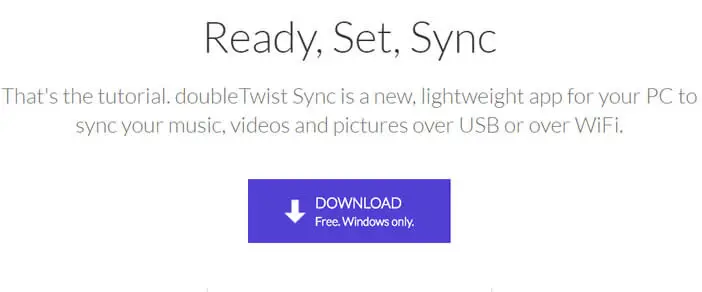
- Click on the file to start the installation on your computer
Take charge of your Android phone now
- Launch the Play Store and in the field dedicated to the search for apps type doubleTwist Player
- Click on the Install button
- Connect your phone to your computer with a USB cable
- Launch the application on your mobile
Then return to your computer
- Click the shortcut icon to start doubleTwist Sync
- During the first launch you will be asked to choose the type of synchronization you want to use. In this tutorial we will opt for the wired method (USB cable) which is easier to set up than its wireless counterpart.
- Choose the connect a device via USB option
- Then click on the doubleTwist icon located in the taskbar next to the clock
- Select preferences then check the Use iTunes library option
- Then press the music tab
- Select the songs you want to transfer (genre, albums, artists, playlists etc.)
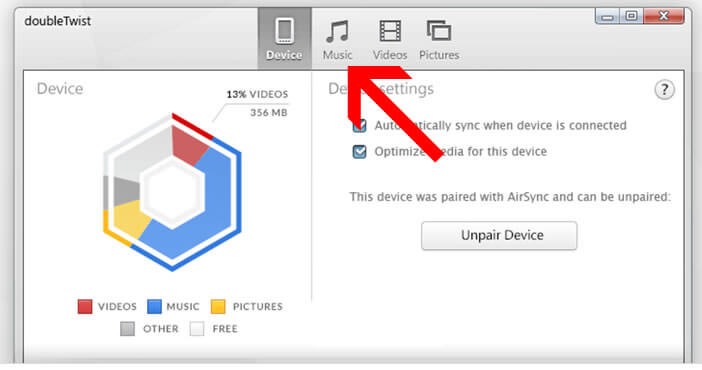
- Do the same for the videos and photos tab
- Click the Sync Now button to start syncing your iTunes songs
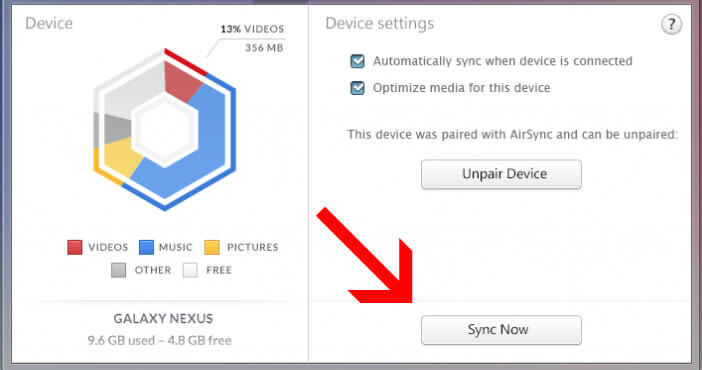
Wait a few minutes for doubleTwist to send all your songs and podcasts to your Android. Now you just have to launch the doubleTwist application and click on the albums, artists or playslists menu to find all your music.