
After several months of testing, Facebook has just launched a new feature on its mobile application that should not appeal to everyone. Indeed, the social network has decided to automatically activate sound on all the videos in your news feed. Here is a little trick to disable this very noisy option..
Video sound starts automatically
Until now, each time your finger stopped on a video in your Facebook news feed, it started automatically but without the sound. It allowed for example to discreetly take a look at his account in transport, school, with his friends or at the office without arousing suspicion.
But here the site of Mark Zuckerberg decided to modify the parameter setting of the videos in autoplay . No more small click in the video to exit mute mode. Now the sound will start automatically without having to do anything. This modification concerns all animated content (clips, funny videos, etc.)
And something tells me that this reversal may cause some anger among several users. Imagine yourself in the middle of a meeting when suddenly the music of a totally stupid video starts to sound. Obviously everyone will start to find out where this sound comes from. A great moment of solitude in perspective..
Mute autoplay video sound on the Android app
Fortunately there are several solutions to mute videos posted on Facebook . The easiest way is to put your smartphone in silent or vibrate mode. You can also click in the video then adjust or mute the sound volume in the options bar.
For users who would like to find the old configuration and reactivate the mute mode, here is how to do it..
- Open the Facebook app
- Click on the Menu button (3 dots aligned) at the top right
- Scroll down the window and locate the help and parameters section
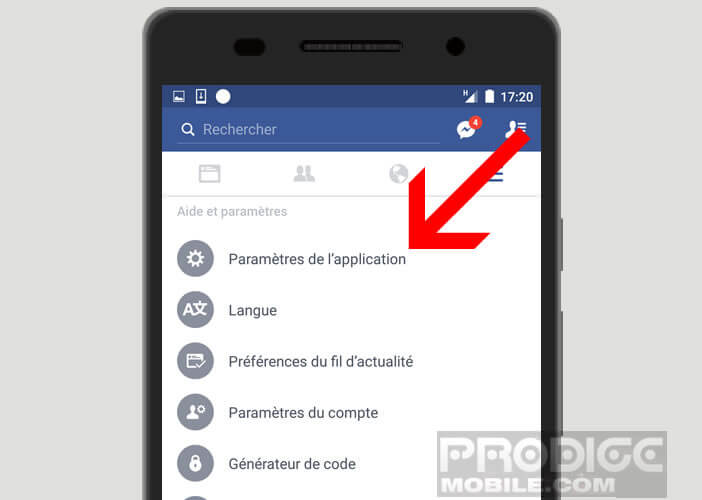
- Click on Application Settings
- Disable the sounds option in the application
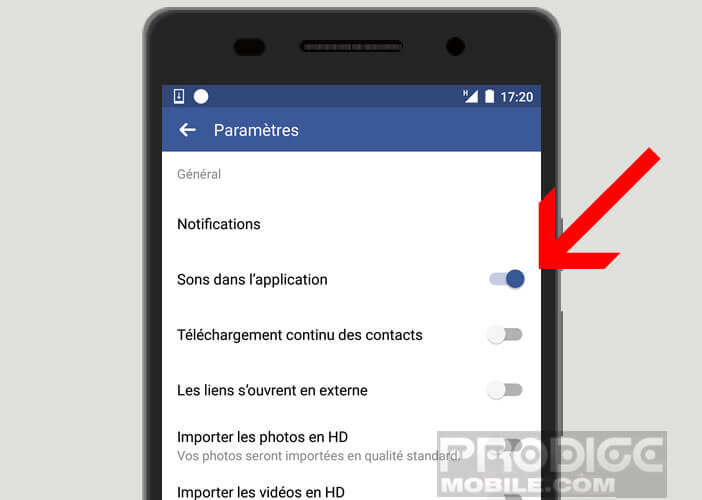
Important detail, if you are used to consulting your Facebook timeline while listening to music, the new Facebook function will have no impact on your surfing. In fact, the sound emanating from musical applications (Deezer, Spotify) or audio players has priority over that of videos posted on Facebook.
Last but not least, Facebook has announced that computer video playback will continue to remain silent. This last point is surprising more than one. Indeed videos play a prominent place in Facebook's strategy.
The social network regularly tests new features in order to increase the number of views. Much to the chagrin of some users. As a reminder, here is the procedure to block automatic playback of videos on Facebook.