
Bootloader, this term often comes up in the mouth of geeks. But kesako this thing? Many of you wonder what the bootloader on Android can be used for. Back on an essential system for all Android smartphones..
What is the bootloader for Android used for?
The bootloader also called boot loader is a computer program contained in the ROM of all smartphones. It starts automatically when the device is switched on. It will allow your phone to perform all kinds of basic operations such as loading the mobile operating system (Android for example).
Most smartphone manufacturers lock access to the bootloader for security reasons. Once blocked, it becomes impossible to install alternative ROMs or to hack your phone..
This may seem surprising, but you should know that some unscrupulous resellers have got into the habit of installing modified ROMs on mobile phones containing lots of pre-installed applications (bloatware).
These software (weather application, multimedia, photo gallery) are also used most of the time not much and duplicate the tools offered by default by Android. These application packs unnecessarily occupy the internal memory of smartphones and can even in some cases cause slow execution..
How to unlock the bootloader of your mobile?
Very few brands agree to unlock the bootloader of their smartphones. This is the case for example of Sony, Motorola, LG or HTC via its own unlocking tool. As has already been said, the other manufacturers prefer to lock the bootloader in order to prevent any modification on the OS of their product.
The bootloader will perform any kind of verification when the phone starts. It will in particular control the signature of certain files. If these do not come from the manufacturer's official system, the smartphone will refuse to start.
You will understand, if your mobile has a locked bootloader you will not be able to carry out a whole series of personalization operations such as for example root or the installation of a Custom ROM (LineageOS). 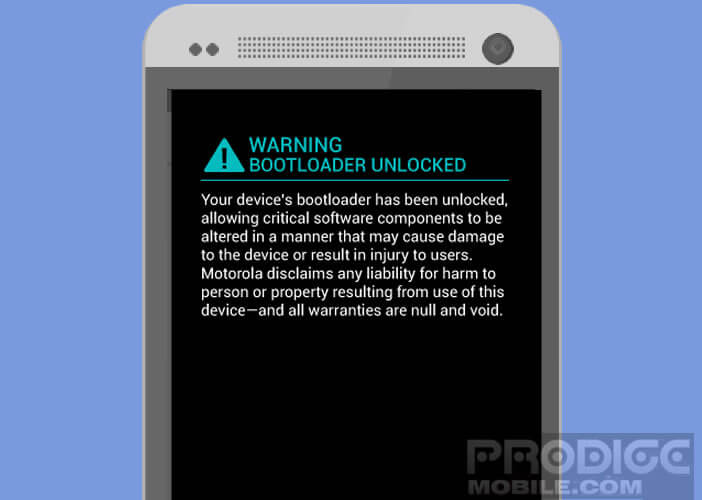 Those who would like to install a modified version of Android, will therefore have no other choice than to unlock the bootloader of their smartphone.
Those who would like to install a modified version of Android, will therefore have no other choice than to unlock the bootloader of their smartphone.
There are unofficial software on the net to perform this type of task. Note that some manufacturers offer their own tools. But they are rare. It is all the more unfortunate that for a few years the ROM ROMs have enjoyed significant popularity with both the Android community and the general public.
What are the risks ?
As much to tell you right away, unlocking the bootloader requires some computer knowledge. In addition, the process turns out to be long and complicated. Some manufacturers are redoubling their ingenuity to protect their devices.
By doing some research on Google, you can find tutorials dedicated to your phone model. But beware, unlocking the bootloader is not without risk. Depending on the model, it may void your warranty or block certain apps or functionalities. It is therefore important to find out beforehand.
Finally, in some cases, if the bootloader unlock operation fails, you may end up with a completely unusable phone or tablet. Remember to back up all of your most important data and files. getFastAnswer and the author of this article cannot be held responsible for damage caused when opening the bootloader.