
The Google Play Store offers countless games or apps. But it sometimes happens that the Google catalog ignores some nuggets. Fortunately there are different methods to install an app without going through the official Android store. You will find in this tutorial all the useful information to manually install an application via its APK file..
Application stores
In a world where the virtual has taken precedence over the real, applications are the keystone of this new digital universe. The American giant Google has understood this. Its official store lists more than a million applications and records millions of downloads each month.
And contrary to what many users think, the Play Store is not the only app store available for Android. There are many other alternative blinds on the net. This is the case, for example, of Amazon Underground..
What is an APK for?
Most of these alternative stores offer to download applications or games as APK (Android Package) files . Obviously for novices this name does not mean much.
It is actually an archive containing all the instructions for installing the application on an Android mobile. It is in a way the counterpart of the executable file (exe) found on Windows..
Be very careful. Handling this type of file involves risks. Once launched, the latter will install a whole series of more or less important files in the internal memory of the mobile. If your application comes from an unknown source you may be infected with a virus or malware .
So be extremely careful. Choose shops with a storefront. Also beware of APK files sent by email. These can also be contaminated. To avoid any unpleasant surprises, do not hesitate to protect your mobile with an antivirus.
Install a game or app without going through the Play Store
Installing an APK file on your phone presents no particular difficulty. We click on the file and wait a few seconds for Android to install the desired application. And that's all.
Be careful though, some of you may encounter an error message. Indeed, Android by default blocks the installation of APK files. So you must first authorize the installation of apps from stores other than the Play Store.
- Open your mobile settings
- Click on Security
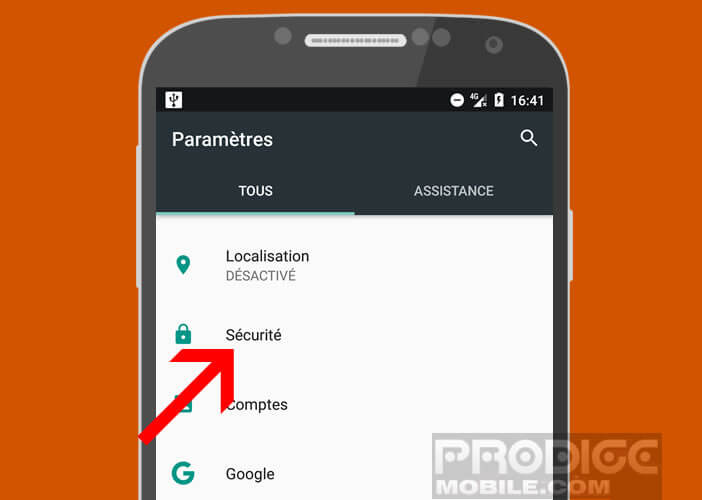
- Move the cursor (or check the box) titled Unknown sources
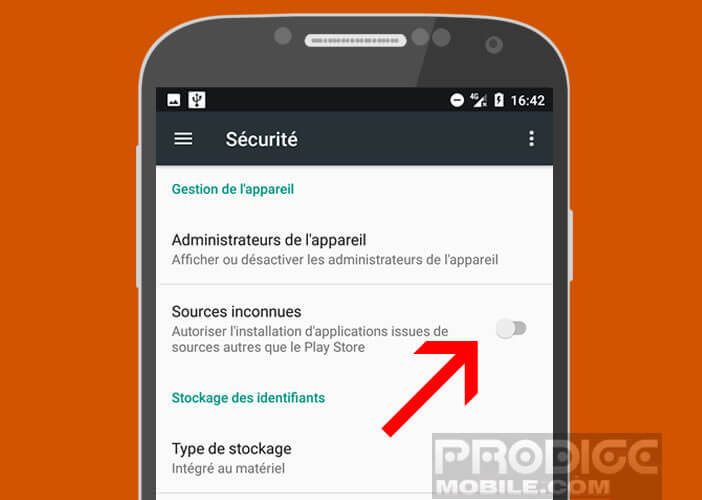
- Open the application drawer
- Click on the download icon
- Put your finger on the APK file to start the installation process
Here you can now install games or software without going through the Play Store. This can be very useful especially to get the latest updates before everyone else or to retrieve apps censored by Google such as ad blockers (adblock). You can also use this system to restore your games from a backup copy of your apps.