
Your smartphone is still doing you a favor. Google has just formalized the launch of a new feature on Maps. With this new option, you will be able to record the exact position of the place where you parked your vehicle. Being guided to your parking space is no longer a dream but a reality..
Search for hours his car
Everyone has experienced this situation at least once in their life. We go to the mall or downtown to shop. We turn long minutes looking for a parking space and when we find an available space we park without paying attention to where we are (street name, parking level, phone number 'aisle or place etc ...)
It is only once after shopping that problems arise. At the time of leaving impossible to find your vehicle. You wander the streets or in the aisles of the parking lot loaded with bags in search of your car. This little game can last a long time especially when you do not know the shopping center well or if you do not have a sense of direction.
Apart from a few very rare cases, you can still find your vehicle there. But at what cost. Stress, cold sweats, nervousness, fear of having your car stolen, in short, it's a pain. Losing three quarters of an hour in the aisles of a car park is far from being a pleasure. Fortunately Google Maps has the solution to help you locate your parking spot ..
Save the position of your parking space
To put an end to the eternal anxiety of parking, Google offers you to memorize the exact place where you parked your vehicle. This option available on new versions of the Maps app works both in town and in underground car parks.
And good news, its operation is extremely simple. It only takes two clicks to save the location where you parked your car. Note that this new option offers many other options..
For example, you can add a note (street name, parking floor, parking number) or take a photo to help you find your way. This last option is very practical in the case of underground parking. Current GPS systems do not allow communication when the smartphone is in a tunnel.
For heads up, Google Maps also has an alert mode capable of reminding you of the time remaining in the parking meter. After this time, an alarm will sound to remind you that you must either go and pick up your vehicle or put money in the parking meter . It is the ideal tool to avoid parking tickets.
- Launch Google Maps on your smartphone
- Activate the internet connection as well as the geolocation function
- Wait a few seconds for Google Maps to locate you
- Click on the blue dot on the map to bring up the options menu
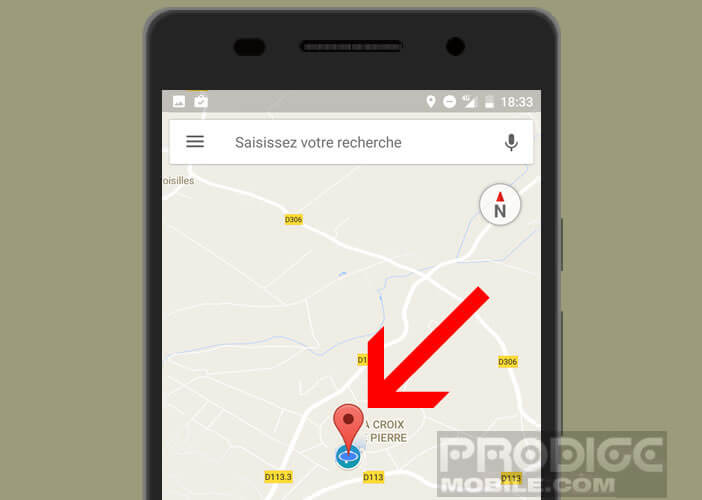
- Select the section Save your parking space
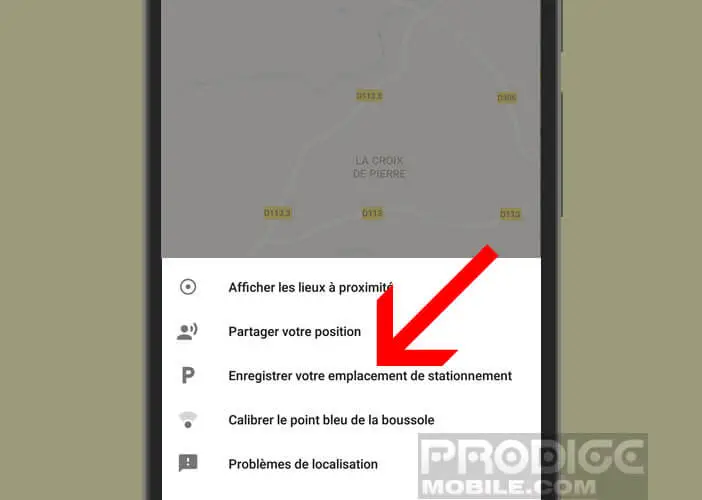
- Add a comment or a photo if you wish

Here Google Maps has just recorded the position of your parking space. You can go shopping with peace of mind. Obviously the application has a function to guide you to the stored location.
- Launch Google Maps
- Place your finger on the search field at the top of the window
- Select the parking space option
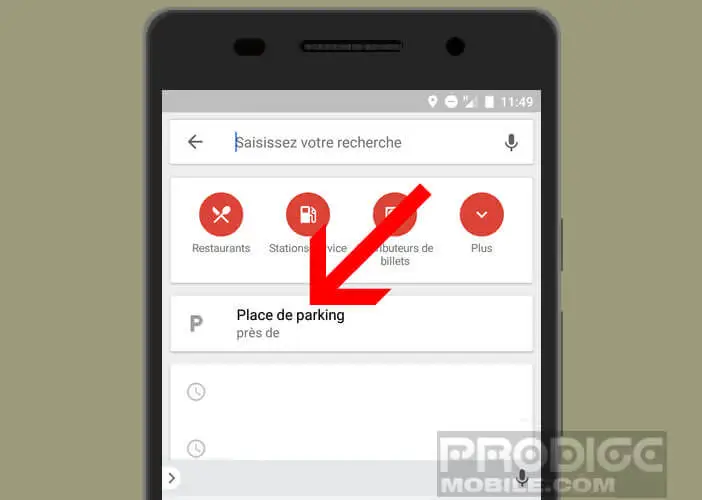
- Let yourself be guided to your parking space
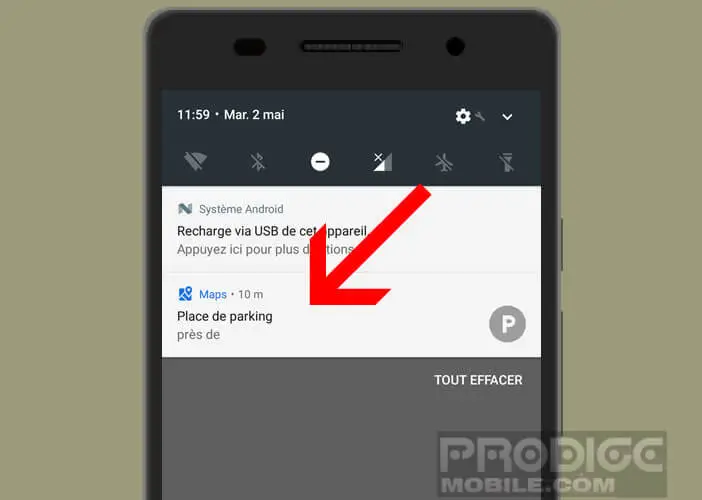
If you are in a hurry, you can also open the notifications panel and click on the parking space option. Maps will automatically launch the guidance function.