
Korean manufacturer Samsung has gotten into the habit of adding a whole bunch of additional features to its Android smartphones. But what is useful for some is not necessarily useful for others. If you are one of those users who does not want their mobile to constantly monitor their eye movements, here is a tip to disable Smart Stay..
What is Smart Stay for?
The Smart Stay function has never known the worldwide success that Samsung had dreamed of. Launched in 2012 at the same time as the Galaxy S3, it allows the smartphone to go to sleep automatically as soon as your gaze is no longer fixed on the mobile screen (and vice versa).
This smart watch system works thanks to the camera placed on the front panel coupled with facial recognition software. So once your phone in hand, it will scrutinize the movements of your eyes and ensure that you are looking at your screen..
And contrary to what one might think, this one gives very good results. The smartphone easily detects the gaze on the screen , even when the lighting conditions are not very good. If you are tired of seeing your mobile screen go blank by itself while you are busy reading an article or watching a video, Smart Stay may quickly become an essential tool.
Weak points of Smart Stay
In reality, this facial recognition system has received little criticism. Apart from the impression of being constantly watched by your smartphone, there are few users who complain about this utility..
Despite everything, we find on some forums people encountering energy consumption problems following the use of Smart Stay. If you want to preserve your battery life, you may need to think about disabling this facial recognition function. However, these cases seem to be quite rare.
Note that it is very difficult to precisely quantify the energy consumption of this function. Indeed as you have certainly noticed Smart Stay does not appear in the process lists of the battery consumption section.
Stop the smart standby function
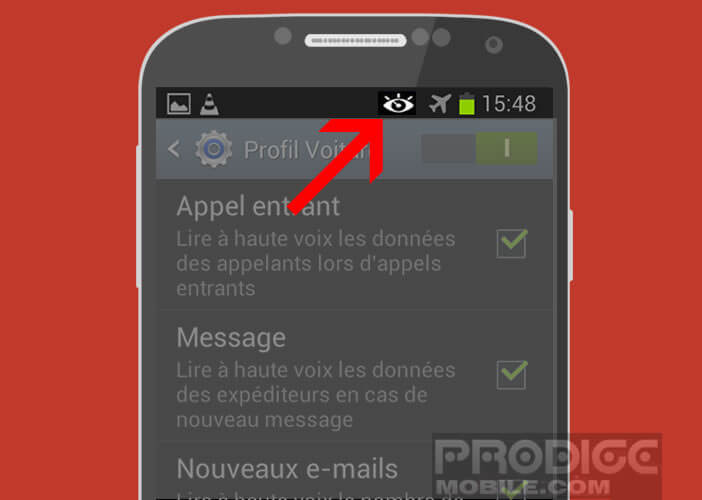 Since the appearance of the Galaxy S6, the little eye-shaped pictogram symbolizing the Smart Stay function has disappeared from the status bar. So it's impossible to know if it is working on your Android without going through the system settings.
Since the appearance of the Galaxy S6, the little eye-shaped pictogram symbolizing the Smart Stay function has disappeared from the status bar. So it's impossible to know if it is working on your Android without going through the system settings.
- Bring down the notification panel on your Galaxy
- Click on Settings
- Then select the Control tab and then Smart Screen
- Uncheck the Smart Stay box to deactivate smart standby

The Smart Screen settings window offers many other options. Depending on your phone model, you may have access to different functions linked to the facial recognition application developed by Samsung.
- Smart Pause: once activated, it pauses a video when your eyes are no longer looking at the screen.
- Smart Rotation also called intelligent rotation automatically changes the screen rotation according to the position of your face
- Smart Scrool will automatically scroll the windows of your apps (web browsers, messaging software) according to the angle of inclination of your head and the device