
Swimming pool, bathroom, kitchen, toilet are high risk places for smartphones. It only takes a minute of inattention for the worst to happen. If it comes into contact with a liquid, your iPhone's humidity sensor may be triggered, thereby voiding your warranty. To find out if the water indicator on your mobile has activated, simply follow the advice below..
What is a humidity sensor?
All iPhones manufactured after 2006 have humidity sensors. These liquid contact indicators also called LCI (Liquid Contact Indicator) are actually small colored pads placed in different places inside the phone. Once in contact with a liquid, they will change color and turn red.
These small detectors should not be taken lightly. They play a very important role. They will let you know if your iPhone has been exposed to a liquid. Apple technicians and service personnel systematically check their colors before each intervention..
Apple will decline to apply the warranty if the humidity sensors have turned red. It is therefore impossible to benefit from the free replacement of your iPhone. The American brand does not cover the problems that have arisen in the event of so-called abnormal use of the product, for example water damage.
How to check if the humidity indicators have changed color
To save yourself unnecessary steps and long minutes of waiting at the Genius Bar, it is recommended to check the color of the humidity indicators . Some indicators are visible from the outside of the iPhone. The location of the humidity sensors differs depending on the smartphone models. 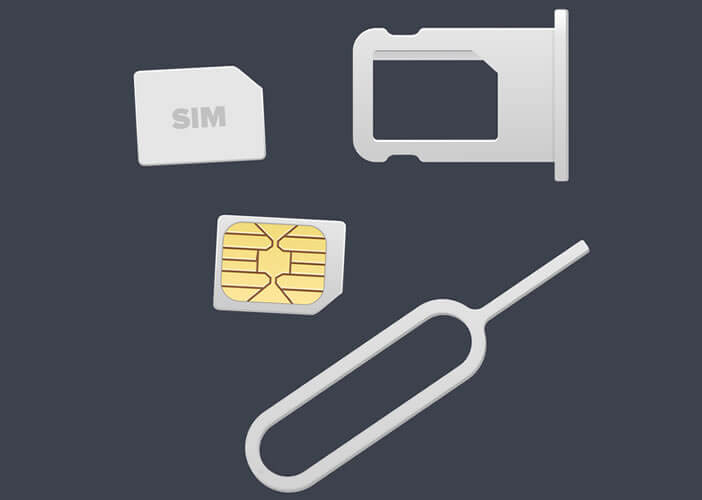 Since iPhone 5, the liquid contact indicator is in the SIM card drawer..
Since iPhone 5, the liquid contact indicator is in the SIM card drawer..
- Remove your iPhone from its protective case (if you have one)
- Insert the small extraction tool supplied with your iPhone into the hole next to the SIM card drawer. If you lost a paperclip will do just fine
- Remove the small plastic terminal containing the SIM card
- Check the color of the patch
If it is white everything is fine, your iPhone has not been in contact with a liquid. However, check if your iPhone is still under warranty. If it is red, Apple's classic warranty may not work. You will have a lot of trouble getting your smartphone replaced.
Important detail, the iPhone has two other humidity sensors. You'll find them near the battery and another next to the ignition button. They are not visible from the outside of the device. Please note, do not try to disassemble your iPhone. If it has already been opened Apple will not accept to repair it even for an out of warranty repair .
The price of a repair for an iPhone dropped in water
There are different tips for trying to rescue a dropped smartphone. Unfortunately it does not work every time. If your iPhone refuses to start, then you will have no other choice than to send it to the After-Sales Service.  Liquid damage is not covered by the Apple warranty. Repair costs vary depending on your iPhone model. See Apple's out-of-warranty fee table.
Liquid damage is not covered by the Apple warranty. Repair costs vary depending on your iPhone model. See Apple's out-of-warranty fee table.