Record your mobile screen How to use Lollipop Screen Recorder

The new generation of Android smartphones have a function to record everything that happens on the mobile screen. Unfortunately this is too limited. If you want to make tutorials or simply keep a record of your exploits on video games it is better to turn to a video capture application like Lollipop Screen Recorder..
Record your mobile screen
Who would have thought, there are still a few years to be able to record the screen of his mobile without using the Android SDK. Fortunately for us the technology has largely evolved. The days when it was mandatory to have a rooted phone to capture a video are now over.
Since the disappearance of Kitkat, Android offers the possibility to each user to record what is happening on the screen of his device. Finally, some will say. Only downside, the recording function offered by default by Android has few options and suffers from early ergonomics. It is quite disturbing. In short, it is better to forget it very quickly..
To be able to take full advantage of the screen recording function, you will have no choice but to install a third-party application from the Play Store. We have selected Lollipop Screen Recorder . As its name suggests, it works on devices with at least Android Lollipop or a more recent version like Marshmallow or Nougat.
How to use Lollipop Screen Recorder
Lollipop Screen Recorder is often considered one of the best video capture apps . This success is due in part to its ease of use. Unlike many of its competitors, the development team has made it a point of honor to offer a simple and user-friendly system..
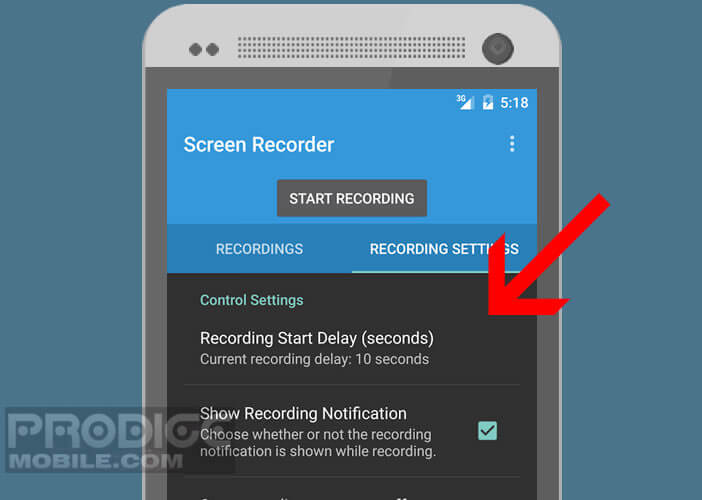 Important detail, it is possible to store the videos directly on an SD card. You can also start the delayed recording of a few seconds by adding a start delay. Finally to finish, be aware that the developers have developed a feature allowing you to add your face in the video (Pip mode) via the use of the front camera of your mobile.
Important detail, it is possible to store the videos directly on an SD card. You can also start the delayed recording of a few seconds by adding a start delay. Finally to finish, be aware that the developers have developed a feature allowing you to add your face in the video (Pip mode) via the use of the front camera of your mobile. 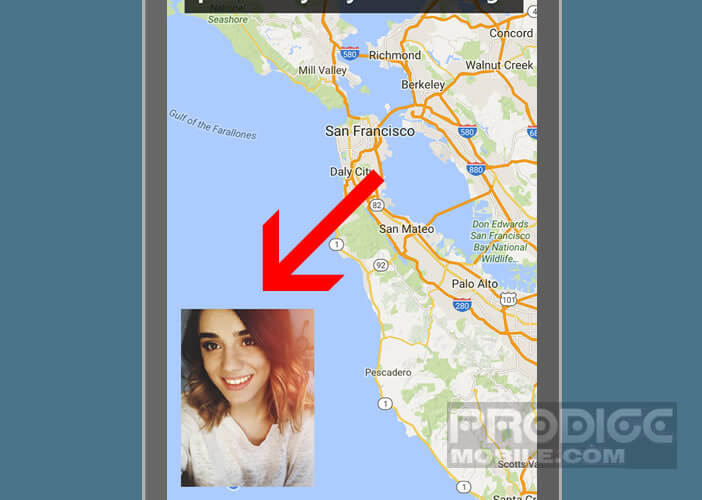
- Open the Google Play Store
- Type in the Lollipop Screen Recorder search engine or click on this link to download it
- Launch the application
- Click the Record Settings tab
- In the Video settings section, click on resolution to choose the definition of your video from the list (the higher it is, the more space your video file will take up)
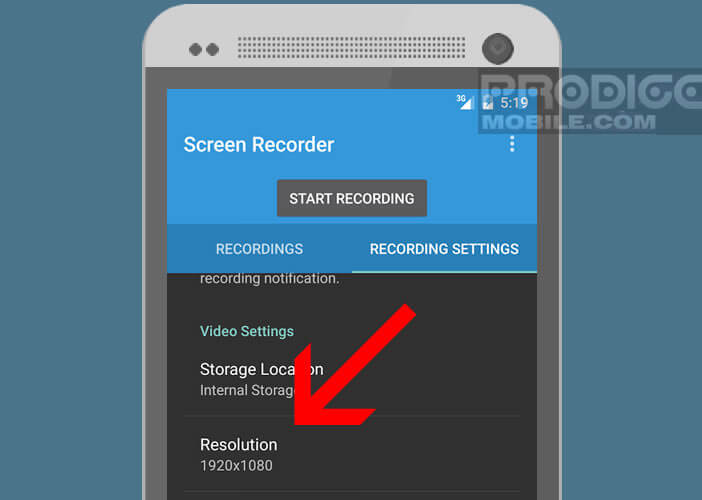
- Check the Record audio microphone box if you want to add comments to your video
- Click on Storage location to define the location of your video captures
All you have to do is click on the Start Recording icon to start recording on your screen. Video capture can be stopped or interrupted at any time from the notification bar. 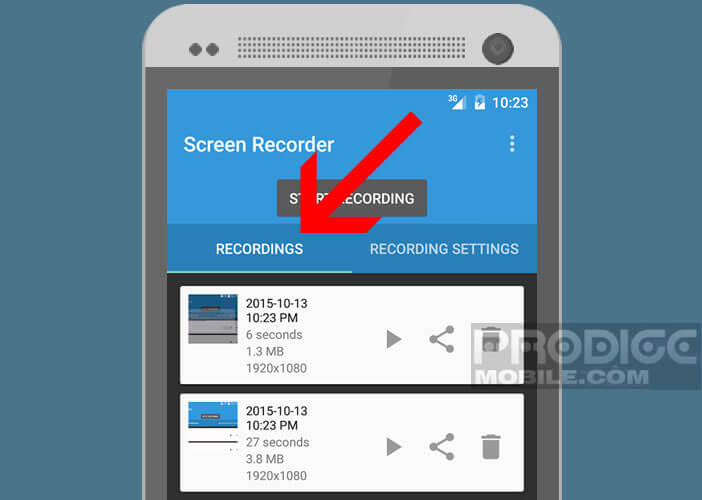 The videos produced are automatically saved in a dedicated directory. To access it, you will need to open the application and click on the Recordings tab.
The videos produced are automatically saved in a dedicated directory. To access it, you will need to open the application and click on the Recordings tab.