
Google Photos is one of the most popular and efficient storage services on Android. However, some users prefer to keep their photos in the internal memory of their smartphone in order to have offline access. If you are one of these people, be aware that there is a trick to download all files stored in Google Photos to the internal memory of the mobile..
Photos already saved in the cloud
Google Photos was one of the first mobile applications to offer unlimited storage of photos and videos. But be careful not all files are kept in the resolution used when shooting.
The service only accepts photos with a definition of 16 megapixels or less. Images exceeding this limit will then be automatically resized. However Google claims that this compression offers a rendering close to the original and does not alter the quality of the pictures..
But that's not all. Once the photos and videos have been sent to the cloud, the user can, if they wish, automatically delete all the files already saved. This option offers the advantage of making space in the internal memory of smartphones with a few clicks. For more information, I invite you to consult the tutorial: Make room on your smartphone thanks to Google Photos.
Download photos from a Google Photos account
In practice, this automatic photo deletion tool works very well. It can even be used to delete images saved on an SD card. But beware, once the cleaning is finished, you will no longer have access to your offline images . This means that without internet connection, it is impossible to look at the photos of your vacation or of the youngest..
Rest assured Google offers a service to recover photos stored in the cloud . We will see in the rest of this article how to do this.
- Launch Google Photos
- Make sure you are connected to home Wi-Fi
- Keep your finger pressed on one of the images
- Check the box corresponding to the photos you want to recover
- Click the Menu button and proceed to download the files
Recover an album from Google+
This method, although effective, is quite cumbersome to manage. Selecting and restoring photos is particularly tedious. Fortunately, the American company offers another system that can retrieve all the content from the cloud of Google Photos.
- Open your computer's web browser
- Log into your Google+ account
- Click on the icon composed of several small squares and select the Photos service
- Press the Plus button located in the menu bar in the center of the window
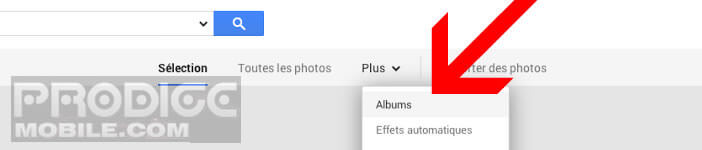
- Select the Albums option and choose the one that interests you
- Click on the arrow button point down
- Tap download

Now you just have to wait a few minutes for all your photos to download to your computer's hard drive. Once the operation is complete, simply connect your mobile to your PC via a USB cable and then proceed to transfer the photos.
Use Takeout to back up content from Google Photos
Have you created a lot of albums? No problem, here is another method which should allow you to recover all the files saved in Google Photos
- Launch your computer's web browser
- Open Google+ and log in with your credentials
- Type in the URL field the following address: https://takeout.google.com/settings/takeout
- Deselect all the services already checked by clicking on Select None
- Check the box corresponding to Google Photos
- Confirm your choice by pressing the following button
- Select Zip as the archive format (this is the most common on PC)
- Then choose how you want Google to send you your photos
- Finish by clicking on the Create archive button
Wait a few minutes for the Google service to retrieve all your photos and place them in a folder. At the end of the process, you will receive an email telling you that your archive is ready to download.