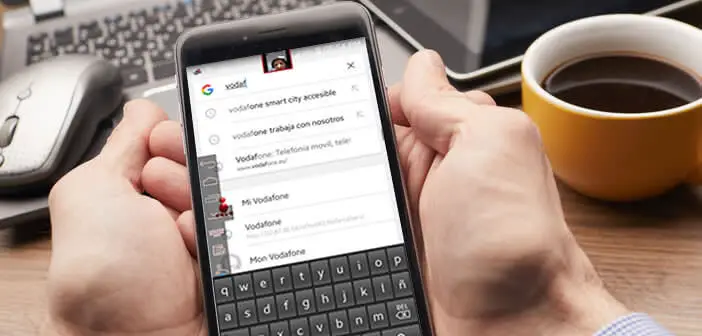
No need to touch the screen of your smartphone to navigate the menus or access certain functions. Gesture control technology now offers a new way to interact with a mobile or tablet. And good news, it works with almost all Android smartphones..
Control your mobile without touching it
Smartphones are part of our daily lives. We use them every day to find our way around, check our messages or chat with friends on Facebook. How many think you know everything about your mobile? Sorry to disappoint you, but there are still a few secrets in the smartphone.
Do you know for example that it is possible to control your mobile with a simple movement of the head? You may have missed this tip, but it could make your life a lot easier..
Application capable of interpreting head movements
Very popular on video game consoles, gesture control technology is still in its infancy on mobiles but may change the way we interact with Android. Indeed who has never dreamed of being able to scroll a web page on their mobile or launch an application without touching the screen?
This functionality allows for example to use your smartphone even when your hands are wet or full of sunscreen. It can also be used by people suffering from a physical handicap, paralysis or suffering from an illness.
Accessibility features on Android have improved over the years but are still too limited. To fully control your mobile by the movements of your head, you will need to install the Eva Facial Mouse application . Rest assured it is completely free..
Track facial movements in real time
Once installed, the application is responsible for capturing head movements in real time using the camera on the front of your phone. Then she will then interpret these gestures and convert them into interactions.
Just nod your head to move a small cursor on the screen. The user can for example launch an application, move around a web page or change a piece of music.
Test the Eva Facial Mouse app
To be honest, this solution works more or less well depending on the devices used. We couldn't get it to work on our LG smartphone. Anyway nothing prevents you from trying it.
As always with this type of functionality, you will need to download an application.
- Launch the Google Play Store
- Type in the Eva Facial Mouse search engine
- Install the app

- Launch the smartphone control tool by movement of the head
- Press the switch at the top right to activate the service
- You should see a cursor appear on your mobile screen
- Use the sticker at the top of the window to check that your face is correctly placed in front of the front camera of your phone
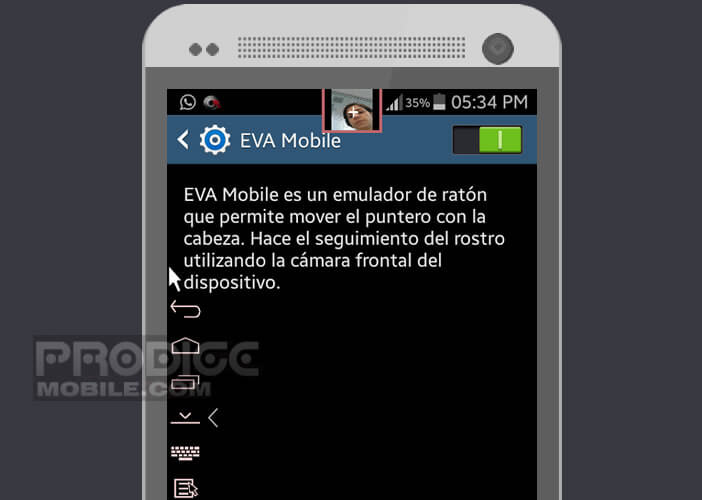
You will now be able to control the cursor of your mobile with the only movements of your head. The cursor is then controlled with the face.
Restrictions on use
Do not try to use this system to play, it will not work. Only a few titles are compatible with Eva Facial Mouse. Likewise, most keyboards available on Android are not compatible with this application. Fortunately, Eva Facial Mouse has its own keyboard. If the installation is a problem, do not hesitate to refer to one of our tutorials.