
Facebook has just over 2 billion users worldwide. But among all these members sometimes hide usurpers. This is what specialists call false profiles. But how do you recognize them? Here are some tips for unmasking fake accounts..
Check Facebook account photos
We no longer present Facebook, the number 1 social network in the world. Few Internet users do not have an account. Unfortunately the growing success of Facebook has attracted all kinds of individuals, including usurpers and scammers. They are always on the lookout for the slightest opportunity to make money on the back of Internet users. Here are some tips for flushing out fake profiles and accounts that seem too good to be true.
We keep repeating that the photo of a Facebook profile is one of the most important elements. The vast majority of Internet users rely solely on it to determine the people with whom they will be friends. And that usurpers know this very well..
Too seductive photos
To make other members want to follow their false profiles, scammers favor photos of handsome sportsmen or young sexy women. If the photos seem to come from a fashion magazine, beware. Very few models use social media to flirt.
Thousands of fake accounts are popping up every day on the net. Analyze the photos posted on the profile. If it only contains one image it may be fishy. Today with the selfie fashion, posting a self image has become almost a reflex, especially among young people..
Reverse image search on Google
What to do if in doubt about the authenticity of a photo? The best solution is to get help from Google's reverse image search tool.
- Place your mouse on the photo to be analyzed and right click with your mouse.
- Tap the copy URL option
- Then open the following address on your web browser: Google Images
- Click on the camera icon
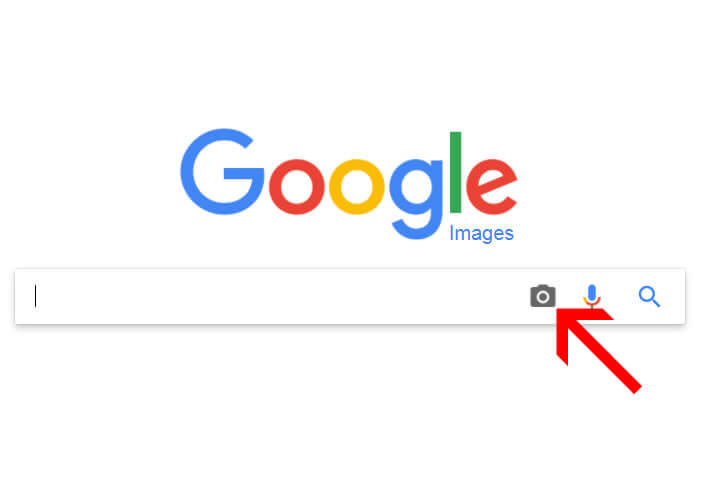
- Paste the image URL
- Press the button search by image to start the analysis
Google will then search for similar images but also the sites hosting this snapshot. This technique will allow you to quickly identify Internet users who use false photos downloaded from the net.
Verify the identity of the person
Many thieves don't bother checking the content they post on their wall. If for example, they share a lot of photos taken in Paris when they say they live in Bordeaux, it is shady.
Monitor the number of friends
Also pay attention to the friends list. A very low number may suggest that it is a false profile created in a hurry. Scammers seek efficiency above all. They rarely take the time to create a true community of friends. It is way too long and not profitable enough.
Similarly, pay attention to the place of residence of his friends. In the vast majority of cases, they must be within a few kilometers of their place of residence.
Control the account URL
This may seem basic and yet some dishonest people do not hesitate to use the same account several times to set up different scams. They very often just change the nickname.
To unmask this type of scam, simply check the account profile URL. If it does not match the person's name, there is a problem. The person's first and last name must appear in the address bar of your web browser.
Report bogus accounts
What to do when someone steals your profile photos? Many people mistakenly think that it is enough to deactivate or delete their Facebook account. He has none.
Start sending a private message to the usurper and ask him to close his account. In most cases, unfortunately, you will get no response. Then ask your group of friends to report this person to Facebook. Here too the results are rarely conclusive.
Then send a fraudulent account statement to Facebook using the dedicated form. Your complaint file must contain various information proving your identity, such as a copy of your identity card or passport. 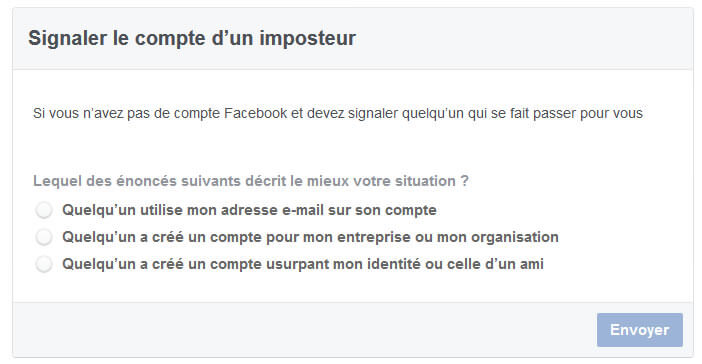 You will also be asked to provide proof that the photos were stolen from the Internet. Also, remember to contact the Facebook friends of this usurper by asking them to report this fake account.
You will also be asked to provide proof that the photos were stolen from the Internet. Also, remember to contact the Facebook friends of this usurper by asking them to report this fake account.
If the account is still online, you will have no choice but to contact a lawyer and file a complaint against X.