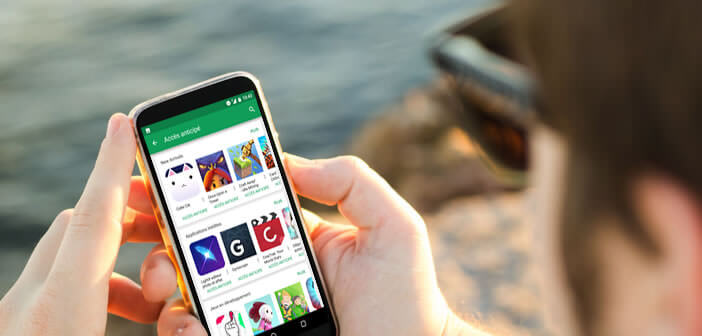
Beta versions of Android apps allow users to test the latest features of software several weeks before their official releases. If you want to be part of the testers, we have put together a short guide for you..
Download the public beta version of an Android application
Most publishers make a public beta version of their latest applications available to the general public. This device is mainly used to detect residual bugs and ergonomic defects. The evaluations and feedback from these beta testers help companies identify problems and improve applications.
The beta applications are generally accessible. Unfortunately the process of recovering these apps is very complicated. You must first join a Google + community dedicated to the application, wait to be accepted by the group's moderators and wait a few more days for the American company to register your Google account in the beta program. In short, we have known simpler..
Become a beta tester
Fortunately, things are changing. The American online search giant has just rolled out a new feature allowing them to sign up for a beta program directly from the Play Store. To do this, simply follow the procedure described below.
- Launch the Google Play Store
- Scroll through the tabs at the top of the window
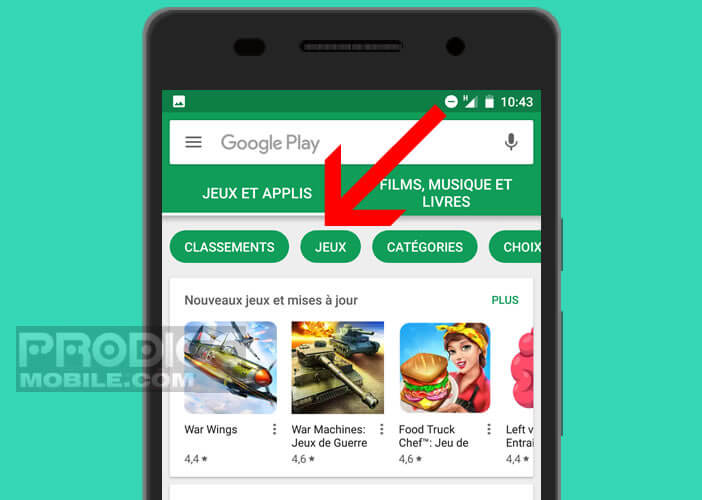
- Click on the Early Access section
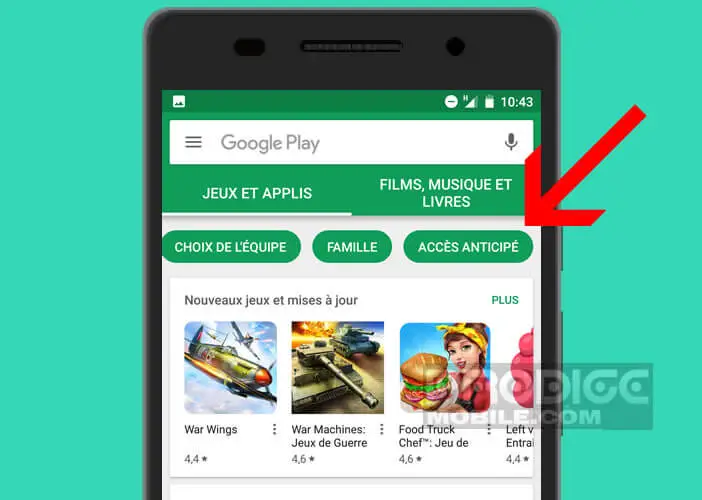
- Select a category by pressing the Plus button: new applications or games in development
- Choose the beta application you want to test from the list. The catalog is limited to ten references.
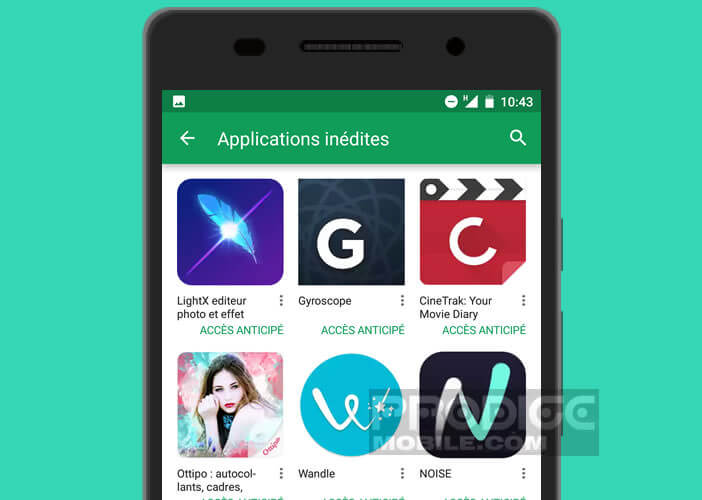
- Press the Install button
- Follow the instructions displayed on your smartphone screen
- Then click on the icon to launch the beta software
Before downloading these apps, remember that this is a test version of a game or an app. You should know that some of them are still under development and therefore unstable. The latter can therefore cause small bugs or crashes which could hinder their use. It is the price to pay to try new applications before their official presentation..
Note that some programmers voluntarily limit the number of participants in their beta programs . As soon as the number of testers is reached, a message will be displayed in the presentation sheet of the application indicating that the program is complete. 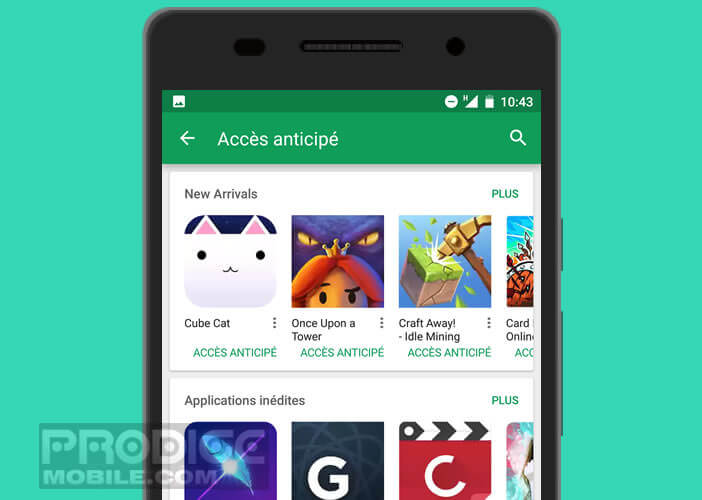 However, this should not discourage you. Indeed, places can become available. Very often, some beta testers get discouraged and leave the program.
However, this should not discourage you. Indeed, places can become available. Very often, some beta testers get discouraged and leave the program.
Evaluate pre-versions of applications
As I explained previously, this system will allow you to discover new apps before everyone else, but also to help developers improve their products. Feel free to post comments or let publishers know about any issues you are having.
- Launch the Google Play Store
- Press the Menu button to open the left pane
- Click on My Games and Applications then on Beta
- Select the application from the list
- Scroll down the presentation window of the app to the Enter comments section
- Type your comment and press the send button to send it to the editor
The beta program is based on the principle of volunteering. So do not expect to receive compensation for your remarks and comments.
How to delete an application in public beta
The beta registration process on the Play Store has been greatly improved. When you have downloaded an early access application you will automatically receive updates to the new public beta versions. There is a trick to stop these updates at any time.
- Launch the Google Play Store
- Click on My Games and Applications and then Beta from the Menu in the Google Application Store
- Open the beta application sheet
- Press the Exit button located in the early access section