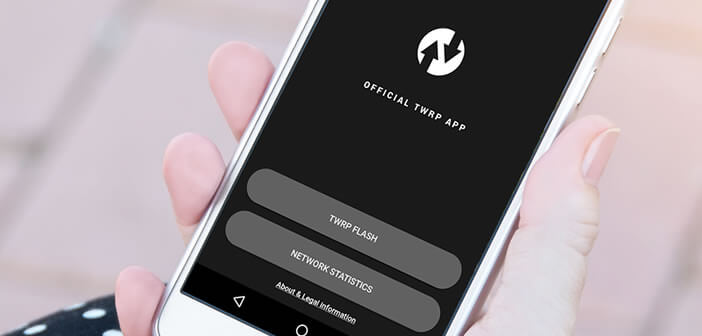
Installing custom ROMs or making a complete copy of all the data on your phone requires an alternative recovery. Here are some tips to install TWRP the best recovery for Android smartphones..
What is recovery for?
Recovery custom also called recovery mode offers different options for performing maintenance operations on an Android device. Thanks to them, you can for example erase the cache partition, change the ROM, create restore points, reset your smartphone or delete the data remaining in the phone memory.
This device is activated by a combination of keys (power key, volume + and volume -). The handling varies from brand to brand but always takes place after the phone is turned off. These commands allow you to perform potentially dangerous operations on your smartphone. They should only be handled by people with advanced skills and knowledge..
Each smartphone manufacturer offers its own recovery mode . However there are many alternative recovery options on the net. These allow the prohibitions or restrictions imposed by certain manufacturers to be lifted. In addition, their tactile interfaces offer optimal user comfort and make the most complicated tasks much easier.
What is the best recovery custom for Android?
TWRP (Team Win Recovery Project) developed by Ethan Yonker is among the most popular recovery custom in the world. We appreciate its ease of use and its wide compatibility with the vast majority of Android terminals. The different menus are directly accessible via the touch screen..
This recovery offers different options such as encryption of backups or a troubleshooting mode for performing maintenance operations. If you are not comfortable in the language of Shakespeare, know that the interface is translated into French. Another strong point, the installation of TWRP can be done directly on the smartphone without using a computer.
Prerequisites to enjoy TWRP on your Android mobile
The method presented here requires having root rights on your phone. You will also need to verify that the bootloader on your terminal is unlocked. To find out more about these different devices, we invite you to click on the links given above.
TWRP Installation Guide
Please note, installing an alternative recovery on an Android smartphone is a delicate operation that can damage or make your device unusable. getFastAnswer and the author of this article decline any responsibility in the event of problems or loss of data related to a misuse of this tutorial. Remember that this type of manipulation is primarily intended for informed users.
Installing an alternative recovery brings advantages but also involves some risks. Weigh the pros and cons. If despite these warnings you still want to install TWRP on your smartphone, you will need to make sure you have a complete and recent backup of your data.
- Launch the Play Store
- Type in the TWRP search field and recover the official Team Win Recovery Project app
- Then open the TWRP application
- Accept the terms of use by checking the three boxes
- Allow TWRP root rights
- Click on the Backup Existing Recovery button to make a backup of the recovery installed by default on your mobile
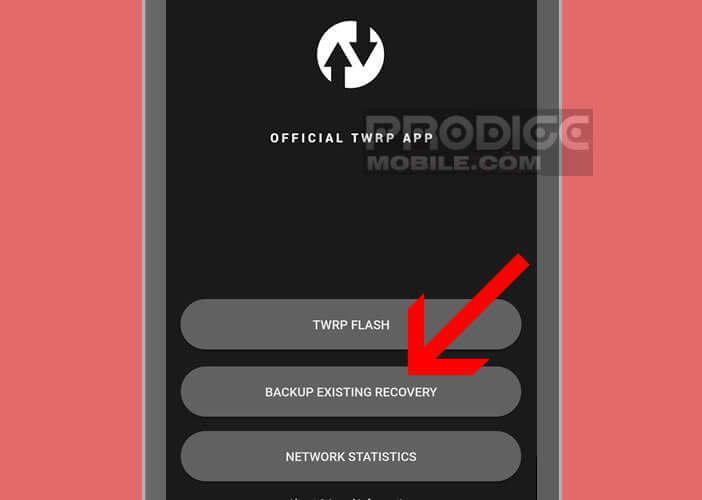
- Select the folder where the copy of your recovery software will be stored
- Press the Backup Recovery button
Configure TWRP on your smartphone
Now that you have a copy of the recovery installed by the manufacturer of your mobile, we will be able to proceed to the installation of TWRP. To do this, simply follow the following instructions
- Launch the TWRP application
- Click on the TWRP Flash button and on Select Device
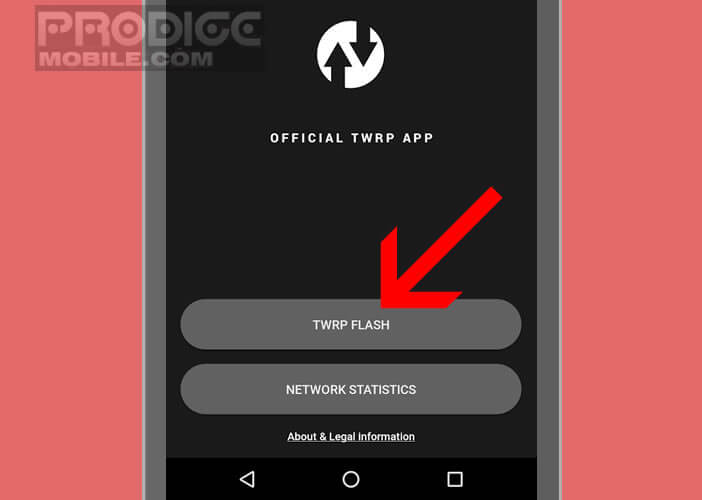
- Choose the model of your device from the list
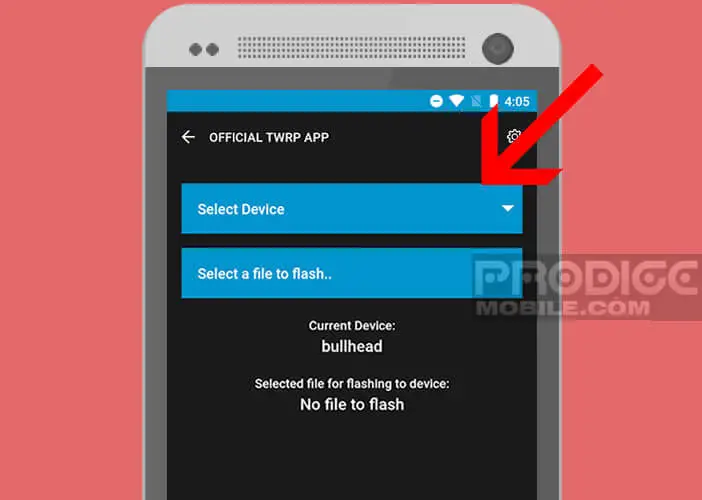
- Then select the most recent version of TWRP
- Your mobile web browser will launch automatically
- Tap the link to start downloading the alternative recovery module
- Once the file is downloaded, return to the TWRP application
- Click the Select a file to flash button
- Go to the Download directory of your smartphone and select the TWRP IMG file that you just recovered
- Press the Flash to Recovery button to start installing TWRP
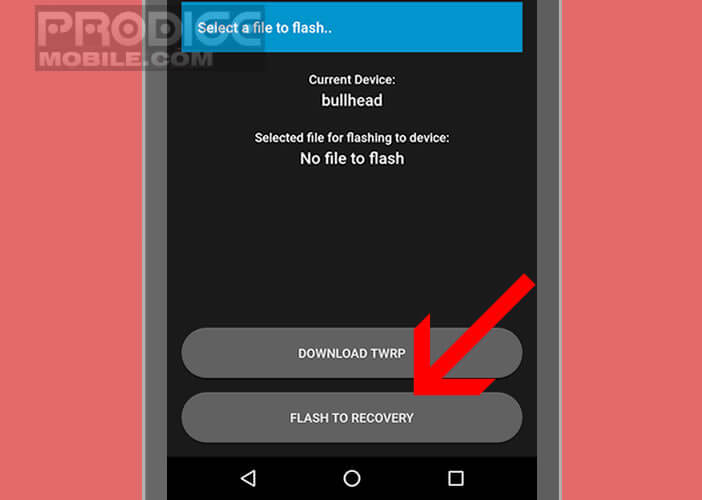
The operation will take just under a minute. A message will confirm that the installation has been completed.
Set TWRP as default recovery
Before you can use TWRP, you must first define it as default recovery. Note that this manipulation is essential. Android may overwrite TWRP the next time you restart your phone.
- Click the Menu button of the TWRP application
- Select the Reboot option
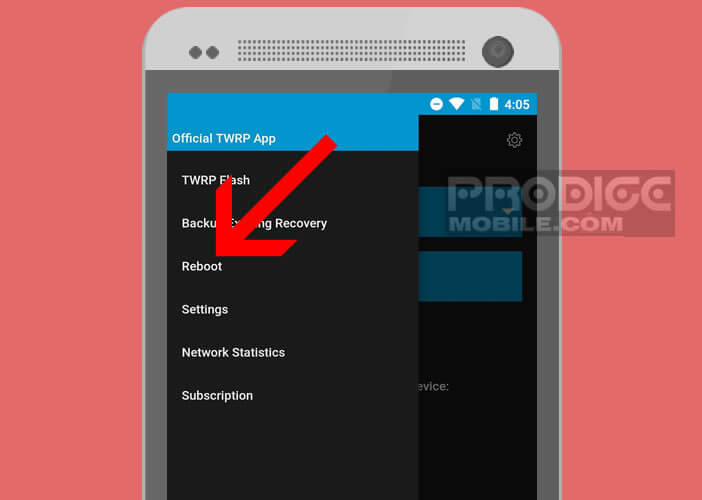
- Then click on the Reboot Recovery button
- Slide the side at the bottom to authorize the modifications