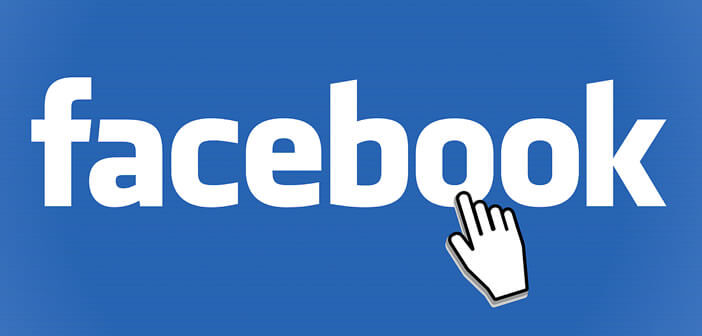
Maintaining a relationship of friendship or love over the long term remains a very difficult exercise. Confused, secret, arguments, separations, it is far from being a long, calm river. There are ups and downs. Once peace is restored, would you like to be able to access your friend's Facebook posts again? We explain how to unblock a Facebook user..
Unblock a loved one on Facebook
Friendship like love is a powerful but fragile feeling from the heart. There is no greater gift on earth. Trying to understand it is useless. Friendship is built over time and on the sharing of common values and ideas.
But here life is that sometimes something breaks the fraternal trust that unites two friends. You want to regain your independence and not let your ex or former friend continue to spy on your every move on Facebook . So out of revenge or out of anger, we block him on Facebook to no longer receive his notifications..
Of course in life nothing is frozen. Everything can evolve. You can change your mind, rewrite yourself, reconnect with an old friendship or resume a broken relationship. Fortunately, it is possible to unblock on Facebook the people we have chosen to ignore.
Unlock a friend from the Android app
The manipulation consisting in making reappear on his timeline the messages of his ex, a member of his family or an old acquaintance presents no difficulty. In the rest of this article we explain how to do it..
- Launch the Facebook application on your Android mobile
- Click on the Menu button (3 horizontal lines)
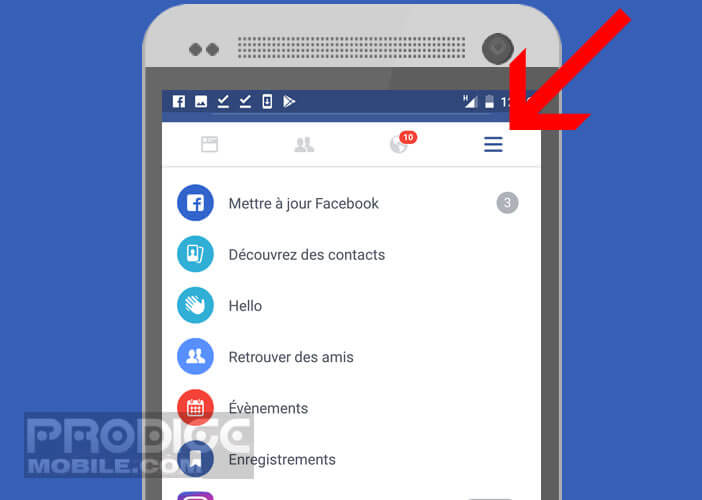
- Tap the Account settings section
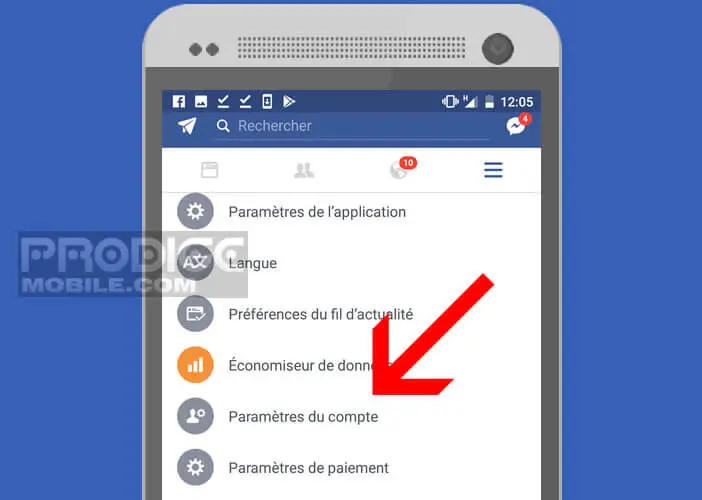
- Select the Blocking option
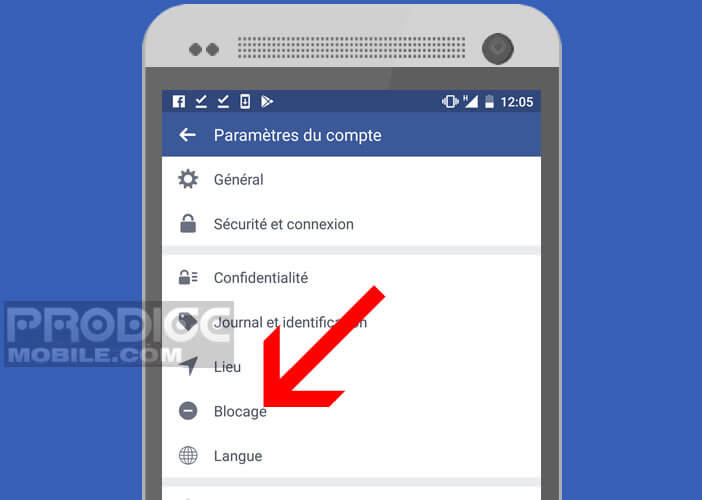
- Click on the name of the ignored person to reinstate them in your timeline
Redo friend-friend with an old acquaintance from the Facebook website
No more falling out. You have decided to back off and give a friend of yours a second chance. We are going to see how to pardon someone previously ignored on Facebook from a computer.
- Launch your web browser
- Connect to your Facebook account
- Click on the menu icon located at the top right of the window
- Press the Settings button
- Then select the Blocking section and then Block users
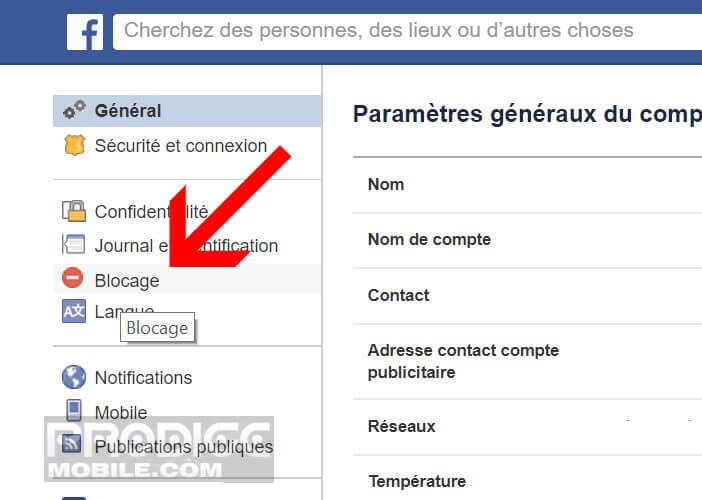
- In the list, find the name of the person you previously blocked
- Click on the unblock button to the right of the Facebook contact name
- Press confirm to finalize the operation
Note that, whatever the manipulation chosen, the result is identical. Once the unlock is active, you will not be automatically friend. In order for them to be able to access your photos and messages again or to contact you directly from Facebook messaging, you will need to send them a request to add them to your friends list.
How to block a Facebook user
You just unblocked a contact on Facebook but finally you changed your mind. You have a lot better to do than read his posts or watch his videos. He or she really doesn't deserve to be on your friends list.
Do you want to cut all links and no longer be confronted with information, even virtual ones? Here is the procedure to block a person on Facebook

- Connect to your Facebook account from your computer
- Click on the question mark placed in the blue banner at the top of the window
- Select the privacy shortcuts option
- Press the section on how to prevent someone from contacting me
- Type in the field provided the name or email address of the person you want to ignore on Facebook
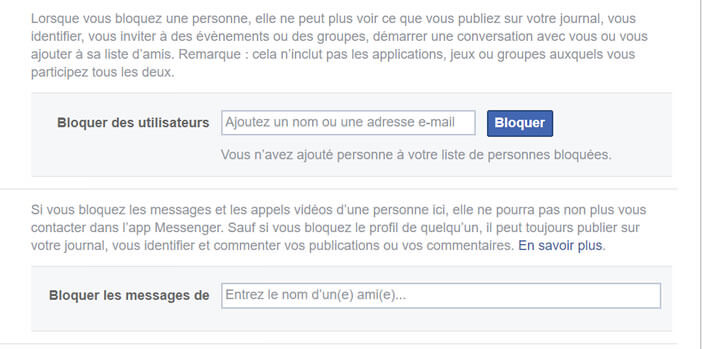
- Confirm your choice by selecting the desired person from the list
- Finish by clicking on the block button
Very important detail, the stranded person will not be informed of this procedure. She will no longer be able to see what you post on Facebook, start a conversation on Messenger, or invite you to participate in events.
If the method described above does not work, you will have to go to his Facebook profile page and then click on the button represented by three small dots on the cover photo. Then simply select the block section from the drop-down list.