
The Google Maps mapping application now includes an option to view and reserve the offers of the BlaBlaCar carpooling platform directly from the mode of transport tab. In this tutorial you will learn how to find a route and book a carpool trip..
View BlaBlaCar offers from Google Maps
No need to present the carpooling service of the French start-up BlaBlaCar? This world famous site puts drivers and people who want to make the same car journey every day. The success is such that this new means of transport is now an integral part of our daily lives.
It must be said that with the drop in purchasing power linked to the economic crisis, collaborative platforms like BlaBlaCar quickly found their audience. Drivers today no longer hesitate to offer vacant spaces in their vehicles to reduce travel-related expenses. Mentalities have changed and the vast majority of the population no longer have the same view on this type of service. Traveling with a stranger is not as reluctant as before..
It is therefore not surprising to find this new mode of travel in the route search system of Google Maps. BlaBlaCar thus complements an already very rich offer including the mode by car, walking, train, Uber and public transport.
Google Maps and BlaBlaCar partnership
Of course, the integration of offers from the French carpooling platform is not without consideration. For each reservation made from Google Maps, BlaBlaCar must pay a commission to the American research giant..
This new service does not only concern France. The global agreement signed between the two companies will be gradually extended to all the countries in which BlaBlaCar. Important detail, the French unicorn (name given to start-ups specializing in new technologies and valued at more than a billion dollars) indicates that this partnership will have no impact on the price of trips or the amount received by conductors.
Book a ride
The functionality to view BlaBlaCar routes on Google Maps is already integrated into the mapping application of the American firm. To get it, simply update the app from the Play Store.
- Then launch Google Maps
- Click on the blue road sign icon
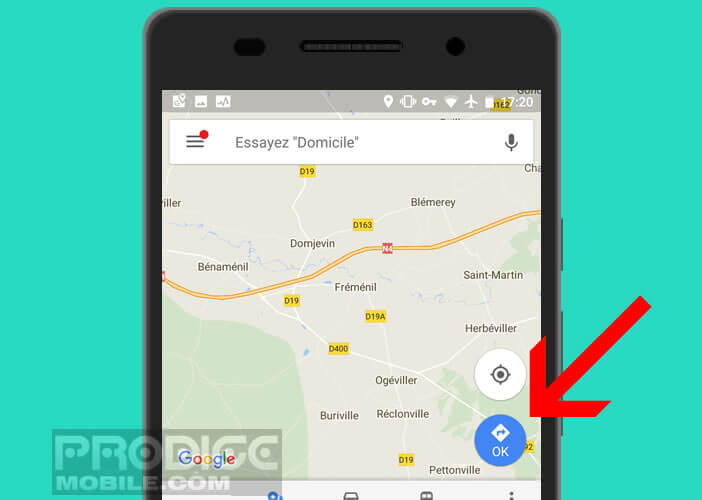
- Enter your place of departure then your destination address
- Then select the public transport tab (bus icon)
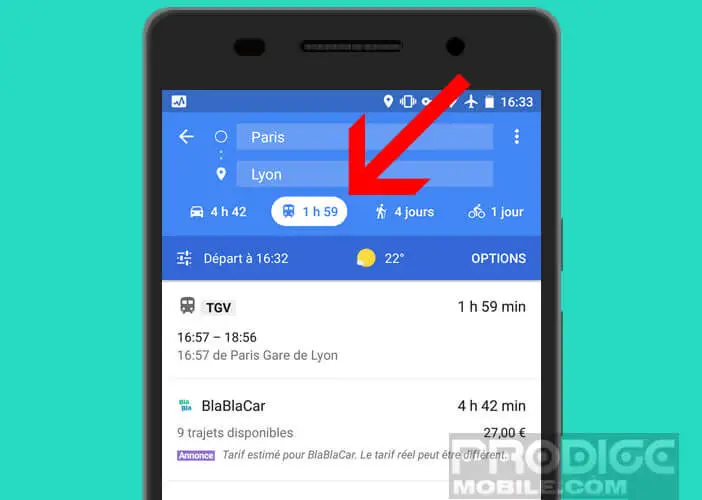
- Click on the BlaBlaCar offer
- Choose the route that suits you
- Click on Book and proceed to the payment of your place
If you have not yet installed the carpool site application on your smartphone, Google Maps will automatically redirect you to the Play Store to download it. 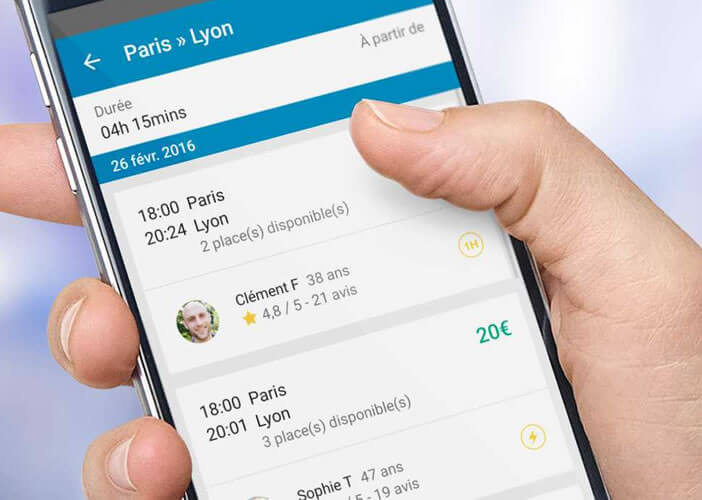 You can then consult the different BlaBlaCar offers for the selected route.
You can then consult the different BlaBlaCar offers for the selected route.
Do not hesitate to write to the driver for more information (number of bags accepted, possible detour, animal transport, etc.) before booking your trip. This will save you from disappointments. Once you arrive at your destination, don't forget to leave an opinion on your driver and assess his driving style.