
Unfortunately, there is no such thing as a bug-free smartphone. Here is an essential manipulation to know when your iPhone 8 or iPhone X crashes or refuses to start. An article to keep in your favorites..
New method to force restart an iPhone
Apple has taken advantage of the launch of its three new smartphones, the iPhone 8, the iPhone 8 Plus and the iPhone X to modify the reboot procedure for its mobile operating system. The old technique that you can find in this article used the two buttons Power and Home.
But now the new iPhone X frees itself from the Home button previously placed on the front panel just below the screen. The fault lies in the 5.8-inch edge-to-edge panel that occupies almost the entire surface of the device. There is just a small black strip at the top of the mobile. It receives the microphone, the camera and some sensors..
Logically, Apple was forced to review its troubleshooting procedure. The old technique for performing a Hard Reset has therefore become obsolete.
What to do when your iPhone 8 or iPhone X stops responding
Is your phone refusing to respond to your requests? The system is completely blocked, impossible to turn off your iPhone or restart it? Previously on the iPhone 7, it was enough to keep the volume key down and the Power button for 10 seconds to force the smartphone to reboot..
With the arrival of the new iPhones (8, 8 Plus and X), the Californian company had no choice but to create a new way of interacting with iOs. Now to force the restart of your mobile you will have to perform the following combination. Please note that the procedure is slightly more complicated.
- Press the volume up button
- Then press the volume down button
- Then keep your finger held on the power button until the Apple logo appears
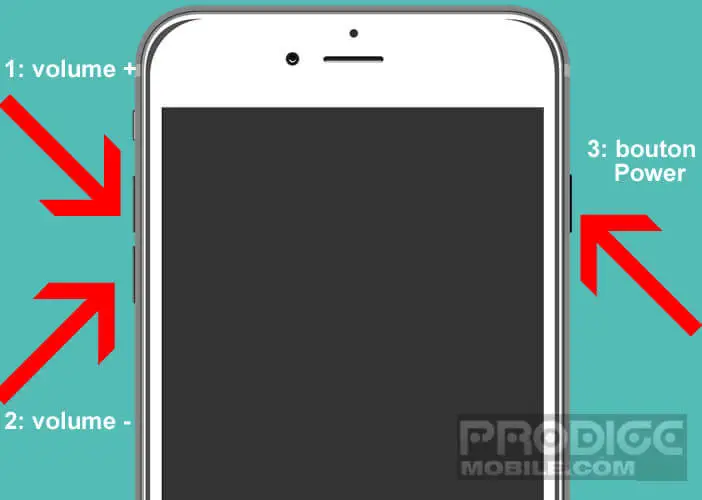
If you followed the manipulation described above to the letter, your iPhone should restart on its own like a big one. This tip only works with latest generation Apple mobiles. Note that the old combination used on the iPhone 7 to perform a hard reboot is now used to trigger the emergency call function of the iPhone 8 (and More).
This new feature available on iOs 11 lets you notify the police, fire department, ambulance or the nearest emergency service in case of problems. Once the emergency services have been notified, the iPhone will automatically send an SMS in your GPS position to one of your contacts that you have previously chosen.
Everything you need to know about forced restart
Many of you are still asking questions about how hard reboot works. As a reminder, this procedure should only be used in the event that your iPhone does not respond or remains completely frozen. In addition, this operation will not affect the internal memory of your phone. Forced restart does not erase personal data.
What is DFU mode for?
You've probably already had to wait to talk about DFU mode. It is in fact a special system allowing the iPhone to interact with the iPhone without having to load the bootloader (iBoot). This recovery mode is generally used to restore an Apple device not recognized by iTunes or refusing to restart.
 Very important detail, unlike the classic recovery mode where the screen displays a USB cable and the iTunes logo, in DFU mode the iPhone screen remains black. So do not be surprised if the panel does not display anything. It's normal.
Very important detail, unlike the classic recovery mode where the screen displays a USB cable and the iTunes logo, in DFU mode the iPhone screen remains black. So do not be surprised if the panel does not display anything. It's normal.