
Is the selfie mania coming to an end? The experts' speeches contradict each other. They spoke at the outset of a simple fashion effect before realizing that they were wrong. Self-portraits not only continue to gain popularity, but they also never stop renewing themselves. Latest trend: the 3D selfie..
A 3D selfie with a simple smartphone
When we talk about 3D, we often imagine large high-end cameras clad with sensors and overpowered computers capable of performing millions of calculations per second. And yet we find today on the Play Store, applications dedicated to the realization of three-dimensional images captured from the camera of a smartphone.
This is the case for example with 3D Effect . This free app works like a real 3D camera. It offers a whole bunch of high resolution effects to add a 3D effect to your photos. Thanks to it, you will be able to improve the rendering of your selfies and give them a little touch of fun..
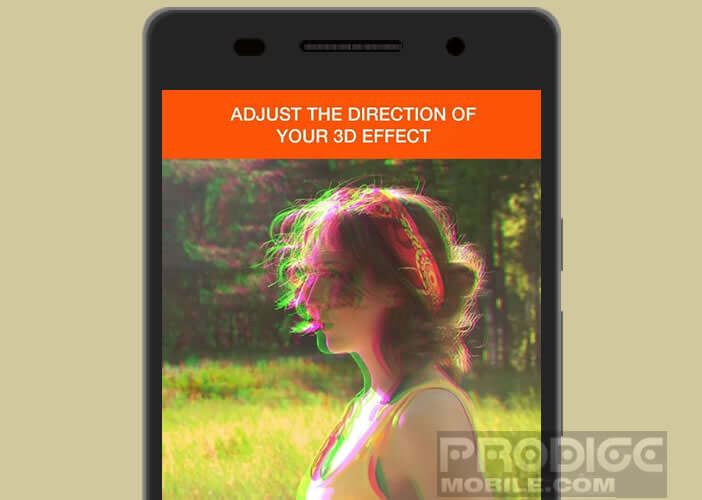 The 3D Effect application is based on very old technology (anaglyph) developed by Wilhelm Rollman. An anaglyph is a photo made up of two images (representing the same scene) superimposed one above the other but slightly offset. This process used since the XIXth century allows to give an effect of depth to the image (relief).
The 3D Effect application is based on very old technology (anaglyph) developed by Wilhelm Rollman. An anaglyph is a photo made up of two images (representing the same scene) superimposed one above the other but slightly offset. This process used since the XIXth century allows to give an effect of depth to the image (relief).
Your first steps with the 3D Effect app
Before you start, you should know that the 3D Effect application is free. However this one adds on each image, a watermark (watermak) in bottom on the left of the photo. Let's be honest, this logo still makes the photo a little ugly. 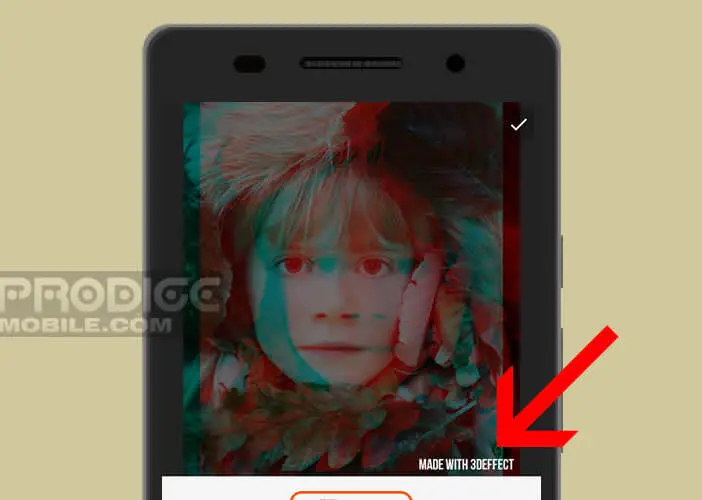 But rest assured nothing dramatic. For those who wish to delete the watermark registration, you will have no other choice than to go to the checkout and opt for the Premium version at $ 2.99..
But rest assured nothing dramatic. For those who wish to delete the watermark registration, you will have no other choice than to go to the checkout and opt for the Premium version at $ 2.99..
Simple and easy to use, the 3D Effect application allows you to take a selfie and add 3D filters in real time. You can also transform any image from your photo gallery. The editing assistant offers the possibility of viewing the modifications directly. This is a real plus compared to competing applications.
- Open the Google Play Store
- Type in the search engine located at the top of the 3D Effect 3D Camera window or click on this link
- Click on the install button
- Then launch the application
- Then select one of the two modes offered
- Import: to modify an image already saved in the memory of your Android smartphone
- Camera: to take a photo and choose one of the 3D effects offered by the application
- In this example we will choose the Import option
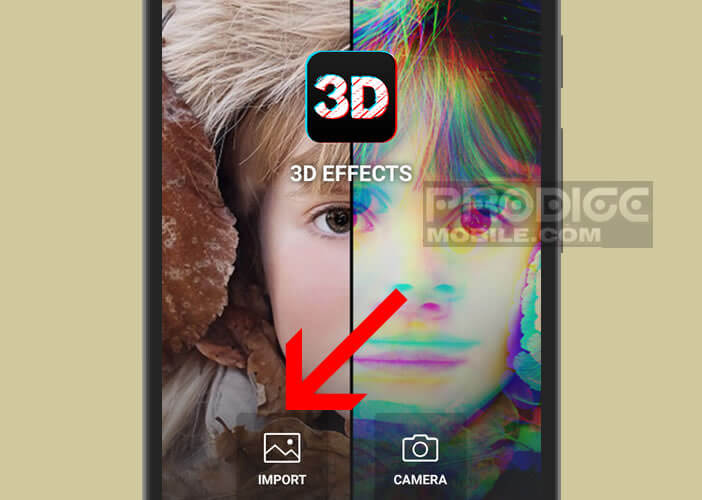
- Then select from the list the photo you want to modify
- Choose one of the proposed 3D effects (left / right, diagonal, up / down)
- Then make the cursor vary to increase or decrease the offset between the two images
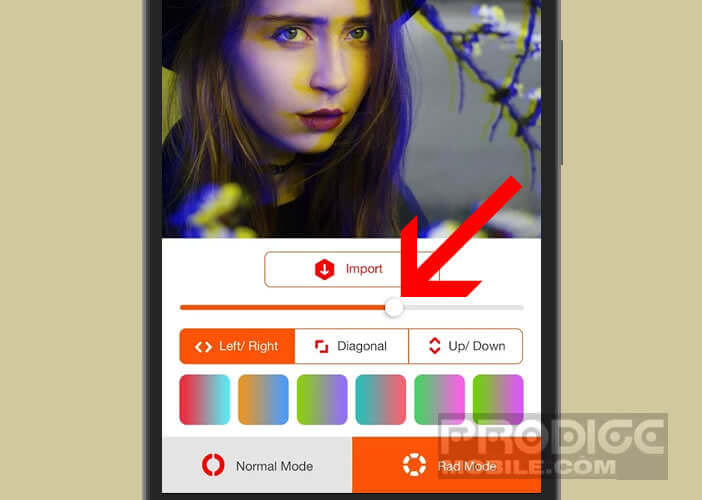
- Then select the color combination of your choice. Note that some filters are reserved only for the Premium version.
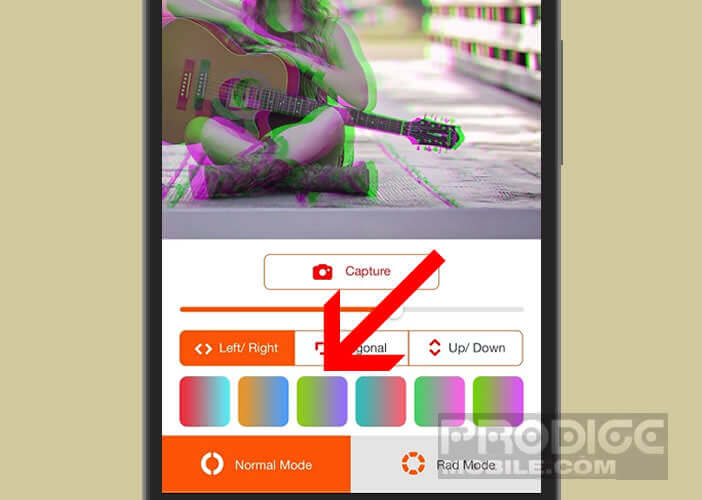
- Then press the check mark to save your photo in the memory of your smartphone
The 3D Effect application obviously has the usual backup functions allowing you to share your creations with your friends on social networks.
Give relief to your selfies
This application is particularly complete in terms of 3D effects. After all obviously everything will depend on what you want to do. It is impossible, for example, to use the process presented in this article to reproduce a three-dimensional digital model of the face.
True 3D scanning apps for Android smartphones are still relatively rare. In addition, some of them require an external sensor whose prices can sometimes reach more than 300 euros. Access to 3D technology from a smartphone is still reserved for a professional audience.
Create 3D images with the Xperia XZ1
But things could change very quickly. At the consumer electronics show in Berlin (IFA), the Japanese manufacturer Sony has indeed presented a real novelty that could upset your selfies. Its new high-end smartphone called XZ1 has a 3D scanner function capable of reconstructing a 3D object from several 2D images.
The operation of this system is extremely simple. You take your smartphone in hand, you activate the camera function. Then just turn around the person to automatically create their 3D avatar. The principle is somewhat similar to that of panoramic photos.