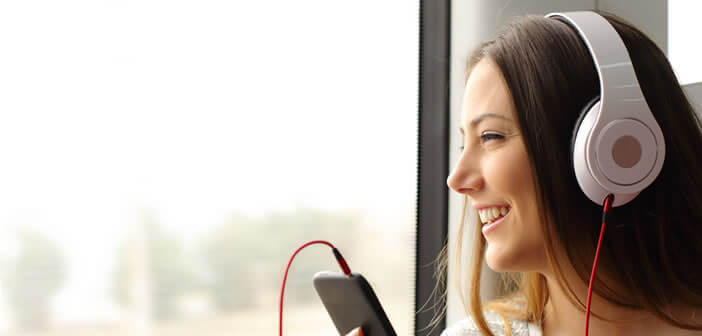
How many times have you said to yourself: I like this music, what's the title already? Problem, if you are driving or in an area without network coverage, impossible to launch your music recognition app. In this tutorial, we will show you how to display the title and the performer of a song without even having to take your smartphone in hand thanks to the permanent music recognition function..
Identify songs automatically
There are countless tools and services in application stores that can find the name and performer of a song playing on TV, radio, nightclub or anywhere. where you can hear music. Among them we can cite Shazam, MusicMatch, SoundHound or Sound Search for Google Play.
These services, although very effective, however, require manual action. Impossible for example to launch the music recognition system with voice. This is not without causing some problems, especially when you are driving a car or hanging from the grab bar of a bus..
Fortunately for us, Shazam has just launched a new feature called Auto. As its name suggests, this new tool will automatically identify any piece of music without any human intervention.  The application takes care of listening to the music broadcast in your environment and then recording the title and the name of the performer of each song.
The application takes care of listening to the music broadcast in your environment and then recording the title and the name of the performer of each song.
With Auto Shazam, your phone always stays tuned. The automatic music recognition system works even when your mobile is locked. The application runs continuously in the background, ready to detect the slightest piece of music..
How to use Shazam's automatic mode
Automatic mode is accessible from the interface home page. However, it is not installed by default. We will now show you two methods to activate it.
- Download the latest version of Shazam to your Android phone
- Launch the music recognition application
- Long press the large circular button (Shazam logo)
- A window will ask you if you wish to activate the Auto function.
- Click on Yes
- Then allow Shazam to record sounds from your microphone
The procedure described above does not work on all smartphones. Do not panic. You will find a few lines below a second method to activate the Auto mode on Shazam.
- Launch the Shazam app
- Click on the Auto button at the top right just next to the magnifying glass icon
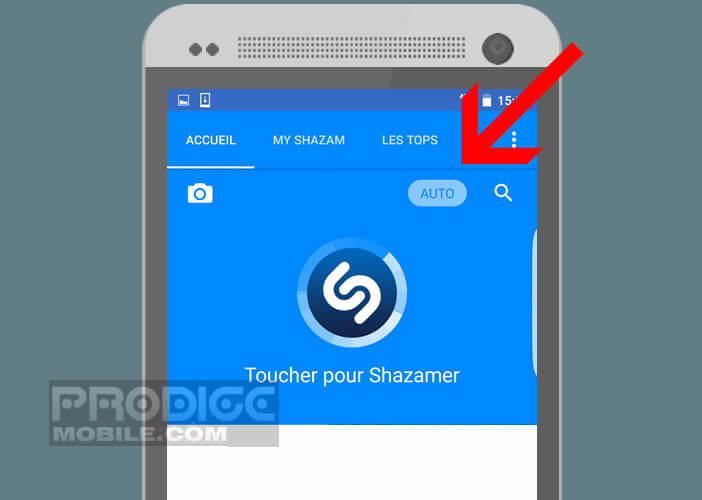
- A confirmation message will appear on the screen of your smartphone
The Auto function of Shazam is now activated. As soon as the application detects music, it will try to identify the song. To see the name of a song, simply open the notifications panel and click on the Shazam button. You will then be automatically directed to a page containing all the information on the song played.
Very important detail, to keep the list of all the songs broadcast during the day , you will need to have a Shazam account. This operation does not take more than a minute and requires only a valid email address.
How does Auto Shazam affect your battery?
As you might expect, automatic mode affects the power consumption of your phone. However it seems that it has only a relatively small impact on the battery life. Users who have activated the Auto mode of Shazam experience a slightly greater discharge than usual. That said, nothing too serious.
Regarding the use of mobile data, several studies have shown that the automatic version of Shazam consumes an average of 57.40 KB of data per hour. This is far from negligible. If you have a limited plan, it would certainly be useful to deactivate the automatic process and manually identify the songs.
Finally, concerning the confidentiality and protection of personal data, this new function raises certain questions in terms of privacy. In theory, the new automatic listening function will be able to be aware 24 hours a day, 7 days a week of all the sounds around you and therefore of your conversations. This is news that may displease a large number of users.
Now Playing from Google Pixel 2
Shazam's automatic listening system has been emulated. The Google Pixel 2 smartphone incorporates a similar function by default. And unlike its competitor, the musical recognition of the American giant even works offline.
But how is it possible? Pixel 2 records a sample of music and then compares it to a song database. This is stored directly in the internal memory of the phone.
The database contains more than 10,000 songs. It is updated every week in the background (Wi-Fi) in order to keep as much as possible with current trends. Obviously compared to Shazam's huge song database, this may seem really little.
However, be aware that most Internet users use this service to identify songs broadcast on the radio. As you know, the same tubes tend to loop over the air. Ten titles can represent up to 65% of monthly broadcasts.
Activate the permanent listening function on a Pixel 2 or Pixel 2 XL
Google has decided to deactivate its permanent listening function by default. Here's how to activate this new feature.
- Open the settings of your Pixel 2
- Click on the sound section and then on the advanced settings button at the bottom of the window
- Then select the Now Playing option
- Press the switch to activate the permanent reading service