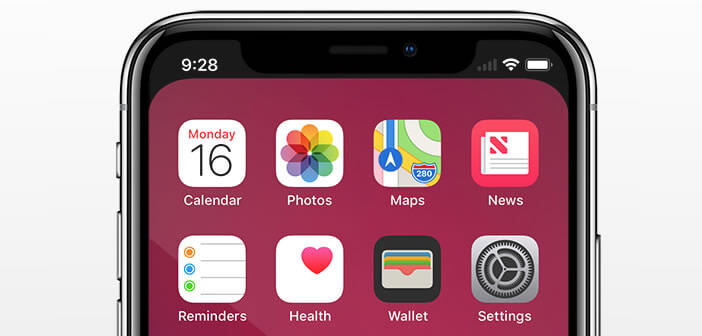
The presentation of the iPhone X aroused enormous interest and curiosity on the part of the public. All this would almost make us forget the criticisms concerning the sensor bar placed at the top of the screen. Rest assured there are solutions to remove this unsightly notch from the screen of the iPhone X..
Why is the top of the iPhone X screen cut in half?
New design, facial recognition, edge-to-edge OLED screen, wireless charging most consumers fell in love with the new flagship from Apple. The iPhone X combines technical and aesthetic refinements. It's been a long time since a new model of iPhone had not been so unanimous.
However, there is something to temper the enthusiasm of the public. This is the cutout of the iPhone X screen. The small black strip clad with sensors (TrueDepth camera, speakers, microphone, infrared camera, proximity sensor) separating the upper part of the screen in two. screen, does not necessarily appeal to everyone, including Apple fans..
 Although this is a purely cosmetic defect, this notch can quickly become annoying. If you are one of those people who does not support this notch, you will certainly be happy to learn that there is an application capable of making it disappear.
Although this is a purely cosmetic defect, this notch can quickly become annoying. If you are one of those people who does not support this notch, you will certainly be happy to learn that there is an application capable of making it disappear.
Create wallpapers that hide the iPhone X notch
The Notcho application available for free on the App Store offers an effective and aesthetic solution to hide the cut at the top of the iPhone X screen. Thanks to it, you will be able to create wallpapers specially designed to hide the two small horns on the screen..
 The application will automatically add small black bands with rounded edges to your wallpaper. The result is particularly successful. The modified wallpaper shows a continuous black band at the top of the screen. The strange cutout of the screen is completely hidden.
The application will automatically add small black bands with rounded edges to your wallpaper. The result is particularly successful. The modified wallpaper shows a continuous black band at the top of the screen. The strange cutout of the screen is completely hidden.
How to use the Notcho app
The Notcho application offers by default 11 wallpapers adapted to the screen of the iPhone X. But nothing prevents you from creating your own wallpaper using any image.
- Launch the App Store
- Download Notcho on your iPhone X by clicking on this link
- Launch the application to hide the small horns of the screen
- Click the Import button
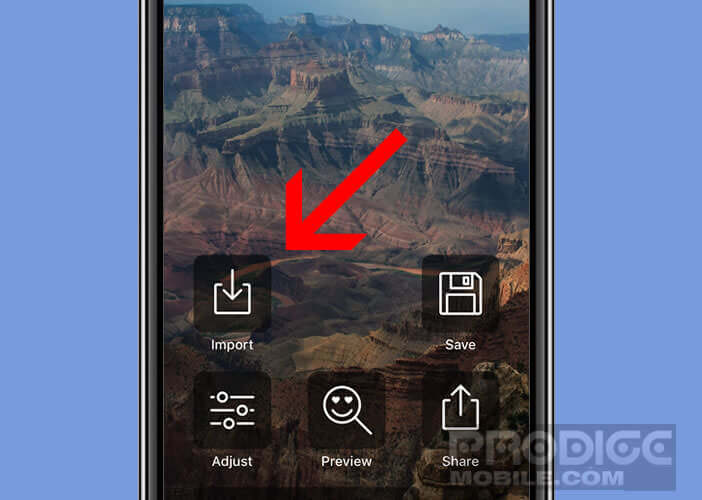
- Select the photo you want to use as wallpaper in your Camera Roll
- Then press save
Notcho will initially be responsible for automatically adding a beautifully curved black bar at the top of the photo and then cropping it to fit the screen size of the Apple smartphone. The modified wallpaper perfectly hides the two little horns .
You will have the impression that your iPhone X has a black status bar with the battery, clock and network icons (4G and Wi-Fi). To improve the rendering of your wallpaper, don't forget to deactivate perspective mode in your phone's settings. As a reminder, this function allows you to move the wallpaper when you tilt your device.
The app is available for free on the App Store but there is a catch. Indeed Notcho automatically affixes a watermark to each wallpaper created. To delete it, you will need to make a purchase via the application. 
Weak points of the Notcho application
Perfect on paper, this solution is not always perfectly applicable. First, it only works on the iPhone desktop and the lock screen. As soon as you launch an application, you will see the two little ears reappear. As you already know, wallpapers are not active when an app is running.
But this is not the only annoying limitation. With a Notcho wallpaper, the iPhone X seems to have a smaller screen. It is purely subjective but one has the impression of having in hand a classic iPhone and not the latest model from the Cupertino company.
In a few months developers may have found all kinds of tips to take full advantage of the edge-to-edge screen of the iPhone X and its curious notch. In the meantime, nothing prevents you from using the Notcho app to create wallpapers specially designed to hide the notch on your iPhone X.