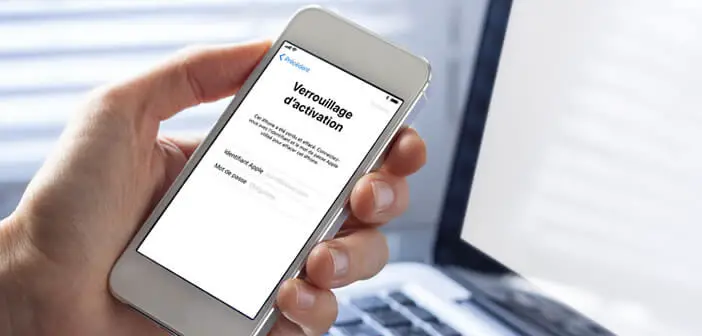
Can't use your iPhone? The latter displays a curious message telling you that this device has been lost and erased. Are you stuck on the activation page with no way to go any further? Here are several methods to deactivate the activation lock on an iPhone..
Why my iPhone is blocked
Faced with the worrying increase in theft of iPhones worldwide, Apple has decided to act by implementing an anti-theft system called activation lock . Since its entry into service in 2014, thefts of smartphones stamped with apples have been in free fall.
Once activated, this immobilizer system makes iPhones completely unusable. Unable for example to restore the smartphone or even access the home page of the phone without the password of his Apple ID account . And don't expect help from Apple support. The technical service of the American manufacturer will not know you of any use..
What is the activation lock
The oldest of you will certainly remember that before the arrival of iOS 7 and its activation lock system, a simple restoration was enough to restore an iPhone to its factory settings. Each phone is now linked to a personal account. The Apple identifiers associated with a device are stored on secure servers.
So in case of loss or theft, iPhone owners can remotely block their phone via the Find My iPhone site . Without the Apple account password, the system is completely blocked. Thieves are left with a nice device that is totally unusable and impossible to resell..
Unlock the activation lock option
You may have already experienced this situation: in the evening when you get home, you look for your iPhone in your bag or in your pocket. And there, horror it is not there. It is then a question of reacting very quickly.
Start by remotely blocking your smartphone. Indeed, nobody likes to know their iPhone in the wild with all the personal data it contains (photos, messages, bank information, etc.).
If by chance, you can get your hands on your precious smartphone, a message will warn you that it is blocked. In this case, simply enter your email address and password to deactivate the activation lock and regain full use of your iPhone. 
For those who have forgotten their secret code, you will find all the information necessary to retrieve their Apple IDs or generate a new password. Also, don't forget to check that the backup email address is up to date.
Unlock a used smartphone
If it is a second-hand phone, contact the previous owner and ask them to disable the activation lock option. Here are the steps to unlock an iPhone
- Ask the former owner to log on to icloud.com

- He must then enter the identifiers of his iCloud account
- Click on the option locate my iPhone
- Tap the All Devices tab
- Select the phone to unlock
- Click on the Delete Account link
Once the operation is complete, all you have to do is turn off your iPhone and then turn it on again. This manipulation made it possible to erase the information of the old owner and restore the default settings of your new iPhone.
You will now be able to start configuring it. For novices, here is a complete guide to help you during the process of installing your iPhone.
If on the other hand the seller refuses to provide you with the information to unlock it, it is probably a scammer. The iPhone was most certainly found or stolen. Unfortunately in these cases there is not much to do.
The protection system developed by Apple is very complex to hijack. This is currently the best in security. There is no miracle method to unlock iCloud on an iPhone. There are of course on the net a whole bunch of paid software and services supposed to put your device back into operation. Be careful not to be fooled a second time.