
The latest iPhones are particularly greedy in terms of storage space. To cope with this excess of greed why not invest in a micro SD card reader? This inexpensive solution will allow you to take even more photos and videos with you..
Free up storage space on your iPhone
Hunting for mega bytes has become the essential activity of all iPhone owners. And god knows if there are many of us in this case. So how do you explain such a phenomenon?
Unfortunately Apple, like the vast majority of smartphone manufacturers, continues to offer models with small storage capacities. Result, with the arrival of 4K video format and high resolution photo sensors, it very often happens that we reach the storage limit. Besides, the iPhone does not hesitate to let us know. Let those who have never seen the message insufficient storage space or almost saturated storage throw me the first stone.
Fortunately there are different tips for cleaning the memory of an iPhone. If you are a regular getFastAnswer reader, you should certainly already know one or two..
- Free up memory space on an iPhone
- iCloud
- How to delete cache and junk files on an iPhone
Expand iPhone storage capacity with SD card
Appreciated for its great ease of use, the iPhone is not, however, free from defects. Some essential features are still sorely lacking. This is the case for example of the SD card reader .
And yet this system saves additional storage space for a handful of euros. Android smartphone users will not tell me otherwise. There are also 16 GB SD cards on the net for less than 10 euros..
Problem, Apple still refuses to install such a system on these phones. So, you will have no choice but to turn to accessories.
 Lexar, the American specialist in digital media has been offering an SD card adapter for iPhone for several months. This tiny key will allow you to save your photos, your videos but also your contacts, your PDFs and of course your music tracks.
Lexar, the American specialist in digital media has been offering an SD card adapter for iPhone for several months. This tiny key will allow you to save your photos, your videos but also your contacts, your PDFs and of course your music tracks.
This accessory seduces with its ultra compact case and its particularly impressive transfer rates. Whether reading or writing, it is very difficult to find an SD card reader that fast. It is the ideal tool for high speed transfer of large files. 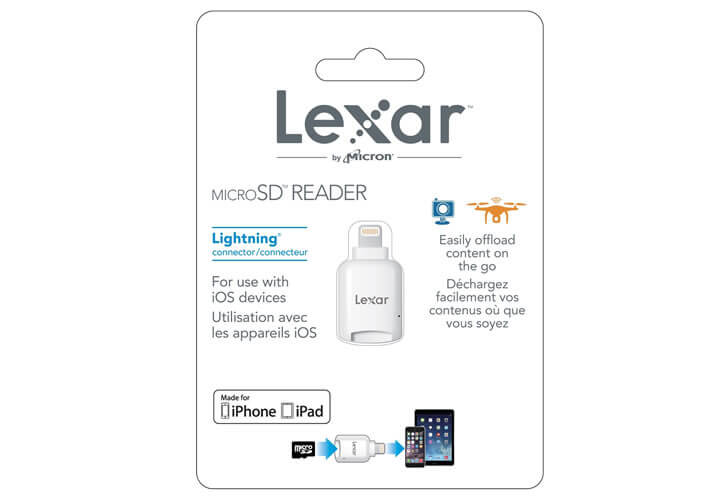 You can also use it to transfer content from the Android mobile to an iOS device (iPhone or iPad).
You can also use it to transfer content from the Android mobile to an iOS device (iPhone or iPad).
How Lexar memory card reader for iPhone works
The key is supplied with file management software. This is one of the advantages of this accessory. The app is capable of supporting a large number of formats (jpeg, gif, png, bmp, mp3, ogg, wav, mp4, mkv, wmv, avi etc.).
The Lexar Mobile Manager can also manage files hosted on a Dropbox or Google Drive account. It also offers an automatic backup function.
- Place your memory card in the Lexar Micro SD reader
- Connect your Lexar key to your iPhone
- During the first launch you will be asked to download the Lexar Mobile Manager application from the App Store
- Then authorize the app to access your photos and communicate with your Lexar Micro SD key
- At the top of the home page, you will find the capacity of your iPhone's internal memory and on the right that of your SD card.

- Then click on the gear icon to display the settings of the Lexar Mobile Manager application
- In the cloud section, select your provider (Google Drive or Dropbox). Then enter your credentials so that you can access all your files saved in the cloud.
Easily download photos
The Lexar reader allows you to transfer photos very quickly wherever you are.
- Launch the Lexar Mobile Manager application
- Click on the Photo icon
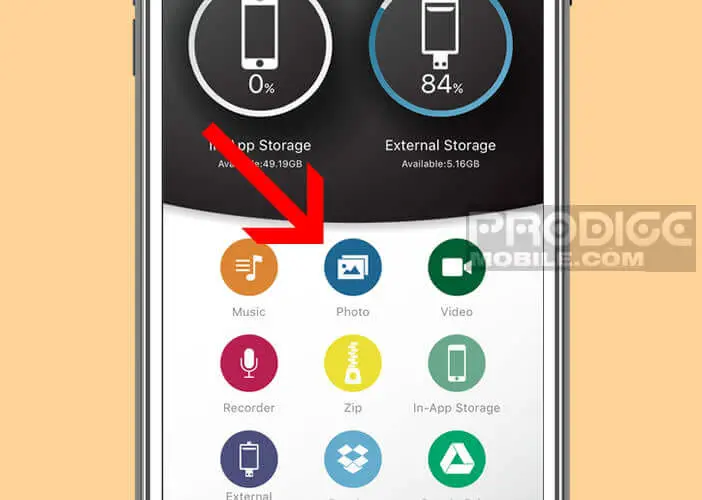
- Choose a folder
- Select the photos you want to transfer to the SD card
- Click the Sync to external button to copy your photos to your external memory medium
There is another simpler method to automatically backup all photos from your iPhone
- Press the Photo Backup button on the Lexar Mobile Manager home page
- Click on Back-up to start the backup
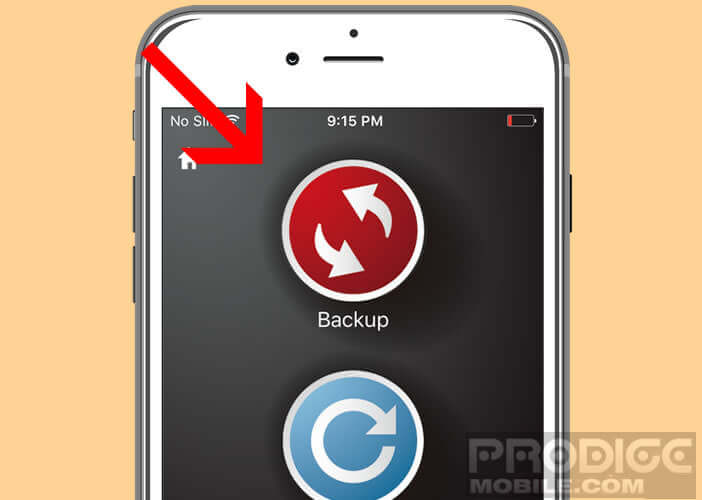
- The restore function will allow you to recover files from an old backup