
Taking notes, creating presentations or opening spreadsheets is possible even on an Android smartphone. Forget your memo application and instead adopt a real office suite adapted to Android. You don't know which one to choose? Here is our selection of the best applications to work efficiently on your mobile..
Office tools are coming to Android
The world of work is constantly changing. Not so long ago, you had to be on company premises to access your working documents. Today we work as much in front of our computer as outside our office.
With the cloud, 4G, tablets and smartphones, you can now work remotely, access your e-mail and chat with colleagues from anywhere in the world. Still need the right tools?
Most mobile owners are content to use the note taking software installed by default on their devices. It is quite logical but it is not necessarily the best solution. There are dozens of office suites (free or paid) that are much more practical to use. They will help you get things done faster and increase your productivity. It's up to everyone to find the tool most suited to their uses..
Microsoft Office Mobile
Is there a human being over the age of 20 who does not know the Microsoft office suite? Its influence in the world of work is so important that the names of software (Word, Excel, PowerPoint) are now part of everyday language.  No one uses the term spreadsheet, for example.
No one uses the term spreadsheet, for example.
This did not stop Microsoft from taking a long time to release the version for Android devices from Office. But the results are there. The Redmond company has used its past experience to offer one of the best office suites..
We find on Office Mobile all the successful software of the American group namely Word , Excel, PowerPoint but also a OneNote note taking app. Obviously all these tools benefit from the OneDrive cloud service.
Google G Suite
The internet search giant took advantage of Microsoft's absence to develop its own office suite. Creation, editing, sharing, backup in the cloud, applications made in Google have nothing to envy to the competition.
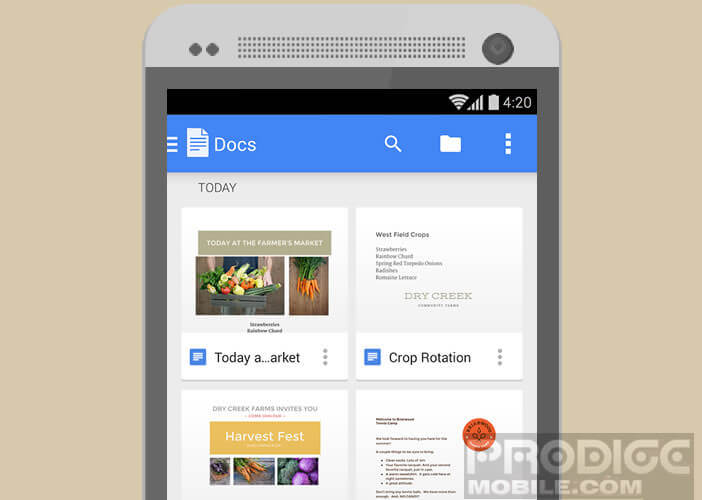 It's up to you to choose the ones you want to install on your Android mobile according to your needs.
It's up to you to choose the ones you want to install on your Android mobile according to your needs.
- Google Docs: word processor
- Google Sheets: spreadsheet to manage your spreadsheets
- Slides: a direct competitor of PowerPoint presentation software
Important detail, all files created from these applications are automatically stored in the Google Drive cloud service. For those who wish to keep them only in the internal memory of their mobiles, it will be necessary to think of modifying the parameters of the G Suite applications .
Finally know that it is possible to access all these tools directly from a web browser. This will allow you to have access to all of your working files even on a computer.
Office suite 2
You don't plan to write a novel on your smartphone? Are you looking for an easy-to-use office suite capable of reading most formats, especially those of Microsoft Office ? 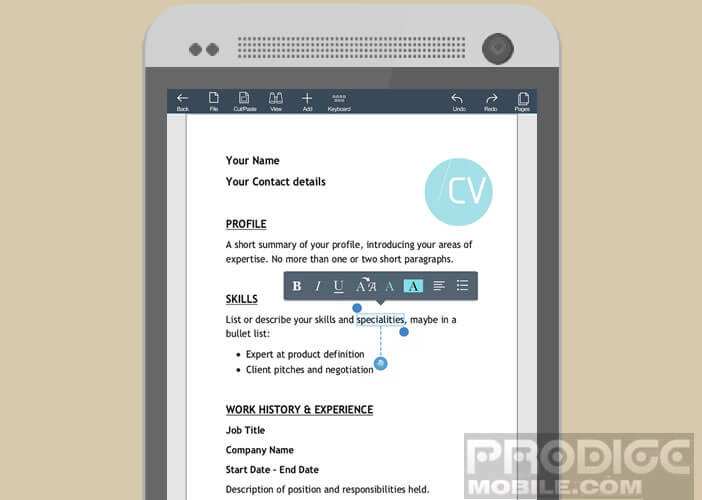 Smart Office 2 offers a creation and editing tool specially adapted for mobile phones.
Smart Office 2 offers a creation and editing tool specially adapted for mobile phones.
So certainly, the interface does not incorporate the latest technological refinements but it has everything you need to work from your smartphone. Text editor, presentation tool, spreadsheet manager nothing is missing from the call.
You can even save your documents on one of the online storage services offered by Smart Office 2. Only regret, this office suite does not offer tools to modify PDFs.