
SFR has a very large network of WiFi access points scattered across the country. These different hotspots will allow you to connect to broadband internet for free and unlimited wherever you are. This offer is intended for all SFR Mobile customers. In this guide we explain how to connect to SFR Wifi Mobile..
SFR Wifi Hotspots
French operators have made great efforts in recent years to improve their 4G network coverage. More than 80% of the French population has access to very high speed mobile . However, these good figures should not make us forget the hundreds of municipalities that do not have a network or a limited internet connection.
The other issue for telecom operators is the consumption of data. Smartphones have specific needs and uses. The latter ingest a large amount of data (HD video playback, downloads, etc.). Mobile operators must offer customers packages that are adapted to their uses while remaining affordable..
As we know, the French are addicted to their smartphones. They consume a large amount of data each month. This figure is increasing month after month. As a result, most smartphone owners are constantly in data overflow.
To avoid this type of situation, SFR has set up a network of several million hotspots called SFR Wifi Mobile . This wireless community network allows any SFR subscriber to benefit from a broadband connection without time or data limits..
Where to find an SFR Wifi Mobile network?
Whether you are in the countryside, on the street, at the hotel, in a train station, in a cafe, in an airport or even in a public park you can surf wirelessly without fear for your package. The only condition, however, is to find an SFR Wifi or FON network when you travel.
To help you find the list of Wi-Fi networks to which you can connect, the operator in the red square provides you with an interactive map. You will find it at this address. 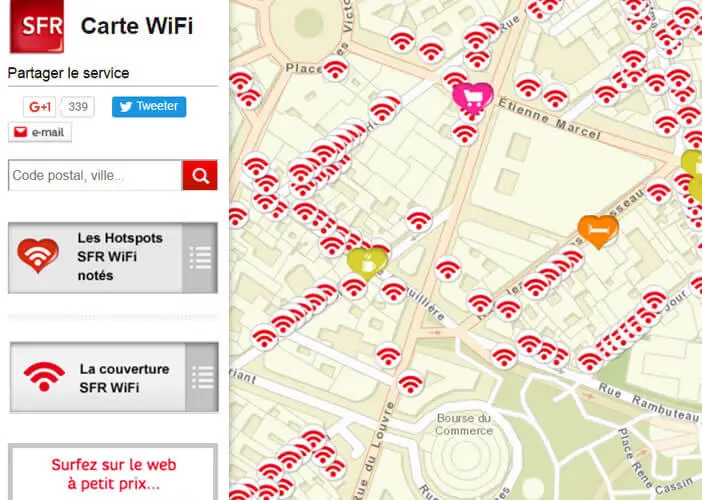 Then simply type in your address or the postal code of the place you want to go to to show the exact position of each hotspot .
Then simply type in your address or the postal code of the place you want to go to to show the exact position of each hotspot .
This community network is mainly made up of SFR internet boxes whose customers have activated the Public Wifi option. All ISP subscribers can thus securely connect to Wi-Fi on the equipment of other customers.
Rest assured no risk of hacking. The two connections are hermetically separated and each subscriber has their own identifiers.
How to connect to an SFR Wifi Mobile hotspot
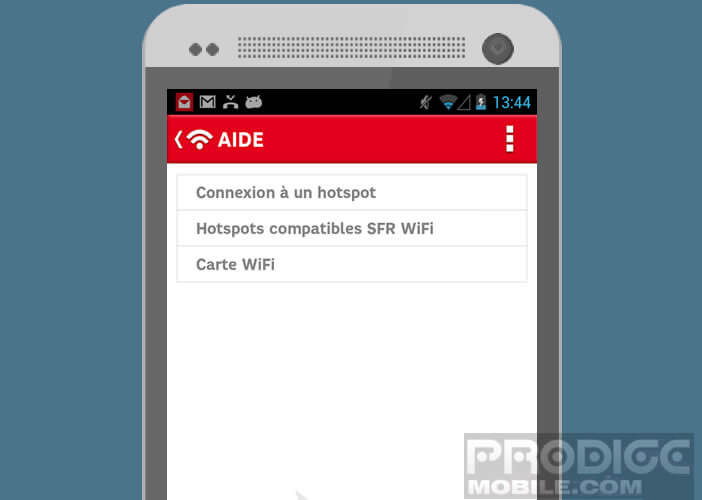 This service is reserved for people with a SFR Box subscription and customers who have subscribed to a mobile offer including access to the SFR Wifi network. Do not hesitate to re-read your contract or contact your operator's after-sales service to find out if you too can benefit from this community network.
This service is reserved for people with a SFR Box subscription and customers who have subscribed to a mobile offer including access to the SFR Wifi network. Do not hesitate to re-read your contract or contact your operator's after-sales service to find out if you too can benefit from this community network.
- Open the Google Play Store
- In the search bar type SFR Wifi
- Download the application on your smartphone
- Activate your Wi-Fi connection from the notifications panel or your mobile settings
- Then launch the SFR Wifi application and click on the connect button
Important detail, BOX customers (ADSL and Fiber) will have to identify themselves before they can use the SFR Wifi app
- Go to the home page of the SFR mobile app
- Click on the identify button found in the connection status section

- Enter the ADSL or Fiber identifiers in the form
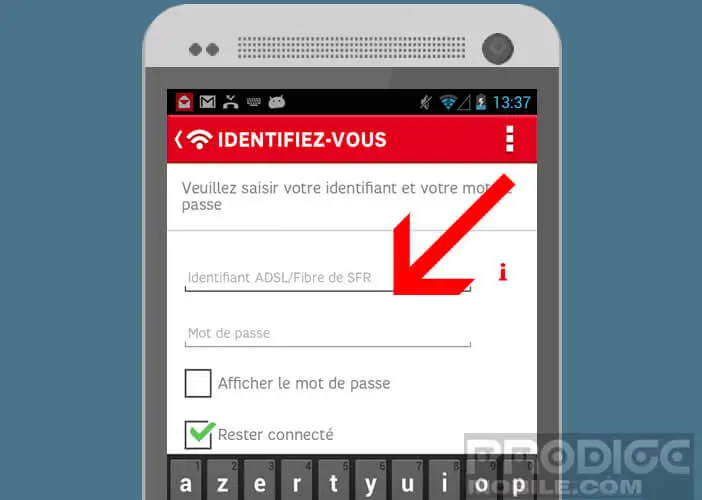
- Don't forget to check the stay connected box to save your login and password
Note that the quality of the connection varies depending on the distance between you and the hotspot. To improve bit rates, try to get as close to the transmitter as possible. A small green light constantly informs you of the signal strength.