
SDHC card, class 10, UHS, with the multiplication of technical terms, it has become very difficult to navigate the plethoric supply of memory cards. A choice all the more complicated since today some microSD cards are not compatible with all Android smartphones. In this folder, you will find all the information you need to find the card that best suits your needs..
Everything you need to know before buying an SD card
For anyone who never leaves their phone, there is no worse nightmare than running out of memory when taking a photo or making a video. If your smartphone's storage space starts to run out and your smartphone has a microSD slot , it might be time to invest in a memory card. There are some at all prices, from a few euros to over a hundred. So how to choose your SD card and why such differences?
Choosing a memory card is not as easy as it seems. Capacity should not be the only factor to consider. The transfer speed (write rate, read rate) and the bit rates supported must also be studied with great care. Finally be aware that the high prices charged by some manufacturers are not necessarily a guarantee of quality.
The different SD card formats
First of all, it is important to know that there is not one but several types of microSD card . And bad news, these different formats are not compatible with each other. 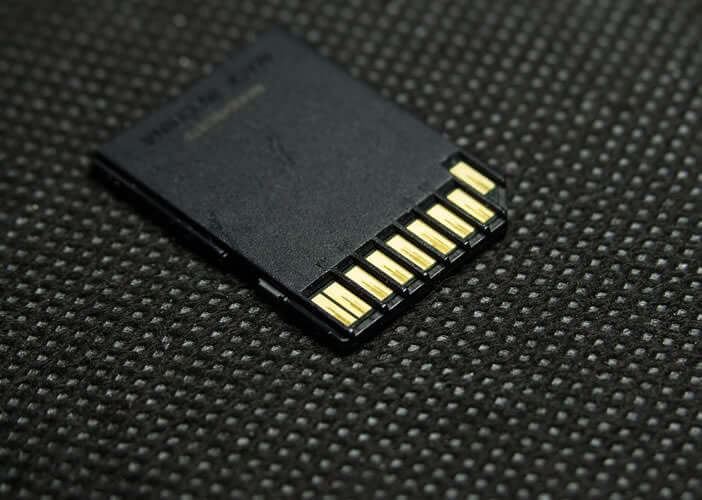 It is therefore advisable to check with the greatest care, the type of card supported by your smartphone. This is usually found on the user guide sold with the device. If you have lost it, please consult the website of the manufacturer of your mobile..
It is therefore advisable to check with the greatest care, the type of card supported by your smartphone. This is usually found on the user guide sold with the device. If you have lost it, please consult the website of the manufacturer of your mobile..
microSD: This is the first generation card. It has a maximum capacity of 2 GB and can be used on any Android device.
microSDHC: Appeared in 2006, SDHC cards offer a storage capacity ranging from 2 GB to 32 GB. Today it is the most commonly used format. Note that SDHC compatible readers are capable of reading microSD cards..
microSDXC: This specification was released in 2009. More recent, these cards can contain from 32 GB to 2 TB of data. Devices capable of operating this type of memory medium are still quite rare on the market.
What do write speeds mean
Now that you know a little more about the storage capacity of SD cards, we will be able to look at their writing speeds. Manufacturers have set up a class system to inform consumers about the minimum speed guaranteed for writing by their cards.
Speed classes and the UHS standard
This is in the form of a letter (C or U) followed by a number. Unfortunately the overwhelming majority of smartphone users do not know the meaning of these acronyms. The table below should fix it all
- Class 2 or C2: the minimum write speed is 2 MB / s
- Class 4 or C4: minimum bit rate of 4 MB / s
- Class 6 or C6: this acronym guarantees a writing speed of 6 MB / s
- Class 10 or C10: here we reach a speed of 10 MB / s.
History to make things even more complicated, in addition to these classes, we find on some packaging of memory cards the acronyms UHS. It is actually the Ultra High Speed standard. The supports equipped with this technology offer a higher theoretical flow. To fully benefit from it, it will obviously be necessary for your smartphone to be compatible with these new standards.
Write rates
The speed of writing a card is an important criterion to take into account especially if you have chosen to merge the microSD card with the internal memory of your phone. The latter will have a direct behavior on the operation of your smartphone.  If you opt for a low class memory card, your mobile may lose responsiveness. When watching a movie in HD, you will experience jerks on the screen which will make watching it very painful.
If you opt for a low class memory card, your mobile may lose responsiveness. When watching a movie in HD, you will experience jerks on the screen which will make watching it very painful.
Before making your choice, it is therefore important to take into account the use that will be made of the memory card. If you plan to store photos or music, you don't need to invest in a UHS-II card, for example. This type of support is primarily intended for large data consumers and those who capture videos in 4K (very high definition).
Install an SD card in your Android phone
The SD card slots are usually found on the side of Android devices. Before inserting the storage medium, you will need to turn off the phone.
- Open the protective cover of the SD slot or the back cover of your smartphone. For this, refer to the user manual
- Slide the microSD card in the direction of the arrow.
- If the latter refuses to enter, do not force
- Then replace the cover and restart your device
It is now that the work really begins. The tutorials presented below should be very useful
- Move photos to SD card
- Format a memory card
- Unrecognized or unreadable SD card on Android
- Move your applications to a memory card
Now it's time to go shopping to find the memory card of your dreams. Do not hesitate to play the competition. There are class 10 SD cards on the net at really affordable prices. Choose well-known brands like SanDisk, Samsung, Lexar, Transcend. Exotic brands offer unbeatable prices but performance is not always there.