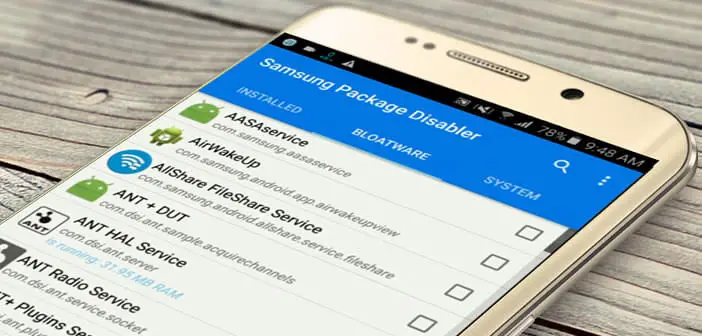
The Samsung Galaxy S8 with its 5.8 inch borderless screen is the smartphone of all superlatives. Difficult to find him a fault. Only regret, this tech monster comes with a series of preinstalled applications that are not always very useful..
Manufacturer application
Everyone knows about Samsung's new flagship, the Galaxy S8. Its superb curved Infinity screen which covers almost the entire front facade and its unique curved design made a strong impression on the public. The S8 has quickly established itself as the benchmark in its category on the high-end smartphone market.
We should also underline the care taken by the engineers of the Korean manufacturer in the realization of the interface of this new phone. Compared to the old TouchWiz overlay, everything seems much faster and more intuitive. The complete overhaul of the notification bar and the Settings menu greatly improves access to basic Android services..
To make its system even faster, Samsung has also made an effort on the number of pre-installed applications . The Galaxy S8 (ex works) comes with 37 applications against 46 for the S6 and 41 for the S5.
How to disable apps pre-installed on the Galaxy S8
As we know, most users never or very little use its applications. Obviously all are far from useless (Maps, Gmail, YouTube, Search, Bixby, Samsung Connect, Gear, S-Health). It all depends on how you use your mobile..
Here is how to delete the manufacturers and operators applications from your S8. This will not only allow you to clean up your interface but also free up RAM memory.
- Open the application drawer
- Keep your finger pressed on the application you want to deactivate until a pop-up window appears
- Then press deactivate or uninstall (if available)
- Follow the instructions on the screen
Disabling an app does not completely remove it from the device. It is still present in the internal memory of your S8. However, doing so prevents it from running in the background and removes the shortcut icon from the application drawer.
Other method to get rid of preinstalled apps on an unrooted S8
You will see that Samsung prevents you from deactivating or uninstalling certain applications, such as the Bixby personal assistant. Fortunately by looking a little on the Play Store you will find tools capable of circumventing these protections. This is particularly the case with BK Package Disabler .
This paid application (1.60 euros) will allow you to identify and deactivate all the apps preinstalled on a Samsung smartphone. Please note this utility is so powerful that it can in some cases create malfunctions or block your mobile.
Remember to make a full backup of your device before disabling services or apps. getFastAnswer and the author of this article cannot be held responsible for problems linked to the improper use of BK Package Disabler.
- Open the Google Play Store and download the BK Package Disabler app
- Give it the necessary permissions
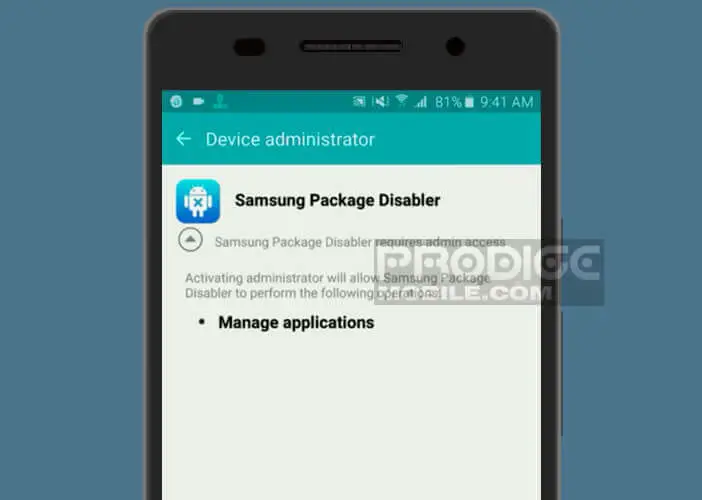
- Then check the applications you want to deactivate
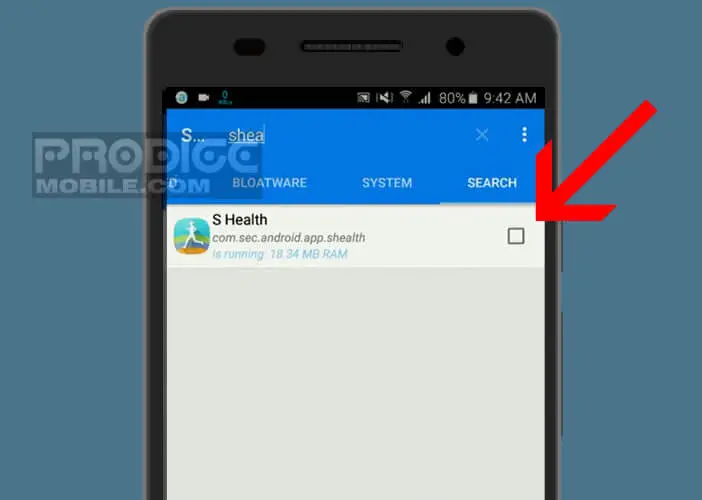
- Be very careful not to disable system services . You could damage your phone.
When the job is done, a notification will tell you that unnecessary apps and services have been disabled. You can now close BK Package Disabler. You should notice an immediate improvement in the performance of your device. 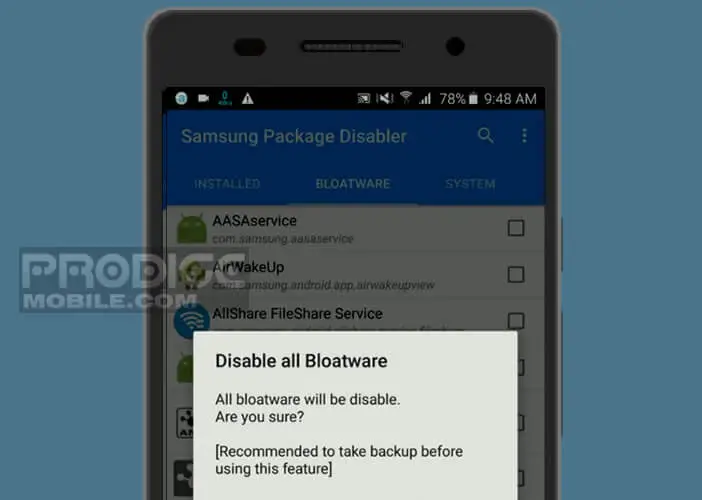 Do not hesitate to send us your feedback in the comments.
Do not hesitate to send us your feedback in the comments.
Note that it is possible to reactivate any of the deactivated services at any time. To do this, simply open BK Package Disabler, browse the list and uncheck the blocked application or service.
Very important detail, it is essential to unblock all services or apps before performing a system update (OTA).