
You are traveling with your smartphone and you want to broadcast the content of your screen on a computer via the internet? Impossible you will say to me. We will see together that there is a simple and reliable solution to share the screen of your Android smartphone remotely with a PC or other mobile devices..
Record your mobile screen
Since the appearance of smartphones and Android tablets, sharing content has become for most mobile users like second nature. Photos, emails, videos, messages, snaps anyone can share content on the internet. Some even record their phone screen and then send the video file to their friends.
Many use this technique to make short presentation video clips or to share their exploits on video games. It's certainly practical, but with the explosion of the live video market (Facebook Live, Twitch, YouTube Gaming), the average user is looking for more interactivity..
Among the many programs available on the Play Store, there are now applications capable of sharing the screen of your smartphone live on a computer or on several other mobile devices. And all that with ease.
Broadcast your mobile screen on the web
Do you think that screen sharing requires the installation of software or a plug-in on the various workstations? You have it all wrong. Whether to present a professional project, make a presentation of a mobile site or share a document, the ScreenMeet application offers an ultra simple solution to display a video copy of your Android smartphone on a PC or any connected mobile device..
The system works equally well on Windows, Mac, iPhone, iPad or Android. You just need an internet connection. Your contacts will have absolutely nothing to install or configure. Your phone screen will be projected directly into their web browser.
The ScreenMeet application offers a mobile screen sharing solution that is very simple to set up. No need to waste long minutes installing an extension, video broadcasting works on any workstation, including behind a firewall.
Stream Android screen in real time
Logically the first step is to install ScreenMeet on your Android smartphone or tablet. The application is available in two versions, one free and the other paid. The free version allows you to test the application for 14 days.
After this time, you will have to choose from one of the packages offered. Their prices vary between 15 dollars per month and 25 dollars depending on the desired options (password protection, audio conference, type of platform supported, etc.). You will find all the information on the publisher's website.
- Launch the Play Store
- Download ScreenMeet by clicking on this link
- Open the app
- Create an account by entering your name, email address and password or using your Google+ account
- Click on the toothed wheel to modify the parameters of the app
- In the Performance section, vary the slider to choose the desired video quality level
- You can also customize the URL of your ScreenMeet or add a password
- Then click on the prompt viewer icon
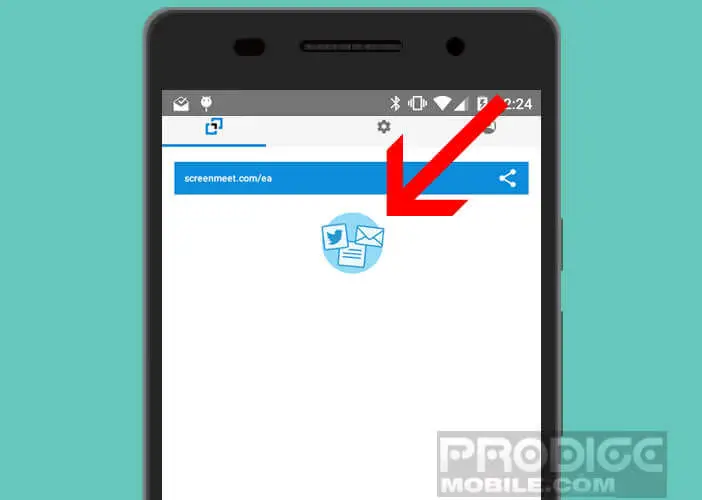
- Choose the method of sending your invitations (emails or messaging such as Facebook, Messenger, etc.)
- Your guests will receive by email or by message the URL allowing them to view your screen in their web browser.
Now you just have to click on the Start button to start screen sharing. At the top of the screen you will find different commands that will allow you to either pause or stop your presentation.