
Android smartphones now have large and beautiful screens. Why settle for banal static images when we can now easily install animated wallpapers. And contrary to popular belief, these live wallpapers are not too battery-hungry..
Personalize your smartphone with an animated wallpaper
It is a fact. We spend countless hours staring at the screen of our smartphone, then as much as it is beautiful. Fortunately for us, the Android platform offers a multitude of tools to help us beautify the desktop of our phone .
Besides, you are very likely to display your cat, your loved one or your children in the background. Far be it from me to pass judgment on this type of practice. But you have to face the facts, not everyone necessarily wants to put a photo of their family in the background..
If you belong to this category of people, you most certainly know how difficult it is to find a nice wallpaper. Fortunately there are many applications on the Play Store like Zedge which allow you to find in a few seconds very high quality images and for all styles (auto, abstract, landscape, nature, people, sport, games etc.).
These solutions are certainly attractive but all that lacks a little life. But rest assured it is possible to do much better. To give dynamism to your Android desktop, the Google OS offers the Live Wallapaper functionality . As the name suggests, this tool will allow you to display an animated image in the background ..
This type of customization also has many advantages. Besides giving an impression of depth and movement to your desk, certain animations can react depending on many factors (accelerometer, time, GPS, etc.).
Set up an animated wallpaper
Android offers different animated wallpapers by default. The choice is certainly limited but this gives you the possibility to see what live wallpapers look like. And the icing on the cake, the installation procedure is much simpler than it seems
- Go to the home page of your smartphone
- Keep your finger pressed on an empty area of all icons until the display menu appears
- Click on the wallpaper button
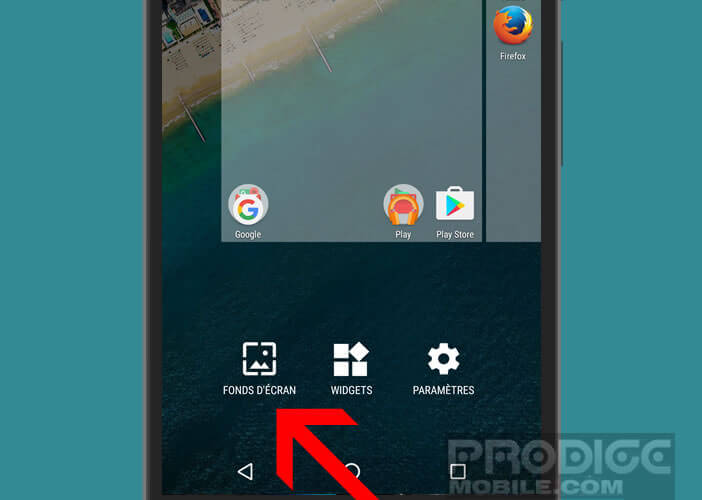
- Scroll through the different photos. The animated backgrounds are easily recognizable by the presence of a label.
- Select one of the animations to display them in full screen
- Press the set as wallpaper button to activate it on your phone
Once the operation is complete, you will be automatically redirected to the main screen of your mobile where you can admire your new live wallpaper.
Another method to install a Live Wallpaper
If this method does not work and you cannot change the background image, you still have the option of going through the settings menu of your phone.
- Click on the settings icon found in the apps drawer of your mobile
- Select the display section
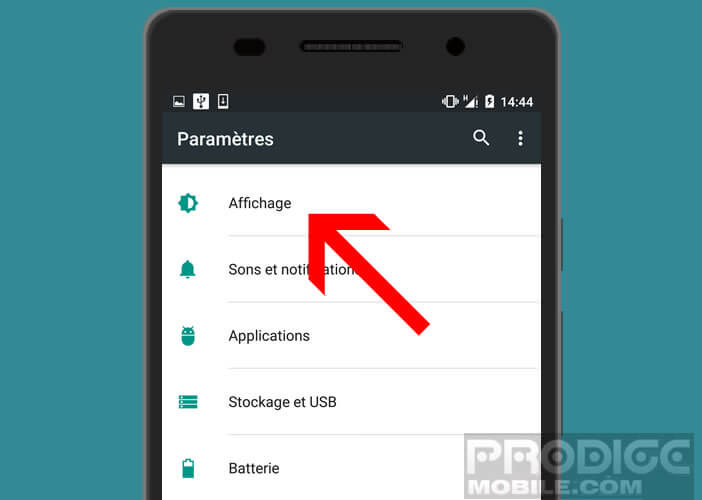
- Then click on wallpapers
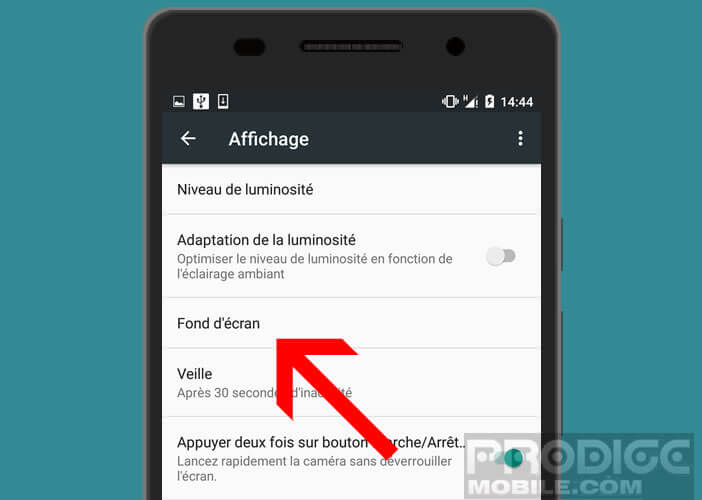
- Then tap live wallpapers
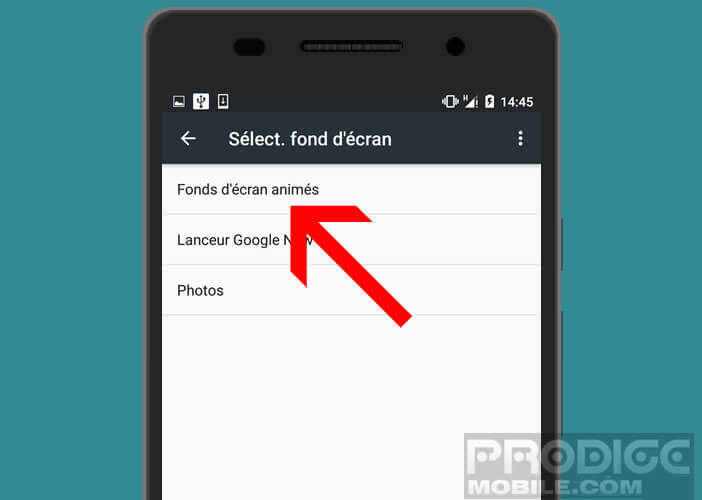
- Then choose from the list the animation of your choice
The best Live Wallpapers
As you already know, Android is an open platform for all kinds of personalization. If you don't like the animated wallpapers provided with your phone, nothing prevents you from downloading them again from the Play Store.
Here is a small non-exhaustive selection of live wallpapers for Android mobiles. Do not hesitate to offer us your findings in the comments.
Space Colony
 It is undoubtedly one of the most beautiful science fiction wallpapers. This live wallpaper immerses us in a futuristic universe of great beauty. The application has many customization options. Space Colony is available on the Google app store.
It is undoubtedly one of the most beautiful science fiction wallpapers. This live wallpaper immerses us in a futuristic universe of great beauty. The application has many customization options. Space Colony is available on the Google app store.
Pixel Rain Live
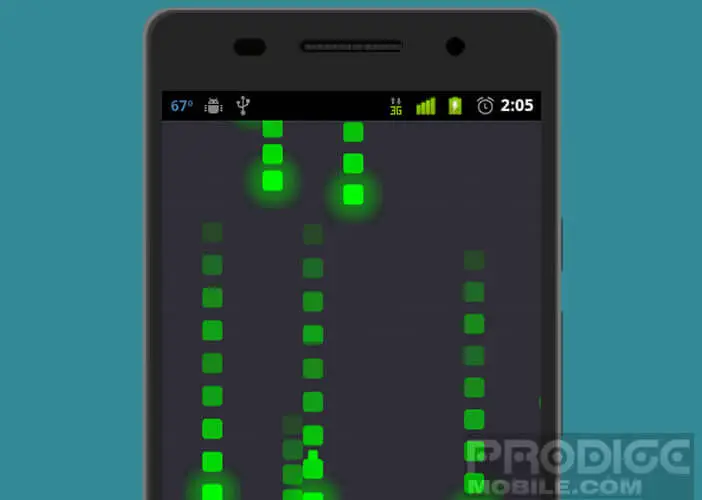 The concept may seem basic but the rendering is really magnificent. Once installed on your machine, small drops of multicolored rain will surge on your screen. Note that it is possible to configure their sizes as well as their numbers. Download Pixel Rain Live from the Play Store
The concept may seem basic but the rendering is really magnificent. Once installed on your machine, small drops of multicolored rain will surge on your screen. Note that it is possible to configure their sizes as well as their numbers. Download Pixel Rain Live from the Play Store
My Log Home 3D
 We end this selection with the very realistic My Log Home 3D Wallpaper. This fully customizable live wallpaper offers an immersion in a small house in the countryside. Country atmosphere guaranteed. Fireplace, rocking chair, wooden staircase nothing is missing. The paid version allows you to display additional documents.
We end this selection with the very realistic My Log Home 3D Wallpaper. This fully customizable live wallpaper offers an immersion in a small house in the countryside. Country atmosphere guaranteed. Fireplace, rocking chair, wooden staircase nothing is missing. The paid version allows you to display additional documents.